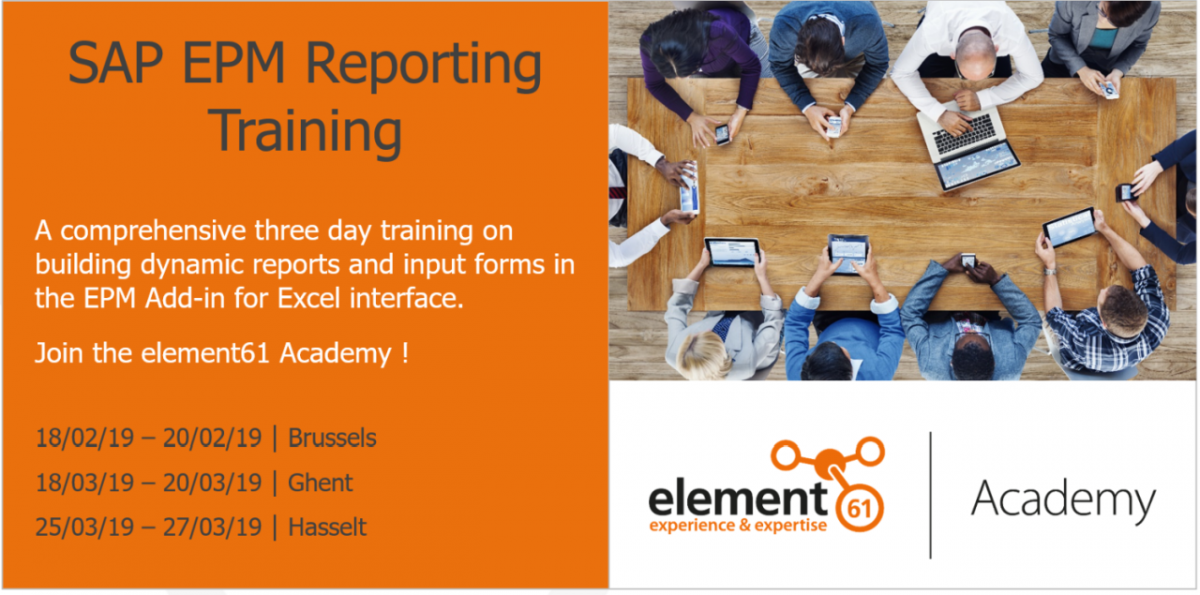
Course Description/Summary:
This course gives users a comprehensive toolbox for building dynamic reports and input forms in the EPM Add-in for Excel interface. The course begins with basic reporting considerations and moves onto advanced reporting topics.
Audience
- BPC Report buildings
- BPC Administrators
- BPC Power Users
Prerequisites
- Experience using Microsoft Excel
Content
- Report Editor
- EPM Pane
- Sheet, User, and Context Options
- Member Relationships
- Multi-Report Worksheets/Workbooks
- Local Member Calculations
- EPM Functions
Duration: 3 days
Cost: 1.900 € per participant.
Timing: For On-Site Classroom, these courses should be taken just after your initial data load.
Training Curriculum:
- Presentation, instructor demonstrations, and exercises use our Training environment.
BPC 10.x Reporting Learning Objectives
- Level 1
- Recognize the definitions of the BPC terms: environment, model, dimension, member, and data
- Identify the steps to log on to BPC for Excel
- Recognize the main areas of the EPM Add-in interface and layout
- Identify the three ways a report can be created
- Name the steps involved in creating a report using the Report Editor
- Identify the different methods for saving and opening reports
- Recognize the process for editing a report by switching the row and column axes
- ...
- Level 2
- Identify what information is displayed in the EPM Context Bar
- Recognize the four ways that the EPM Context Bar may be displayed
- Identify how the Context Bar settings works with dimensions and members
- Recognize the location of the context display options and their uses
- Determine the level at which context locks can be applied
- Distinguish between different Selection Relationships
- Identify the steps for hiding and removing empty rows/columns using No Data and Zero Values options
- ...
- Level 3
- Identify the steps taken to sort data
- Identify the steps taken to sort members
- Recognize the process for creating data filters
- Identify the process for ranking members
- Differentiate between simple and multidimensional axes
- Recognize process and rules for creating multidimensional reports
- Recognize the behavior of local members in multidimensional reports
- ...
- Level 4
- Recognize the process for customizing a member name
- Identify the process for enabling Offline Mode and distinguish between offline and live reports
- Identify where the Keep Blocks option is located and how it affects the filtering of nested axes
- Identify the steps for creating multiple reports within a sheet
- Recognize the behavior of multiple reports within a sheet
- Identify the process for adding Quick Links and configuring Quick Links options
- Recognize the process and rules for saving comments to the database using comments functions
- ...
- Level 5
- Identify the function used to create a user selection cell dynamic to the context
- Identify the function used to create a user selection cell not connected to the context
- Differentiate between commonly used EPM functions
- Identify the function used and the steps taken to create time period offsets
- Distinguish between EPMRetrieveData that retrieves data, and EPMScaleData, that both retrieves and scales data
- Identify the different properties and values retrieved using the EPMMemberProperty and EPMDimensionPropertyValues functions
- Identify the argument syntax for the EPMSaveData function
- ...
- Level 6
- Identify the steps taken to create an axis with parent and base level members
- Recognize the steps for creating a rolling forecast that is dynamic to a user selection area
- Identify best practice formatting principles
- Distinguish between the process for adding local members directly in-sheet and in the Report Editor
- Identify the functionality of EPMCopyRange
- Identify the functionality of EPMComparison
- Identify the functionality of EPMInsertCellsBeforeAfterBlock
- ...
Take Away Training Materials
- PDF of presentation
Software
- EPM Add-In (SAP Planning and Consolidation 10 or 10.1 for Microsoft or NetWeaver)
Preparation
- None
Date:
18/02/19 – 20/02/19 | Brussels
18/03/19 – 20/03/19 | Ghent
25/03/19 – 27/03/19 | Hasselt