Microsoft Power BI is coming, and it’s coming fast. Whether you embrace it in your organisation or not, chances are that your colleagues will download the free Desktop version and start using it to create personal content.
Next to that, thanks to its integration in Office365, the licensing model is very attractive, with an initial low cost of €8.4 per user per month for the Power BI Pro version. Rolling this out may mean that people will start creating and sharing content at an unprecedented pace.
Whatever content you or your (shadow BI?) colleagues create and share with Power BI, it will look professional, will likely be performant and may spread very quickly. Other colleagues may automatically assume that it is correct, just because it is coming from a BI solution.
So, is Power BI quickly becoming the new Excel, with different versions of the truth popping up in your organisation and with no control over the quality of what is being built and distributed? Chances are that this is the case, if you are not taking care of any governance when adopting this tool.
Furthermore, even if you do decide to roll it out in a structured way, the licensing story is becoming increasingly complex, and also the technical features (and Azure components) that could help you in governing this are not always easy to find and configure.
And last but not least, as you start a program to enable people in your organisation to do self-service BI using Power BI, you should make sure that the required processes, roles and responsibilities are in place in order to fully deliver on the promise of self-service BI.
element61 can assist you in each of these steps. At other customers where we have gone through this journey, it has become clear that this is not an easy process and that the right answer will always be in a combination of technology, best practices and processes.
Each organization is unique, hence there is no golden rule for how this should be achieved and in what domains the focus of our expertise for your specific needs should be.
We have the experience, execution material (such as questionnaires & checklists), technical & strategic skills in order to adapt quickly to our customer’s specific situation and requirements. We have done these exercises for SME’s with 10 Power users and for large stock-quoted companies with 1000+ users.
The suggested approach is to work in three phases: analyse & collect, future design, implement.
 The first phase will be limited to a couple of days but aims to better understand the current situation at the customer: depending on the scope and complexity, we will make an inventory of the current (both Enterprise and Self-service) BI solution(s) and architecture. This is partly a technical investigation, but to a large extent we will collect information on AS-IS situation and TO-BE requirements and try to get a better understanding of the different data in-scope, the available skill-set, the functional requirements, etc. through a series of targeted workshops/interviews.
The first phase will be limited to a couple of days but aims to better understand the current situation at the customer: depending on the scope and complexity, we will make an inventory of the current (both Enterprise and Self-service) BI solution(s) and architecture. This is partly a technical investigation, but to a large extent we will collect information on AS-IS situation and TO-BE requirements and try to get a better understanding of the different data in-scope, the available skill-set, the functional requirements, etc. through a series of targeted workshops/interviews.
We will challenge team members individually & ask for their opinion on strengths & weaknesses on the current way of working: i.e. what do we do well vs. what not? How are we doing on being data-driven, what do you expect from tools, etc. This phase will be a series of 1-2-1 interviews (their number is strongly dependant on the size of the organisation) and will result in an AS-IS perspective (+ SWOT) in terms of self-service BI maturity and high-level inventory of future ambitions.

 In the second phase, we identify the domains on which we need to work in order to prepare better for future Self-service BI requirements. This is obviously an interactive process in which we will frequently consult with key customer representatives to ensure that the proposed actions are in line with expectations, budget and feasibility.
In the second phase, we identify the domains on which we need to work in order to prepare better for future Self-service BI requirements. This is obviously an interactive process in which we will frequently consult with key customer representatives to ensure that the proposed actions are in line with expectations, budget and feasibility.
Topics that could be in scope in this phase are:
• Design the overall Power BI architecture & best practices (how to work with data sets, workspaces, apps, security set-up, …)
• Training program set-up
• RACI matrix (roles & responsibilities) and assign roles to functions/people
• Identify skills or capacity gaps leading into recruitment actions
• Identify Azure components and their potential role (e.g. Azure Data Catalog)
• Design Self-service BI communication and promotion plan

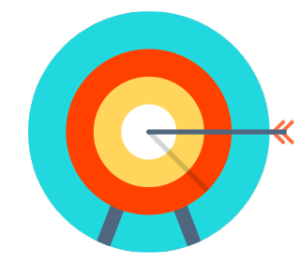 After we have reached an agreement on the recommendations with key customer representatives, we can also assist in the implementation process. Our role can include (but not exhaustively):
After we have reached an agreement on the recommendations with key customer representatives, we can also assist in the implementation process. Our role can include (but not exhaustively):
• Training of customer resources (both within the BI team and for end/power users)
• Aid in the optimal configuration of Power BI and required governance components (Azure)
• Assistance in clarifying any licensing choices / impacts through our Gold Partner status at Microsoft (short escalation lines to vendor)
• Best practices Power BI coaching for all stakeholders involved
• Development of best practice naming conventions or Power BI templates to ensure consistency in any Power BI dashboards being developed and shared
• Frequent “What’s new in Power BI?” training in order to keep everyone up-to-date on the (quick) evolutions in the product
• Set-up monitoring of the Power BI environment in order to follow its usage