As one of the biggest worldwide players in Business Analytics, SAP is enabling organizations with the ability to do advanced analytics and work on bigger datasets. Since 2015, SAP has been adding a new range of products to their enterprise platform; among other SAP Predictive Analytics; SAPs answers towards the increasing need of businesses to turn data into predictive insights.
SAP Predictive Analytics comes in two modules:
- an automated analytics module targeted towards business users and business analysts and
- an expert analytics module targeted towards data scientists
The automated analytics module offers a wizard-driven UI through which any business user is empowered to model around data. The intuitive interface guides the users through the different steps needed to build a model: loading the right data source (any SAP or non-SAP database, excel- or csv-file), tackling missing values, selecting the target & supporting variables and finally training and visualizing the model. The wizard act as a step-by-step support through each step and doesnt require any coding nor actual modeling experience.
Figure 1: Main menu within SAP Predictive Analytics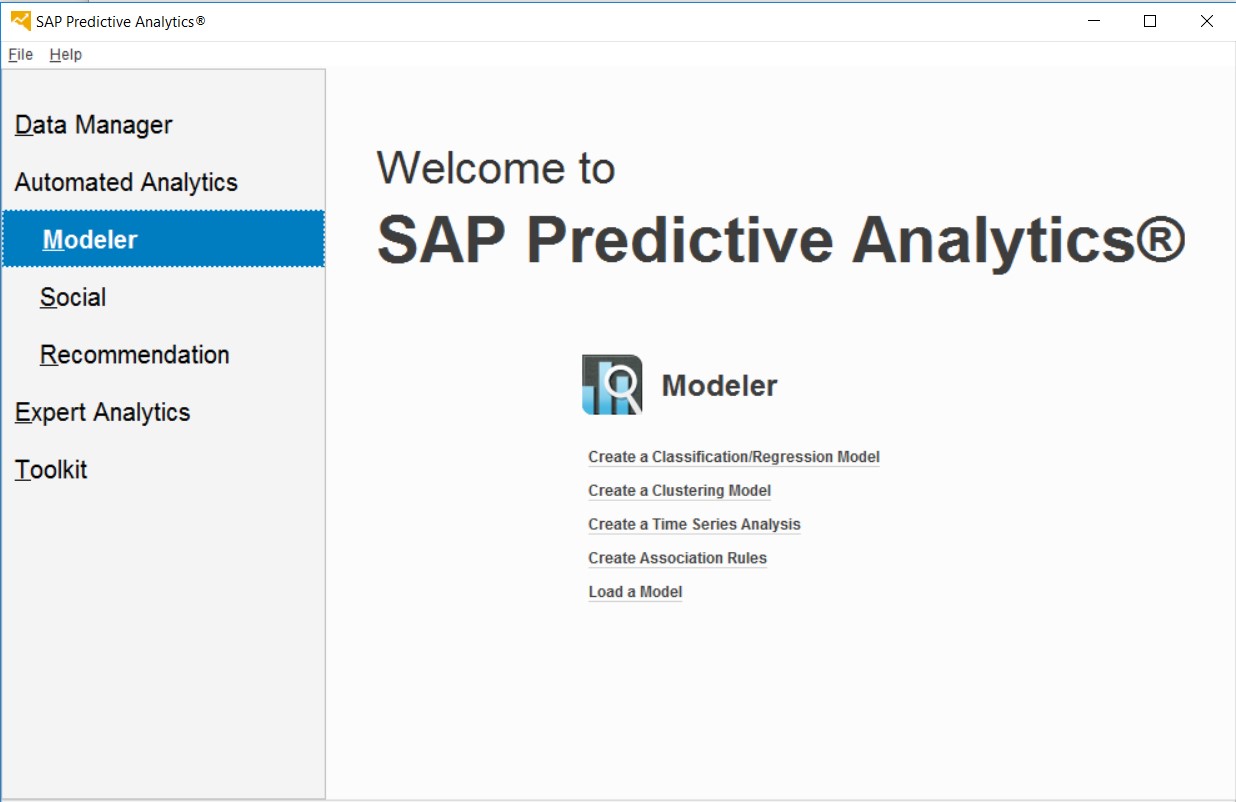
click to enlarge
The expert analytics module is SAPs answer towards those users who demand for more flexibility and transparency. This module is targeted towards data scientists or business analyst with some experience in modeling. Although the intuitive interface remains, the data scientists is offered a series of additional modeling tools: (1) a prepare module which allows to go through a sample of the data, create new measures, transform dimensions and merge or append different datasets;
(2) a predict module which allows to leverage 30+ algorithms (called the Predictive Analysis Library) and finally
(3) a visualize module which allows to leverage similar functionalities as the SAP Lumira interface.
Figure 2: Expert analytics mode within SAP Predictive Analytics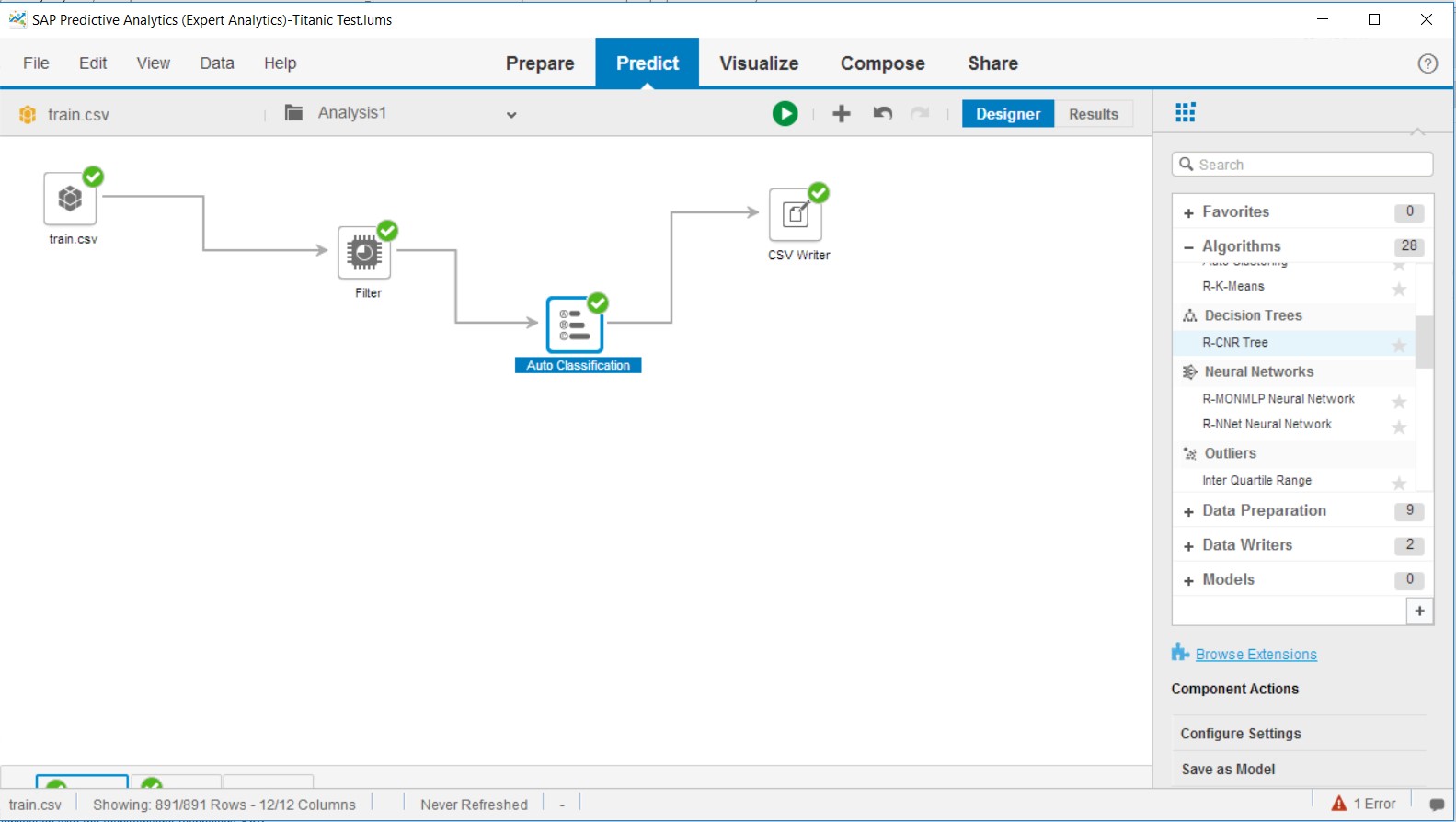
click to enlarge
SAP Predictive Analytics helps an organization "getting started easily on Advanced Analytics. It offers the tools & technology needed to tackle classifications, segmentations, regressions as well as time-series and recommenders.
Since its launch in 2015, SAP Predictive Analytics has been enriched with many additional capabilities. One of the features is the flexibility of the data scientist to bring his own R algorithms and thus embed his own R-script. This feature first empowers the data scientist with the ability to leverage his known tools (R or Python) within the managed service of SAP and second overall lowers the threshold to migrate existing work and experience. Another feature of the "automated analytics" module
is that it can be applied in the Spark environment of your Hadoop file system. This means that although commands are drag-and-drop and intuitive, the back-end process is optimized to use Spark and as such ensure performance, speed of delivery and readiness for the big data saved in your (Hadoop) file system.
SAP Predictive Analytics can run standalone but works best when integrated with SAP HANA (and its execution power). SAP HANA adds value by running some of the calculations, like predictive computations, in the database instead of at the application server. SAP has grouped all these functions into the Application Function Library (AFL). This library hosts the Automated Predictive Library (APL) and the expert predictive functions (called Predictive Analysis Library or PAL). Its also these integrated functions which will enable SAP HANA to enable real-time Predictive Analytics. More details can be found on the SAP website.
Figure 3: Overview of integration of SAP Predictive Analytics and SAP HANA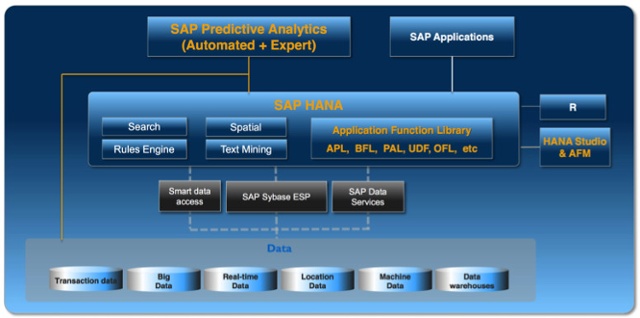
click to enlarge
To those who want to tackle Big Data challenge, SAP Predictive Analytics can run on top of Hadoop stored files. Through an easy connection set-up (see below), SAP Predictive Analytics can leverage Apache Hive technology to query Hadoop storage systems on either Cloudera, HortonWorks or Amazon. To make sure the performance is optimized, SAP Predictive Analytics is embedded with Native Spark modeling to allow for workload spread. If no need for Big Data, SAP offers integration with 30+ types of traditional databases incl. Teradata, Oracle, SAP and Microsoft SQL Server.
Figure 4: Connecting Hadoop and Hive with SAP Predictive Analytics
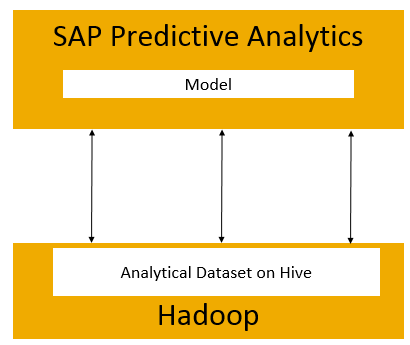
SAP Predictive Analytics can run on-premises on both desktop and server (in contrast with other vendor solutions which are only provided in cloud) or can be chosen to be installed on a cloud server of choice. Its available in 8+ languages.
In summary, SAP Predictive Analytics adds to the SAP suite of products an accessible and easy-to-use product empowering organizations to "getting started with Advanced Analytics and predictive modelling. SAP Predictive Analytics comes with a 30-day free trial version and we encourage business analyst to try it out within their existing SAP environment.
Contact us for more information on SAP Predictive Analytics !