Effortless Financial Presentations with Vena for PowerPoint
Every financial analyst knows the challenge—transforming raw data into compelling presentations. You’re deep in Excel, crunching numbers, when suddenly you need to transfer your insights into a slide deck for a critical financial review.
Copying and pasting tables is just the beginning. Ensuring data accuracy, maintaining consistency, and making updates on the fly—all while crafting a clear, impactful story for stakeholders—adds layers of complexity and room for error. A single outdated figure or misplaced decimal could skew decisions, potentially impacting strategic direction.
Streamline Your Financial Reporting with Vena for PowerPoint
Vena for PowerPoint revolutionizes how you create financial presentations. With this seamless integration, you can:
✔ Work Faster – Build professional, data-rich presentations in minutes.
✔ Stay Up to Date – Connect directly to live financial and operational data.
✔ Minimize Errors – Eliminate copy-paste mistakes and formatting inconsistencies.
✔ Collaborate with Confidence – Work in real time with stakeholders, ensuring transparency and accuracy.
✔ Refresh Data Instantly – Update numbers effortlessly without leaving PowerPoint.
No more scrambling through spreadsheets or manually aligning figures. With Vena for PowerPoint, your data stays accurate, dynamic, and presentation-ready—at all times.
What Is Vena for Microsoft PowerPoint
Vena for Microsoft PowerPoint is a powerful native integration that embeds live financial data directly into your presentations. Say goodbye to manual data transfers and hello to a streamlined, automated workflow that lets you focus on what really matters—telling the right story with your data.
5 Ways Vena for PowerPoint Transforms Your Presentations
1. Live Data Integration
Seamlessly pull real-time data from your Vena-enabled Excel files into PowerPoint. Any updates made in your Excel reports automatically reflect in your slides—ensuring your presentations always showcase the latest numbers without manual intervention.
2. Dynamic Report Libraries
Access a centralized library of charts, tables, and key financial metrics. Whether tracking quarterly sales trends or forecasting revenue growth, you can instantly insert pre-linked visuals into multiple presentations—saving time and ensuring consistency.
3. Automated Updates
Tired of manually updating recurring reports? With Vena, you can refresh your entire presentation with just a click—making it perfect for monthly, quarterly, or annual financial updates. Need last year’s report with this year’s figures? Just hit refresh.
4. Advanced Access Controls & Task Management
Ensure data security and collaboration efficiency with controlled access and task assignments. Define permissions so only authorized users can make edits, track progress in real time, and manage approvals seamlessly.
5. Built-In File Management
Forget version control nightmares. Vena eliminates redundant file duplication by keeping everything centralized—reducing clutter and ensuring you always work with the most up-to-date reports.
How to Create Financial Reports with Vena for PowerPoint in 5 Easy Steps
Step 1: Enroll Your Vena-Enabled Excel Files
Once enrolled, all key data points, charts, and dynamic text become available in the Vena sidebar within PowerPoint.

Step 2: Insert Live Data into Your Slides
Select data points from your library, preview their source, and insert them into your presentation—all while maintaining a direct link to Excel.
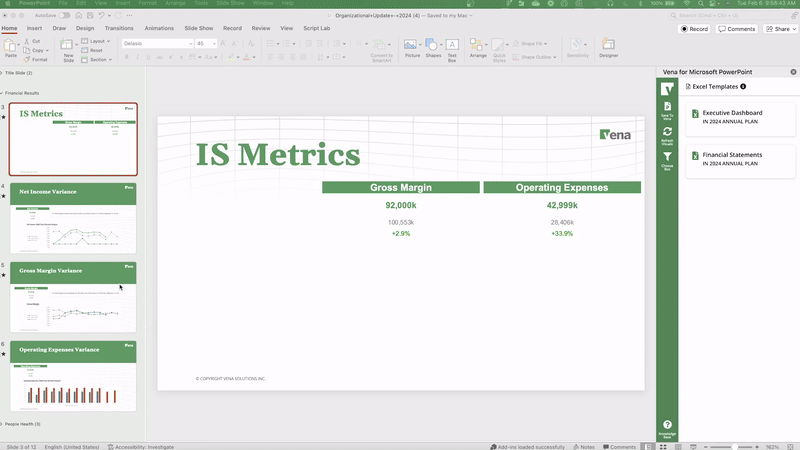
Step 3: Save Your Report to Vena
Ensure seamless collaboration by saving your PowerPoint back into the Vena database.

Step 4: Refresh Data Instantly
Update numbers on demand by selecting your desired reporting period—watch your presentation update automatically.

Step 5: Share or Present with Confidence
Export and share your completed PowerPoint, or present live with the latest financial insights. Save templates for recurring reports and refresh them with a single click.
Enhancing Data Storytelling with Vena for PowerPoint
Numbers alone don’t drive decisions—stories do. Vena empowers finance teams to craft insightful, narrative-driven presentations that bring data to life.
Imagine this scenario: You’re presenting quarterly sales performance, showing overall growth. A stakeholder asks how a newly launched product line compares to existing ones. Instead of delaying the meeting to dig through spreadsheets, you seamlessly pull up real-time data within PowerPoint—providing instant answers with confidence.
From Gathering Data to Driving Strategy
Financial planning and analysis professionals spend countless hours compiling and updating reports instead of focusing on high-value insights. Vena for PowerPoint shifts the balance—freeing you from manual tasks so you can focus on strategic decision-making and storytelling.
Don’t just report numbers—bring them to life.
Learn more about Vena for PowerPoint today and Contact us!