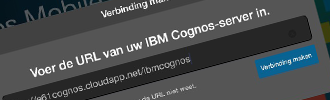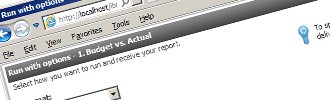Since our last Insight on IBM Cognos Mobile (then in version IBM Cognos 10.1.1) the device market has continued its steady increase in the sale of mobile devices.
Tablets are to become the new Personal Computer and Gartner predicts that this year for the first time, more tablets will be sold than PC’s. An estimated 321 million tablets will be sold versus 308 million traditional PC’s and laptops. As a consequence, the tablet will become the predominant technology not only in every household but also in office environments.
This evolution is already clearly visible. Tablets are no longer just for executives. Many managers enter meeting rooms armed with tablets or ultra-mobile PC’s instead of their laptops. The tablet market, that was basically conceived by the Apple iPad has also slowly been shifting towards Android devices. Although in absolute numbers the iPad is the most wide-spread tablet, the percentage of Android devices is expected to increase steadily. Tablet technology is reaching maturity, therefore the next wave of adoption will much more likely be driven by lower prices rather than superior technology.
Mobile device usage
Where in the early days mobile devices were used in specific use cases, such as email for remote professionals or executives, the adoption -and available applications- has/ve increased dramatically in the last couple of years. On average, people spend 90 minutes per day on their tablets and 90% of the people use their tablets on the road. Overall WIFI coverage has also increased spectacularly, so a GSM-module is no longer required with in most places an accessible WIFI network. This enables access to Internet resources on a nearly constant base. Half of the people spend more time on their tablets then on PC’s. Tablets are most often used for email, social networks and reading/news applications.
Executive and middle management are increasingly using tablets as a light weight, easy to carry laptop alternative when migrating between meetings or being off-site. Tablets offer a very visual and interactive user interface, therefore the opportunities to share information through these devices are limitless.
Figure 1: A Cognos Mobile Application.jpg
Introducing IBM Cognos Mobile
The IBM Cognos Mobile products were initially launched in 2006 and have been evolving year by year since. The technology has matured considerably and is currently at a level that nearly all desktop functionalities are available on mobile devices except for report authoring and detailed ad-hoc analysis.
The latest release, IBM Cognos Mobile 10.2.2 is available as a native app for both iPad and Android type devices. The apps can be downloaded in the iTunes app store and Google Play. Support for BlackBerry was, considered the demise of the brand, dropped entirely.
Figure 2: iTunes Store
The native app can be connected to multiple IBM Cognos Mobile servers. To connect to a server, simply enter the URL. The administrator can also choose to send the user a configuration URL through email. Clicking on this URL will automatically configure the app.
Figure 3: Configuring Cognos Mobile
When a connection is made, all available servers and content can be explored. All reports that were pushed or already stored locally can be reviewed without the need of downloading them again. A profile is always connected to a user account in IBM Cognos Connection. This means that whenever the user switches to a new device, the first time a connection is made on that device, all content that was already available for the user will be downloaded automatically to the new tablet or mobile device.
Figure 4: Downloaded and available reports
It is possible to use a Mobile version of the Cognos Connection portal through a normal web browser. However this solution offers a lot less functionality than the native apps and should not be considered unless as an emergency solution or when the Mobile apps are not supported.
Figure 5: The mobile version of Cognos Connection
Available Business Intelligence Content in IBM Cognos Mobile
Basically three types of content can be consumed through the native apps: Active Reports, Regular HTML reports and IBM Cognos Workspaces.
- Active Reports are by far the recommended approach in delivering content in IBM Cognos Mobile. The advantage of Active reports is that they can be used offline. Active Reports are built in Report Studio and are essentially normal reports where interactivity has been added. The data to achieve that interactivity, is stored within the report. Active Reports can be stored locally on the device, for offline viewing and offer great interactivity with the user. Using objects like charts, sliders, tab pages and data decks, a highly visual dashboard can be built. This dashboard can include a number of predefined drill paths to additional detail data or different visualizations of the data.
- The same regular reports that are available in IBM Cognos Connection can also be viewed, scheduled and run on Cognos Mobile. Every time a report is run, the output version is stored locally on the device. This minimizes the amount of network traffic. All prompts and pop-ups are automatically converted to be touch-friendly.
- The last type of content that can be consumed though Cognos Mobile are Cognos Workspaces. Cognos Workspaces provide a dashboard of existing report snippets that are connected by using interactive elements such as sliders. Cognos Workspace always retrieves live data and this is not different in Cognos Mobile. Therefore I would not recommend developing Cognos Workspaces specifically for mobile use. Active Reports are far better suited to handle this task.
IBM Cognos Mobile Architecture
IBM Cognos Mobile is not a separate product, but fully integrated with the IBM Cognos Business Intelligence solution. As of IBM Cognos BI 10.2.2, the Mobile part is included in the Cognos BI install package and is installed by default. There is a seamless integration with Cognos BI. When a user is looking at Cognos from a mobile device, the content that will be seen is exactly the same content as the desktop worker. The only thing that can’t be done from a mobile device is authoring reports and detailed ad-hoc analysis.
IBM Cognos offers a scalable architecture. Several server layouts are possible. The simplest is a single machine install, where all Cognos BI products, including Mobile are installed on the same machine. Users could connect to IBM Cognos Mobile through the company wireless network or by using a VPN tunnel when connected externally.
When the Mobile services needs to be available from outside the Company network without the addition of an external VPN security tunnel, a distributed environment can be set up. A gateway outside the DMZ will handle incoming requests, maps them to the Cognos Mobile service that resides on a server in the internal network. The result is then send back to the client through the gateway server. Reports are compressed before being sent to the client to minimize network usage.
A distributed environment can also be set up to manage the server load caused by Mobile users. It is quite easy to setup multiple application servers that will run reports and only enable the Mobile service on a few of them. Desktop workers will now have more processing power available than mobile workers.
The scalable architecture of IBM Cognos BI will allow for a single machine install or a multiple server install without any growing pains involved. Servers can be added later without any constraint. The ease of scalability of IBM Cognos BI is a great feature no matter the size of your organisation.
Mobile Dashboards
In our opinion, Active Reports are the way to go with IBM Cognos Mobile. Active Reports were introduced in Cognos 10.1. An Active Report is a stand-alone, self-contained file. Disconnected reporting makes it easier to consume reports and distribute them, or to make the reports available to external partners. Active Reports can not only be distributed through the native app, but can also be send through email or put on a network location, so their usage is not limited to Cognos Mobile. IBM Cognos Mobile merely serves as a distribution platform.
Figure 6: Active Reports offer an interactive appealing way of presenting data
Designing Active Reports dashboards is not easy. Dashboards should be highly interactive and visual appealing applications. A large portion of the effort in building a dashboard is put in designing the layout. Often the design process is an iterative process. The goal should be to transfer as much information as possible using the least amount of space.
To be able to build an interactive application several attributes were added to the Report Studio toolbox. Decks, Repeaters, Tab Controls, Button Bar, Radio Button Group, Check Box groups are all variations to the same theme. These elements will allow the report to be built in layers. Using layers, other content can be shown on the same page space. This mechanism can be driven using variables or data values. For example a Tab Control can show the same chart for different years, based on the data item year. But the control might also show a completely different chart depending on a variable.
Users can manipulate, what variables are set, very easily. By clicking on a portion of the chart, the designer can determine the reaction behaviour. Three options are possible:
- Container select: will highlight elements in an object, for example a bar in a chart
- Container filter: will dynamically filter the object
- Control enable: will conditionally enable or disable a control
Every interactive object has a property set that allows the designer to carefully determine what should happen at what type of event. By combining elements and logic, an application can be built that will show pop-up screens and do a drill down. In reality different objects are shown.
Figure 7: Interaction menu bar on left and data items on top
In older versions of IBM Cognos BI, Rave visualisations were not available and only the default charting engine could be used. To connect a chart to a data deck, a master detail relation was required. This was from a performance point of view usually a bottleneck, especially with larger applications.
Extensible visualisations can be connected directly to the interactive elements in the application. This leads to a spectacular performance increase and smaller applications. Extensible visualisations can be downloaded at AnalyticsZone.com and be imported in the BI server. Another advantage is that they can be updated regularly as new visualisations become available. The release of new chart types is therefore no longer connected with the IBM Cognos release schedule, allowing IBM to catch up new charting types much faster.
Features
Since there are a multitude of devices available with all different screen sizes, starting from Cognos 10.2.2 objects will be automatically rescaled in width, providing a much cleaner layout. There are other nice features that are worth mentioning.
A user can indicate in Cognos Connection to send a report to a mobile device. This option can be set when the user is running a report or when the administrator is bursting a set of reports. IBM Cognos Mobile will cache as much as possible to minimize network traffic. Whether a report was pushed to the user or the user is running the live report, whenever the download is complete, the report will remain cached on the tablet.
Figure 8: Pushing content to the mobile device
When reports are bursted, or sent to a mobile device, the mobile user is notified that new reports are available by means of push notifications. A message will popup informing the user new content is available.
Figure 9: Push notifications
When connected to the content store, the user can run reports live but also view all output versions that were stored centrally.
Figure 10: Viewing output versions
It is also possible to finger paint annotations on a report. You can then mail this snapshot to a colleague for further action. The annotations themselves however are not stored in Cognos Mobile.
Figure 11: Creating annotations and mail them
Challenges
The usage of tablet and mobile devices also brings challenges for IT departments. More and more people are bringing personal devices to work which brings security vulnerabilities concerning networks and sensitive data store on tablet devices that need to be addressed. IBM Cognos Mobile will leverage the existing Cognos BI security and is integrated completely. LDAP authentication is done by the Cognos BI mechanism. The administrator can allow or disallow Mobile usage to users. When a user is allowed the usage of IBM Cognos Mobile, he can access all content that he would normally be able to access on a desktop through his mobile device.
Figure 12: Cognos Mobile security setup
When a report is cached, the report will expire automatically after a number of days. When the device would be stolen or lost, the content will expire and be rendered useless. An application passcode can also be set.
All content is encrypted using AES 128 or 256 bit and uses the device PIN to re-encrypt the contents. Support for SSL pinning and client side certificates is available.
Conclusion
IBM Cognos Mobile has been evolving at a steady pace and offers all functionality needed to easily digest data on mobile devices.
Despite the fact that the previous Insight was only written 2 years ago, the interface of Cognos Mobile has been changed thoroughly and the functionality has matured considerably. With the full integration in IBM Cognos Business Intelligence, delivering content to mobile users is a seamless undertaking. Thanks to this integration, Mobile report delivery can now be considered as just an alternative way of report consuming and no longer as a new technology that needs new hardware, planning and project budgets.