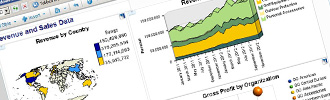In September 2012, IBM released the 10.2 version of the IBM Cognos family. This is the second minor release following the 10.1 launch in November 2010. Between these two releases, the business analytics market has evolved in a rapid pace. Focus has shifted increasingly towards big data, predictive analytics and connectivity/collaboration. Finally, so-called Data Discovery tools like Qlikview, Tableau Software, SAP Business Objects Lumira and Microsoft PowerView/PowerPivot for desktop, self-service data exploration also been an important driver for change, leading to the introduction of IBM Cognos Insight in the Cognos Business Intelligence Platform.
Updated IBM Cognos Product family
The IBM Cognos family is now grouped into three Suites. Each package has its own target audience and offers an increasing amount of functionality. All products are fully integrated and scalable, making it easy to accommodate growth over time in user communities and functionality.
| Capability | IBM Cognos Insight |
IBM Cognos Express |
IBM Cognos Enterprise |
| Dashboarding | X | X | X |
| Analysis and OLAP | X | X | X |
| What-if analysis | X | X | X |
| Planning and budgeting | X | X | X |
| Pre-defined and ad-hoc Reports | X | X | |
| Office Integration | X | X | |
| Ipad Support | X | X | |
| Other mobile devices | X | ||
| Enterprise wide collaboration | X | ||
| Scorecarding | X |
IBM Cognos Insight is a personal analytics or data discovery solution that allows analyzing data without assistance from IT, within minutes. Cognos Insight can be used individually but is tightly integrated with Cognos Express and Cognos Enterprise. Cognos Express is a pre-built solution that includes essential reporting, dashboards and planning at an interesting price for mid-sized organizations and workgroups. Cognos Enterprise will provide full capabilities for true enterprise scaled reporting. This solution is fully scalable and offers all capabilities in the IBM Cognos product family.
With the latest release, IBM has added functionalities in multiple domains, ensuring a leading position for the IBM Cognos product family. The highlight of this release is the introduction of a promising new OLAP technology, called "Dynamic Cubes. In the following sections the most important changes will be highlighted grouped per domain.
IBM Cognos Workspace & Workspace Advanced
The first change might not add functionality but will most surely reduce confusion that existed with no less than three Insight-studios available in the IBM Cognos Business Intelligence. Therefore, Cognos Business Insight and Cognos Business Insight Advanced were renamed to Cognos Workspace and Cognos Workspace Advanced.
Cognos Workspace is a dashboard solution that leverages existing content from the Content Store and shows these in containers or web parts. The containers can communicate with other containers by using common dimensions. When filtering on eg. a linked crosstab occurs, the graph will automatically be filtered as well. A number of additional components can be added to the Workspace such as slider filters, prompts, and will provide dimensional context in the dashboard.
In this release, some minor but nonetheless useful changes were made to this module.
In IBM Cognos Workspace, a user can now define multiple tabs in a single workspace. On crosstabs, row headings can be frozen so that they remain in place when a very large crosstab spans several pages. Like in Microsoft Excel, row headers can now be expanded and collapsed. Charts have easier sorting and users can include/exclude members directly on the chart. The Graph Recommender will recommend the best appropriate chart type for your data.
In Cognos Workspace Advanced, data can be copied directly to Excel with number formatting included. Workspaces now also can be printed as a whole. In previous releases, only individual components could be printed.
Image 1: Tabbed workspace
IBM Cognos Mobile
In contrast with version 10.1, there are little new features in this release for IBM Cognos Mobile. IBM has been improving performance by developing a multi-page report trickle. When viewing the report in HTML, the first page is shown while the others are cached. In the previous version, the entire report had to be loaded first. This caching mechanism behaves much like the report viewing caching in IBM Cognos Connection. Some improvements were made to the bursting mechanism: multi-key support was added and when a language is not available, the report will be bursted in the default language.
When a new report is available, the user will be notified. Users can also receive multiple versions of bursted reports. Administrators can secure who has access to the Mobile server using 2 new capabilities. In previous releases, an administrator was unable to explicitly deny access to Cognos Mobile if the user already had access to Cognos Business Intelligence. If you would like to know more on IBM Cognos Mobile, we suggested reading the Insight Mobile BI going mainstream: the case of Cognos BI 10 Mobile.
Image 2: Ipad
IBM Cognos Report Studio
This release also covers a standard Prompt API for Cognos Report Studio.
Many of us use small JavaScript snippets, that do just a little extra like enabling the third option in a list by default or setting a date prompt at a relative date.
In previous releases, this code often changed between releases, making migrations cumbersome as all reports using JavaScript had to be reviewed. The release of a standard API will make future migrations much easier. On top of that, the API is now supported by IBM customer support and better documented. This improvement will make life easier for all of us.
No new chart types were added, but the new chart engine is now the default chart engine. Even in IBM Cognos BI 10.1.1, this still needed to be changed manually by deselecting Use legacy charts under Options.
For Microsoft Excel adepts, there is also some good news: not only will IBM Cognos BI 10.2 support Office 2010, but report output to Excel is now supported up to 1 million rows.
IBM Cognos Dynamic Cubes
The single most important new feature of the IBM Cognos Business Intelligence 10.2 release however are Cognos Dynamic Cubes.
Cognos Dynamic Cubes represent a completely new OLAP technology. This in-memory cube technology is specialized in creating cubes over relational star schemas that reside in the datawarehouse.
The beauty of this technology is the ease of deployment and maintenance. When users query the cube, statistics will be gathered and automatically aggregates will be proposed to the administrator. These aggregates can be added by a simple mouse click and are built in memory. This feature dramatically increases performance and takes away a lot of hassle for the administrator. Queries that would run forever on large fact tables now take seconds. When predefined aggregates are already in place in the datawarehouse, these can just as easily be integrated into the cube while designing the model.
The Cognos Dynamic Cube feature is built into the Cognos Dynamic Query Mode service so no separate install or license is needed.
Each base cube represents a single star schema. When 2 star schemas are needed in a single report, a Virtual Cube is needed. Two base cubes can be merged into a Virtual Cube using common dimensions. Virtual Cubes can be used to create other Virtual Cubes, so multiple fact tables can easily be combined. IBM Cognos Dynamic Cubes can be used in every Cognos Studio in much the same way the other OLAP technologies could be used. The caching done on the cubes by Cognos Dynamic Query Mode is available for all secured users.
Security is applied on top of the caches so everybody sees the right figures. As extensive caching is used, some care needs to be taken in setting up refresh rates of cubes and caches, so users are seeing the latest figures. This can be automated by creating Query Service administration tasks.
The cubes are designed using a new tool, IBM Cognos Cube Designer. Cognos Cube Designer is built on the Eclipse JAVA application framework. Existing framework metadata is not yet reused. The executable is called FMDesigner.exe so it would not be surprising that Cognos Framework Manager will be integrated and replaced by this new tool by the next release.
Image 3: Cube designer
IBM is quick to state that other cube technologies remain in place and each technology has its own positioning. In the table below is a quick overview of existing options when it comes to OLAP technologies.
| Functionality | Technology | Considerations |
| Write back, what-if analysis, planning/budgeting | Cognos TM1 | In memory technology Doesnt do pre-aggregation Allows write back |
| No write-back functionality needed, star schema source design | Cognos Dynamic Cubes | In memory technology Aggregate aware, calculates own aggregates automatically No write back Single data source, modeled in star |
| No write-back functionality, several sources | Cognos PowerCubes | Data volume per cube is limited Multiple data sources possible |
| Leverage existing framework model | OLAP over relational | Emulates OLAP cube but does relational queries, optimized through extensive caching using Dynamic Query mode |
Cognos Business Intelligence Server
Style Management
Cognos 10.2 beta release introduced a graphical Style Management Utility. It did not make it to the production release however. This web based tool allowed to visually modify the style sheets that builds up the Cognos Connection environment. Styles could be published for easy incorporation with Cognos Connection. This tool offered a good start to quickly customize an environment without having to mess around in CSS. Hopefully it will be included in the next release.
Content Archiving
Out-of-control Content Stores are an issue in many organizations.
Content stores that grow too large quickly loose performance. The main reason for this growth are report output versions that are stored in the repository. Therefore administrators frantically limit the amount of output versions that can be stored by the end-user.
To solve this problem, IBM introduced in Cognos BI 10.1 the possibility to archive content to IBM FileNet Content Manager. In Cognos Business Intelligence 10.2, this feature was augmented with the ability to archive reports to the file system.
Both specifications and saved report outputs versions can be archived. Archived content can be viewed and searched (indexed) from Cognos Connection. This allows an administrator to keep tight control on the size of the content store and allow the user to have a nearly indefinite history of report output versions.
Image 4: Content archival
Image 5: Content archival
Architecture & Environment
Cognos Business Intelligence Server no longer ships in 32-bit edition in UNIX and Linux. For now, 32-bit edition support for Windows is retained. IBM Cognos Data Manager is now a full 64-bit application. For the IBM Cognos Gateway 64-bit libraries are available, but not installed by default. This needs to be configured manually by running a simple batch file that will copy 64-bit libraries in the appropriate folder.
Starting this release, predefined LDAP configurations are available for Active Directory, Tivoli and SunOne. Sadly NTLM is no longer a supported security provider which was often used to enable security on demo environments.
A number of new data sources are also supported as of this version. The most interesting are Microsoft SQL Server and Microsoft Analysis Services 2012. Not unexpected is support for Hadoop using IBM Infosphere Big Insights as the big data market is expanding rapidly.
Multiple tenant support
To prepare for cloud deployments, IBM Cognos BI 10.2 now offers multi tenancy support. Although indirectly already possible in previous versions, this feature has been greatly enhanced. Multi tenancy allows multiple customers to use the same Cognos environment without being able to see or access another tenants content.
In previous releases this needed to be configured through security and privilege settings. This was a cumbersome and sometimes risky process. In IBM Cognos BI 10.2 every object has a tenant ID that will physically separate content between tenants. This makes it a lot easier to setup and maintain an environment. Only the administrator can see the tenant IDs. For tenants this is a completely transparent process.
Image 6: Tenant chart
Image 7: Tenant ID
IBM Cognos Insight
IBM Cognos Insight is a full client tool that has stirred quite a buzz on the market in 2012.
It is a desktop analytic application meant primarily for Data Exploration and Discovery by analysts.
End users can quickly integrate different data sources and create an analysis showing results in a dashboard style report. Data sources can be Excel or any ODBC database. In addition, existing Cognos metadata can be leveraged. It is possible to use the output of a Cognos Report Studio report or import data directly from a Cognos Framework package, which is new in Cognos 10.2.
The smart metadata engine tries to assist users as much as possible when importing data. Dimensional levels in hierarchies are automatically detected and the engine will also make some smart decisions concerning data types and whether a numeric value is an attribute or fact. In practice, although helpful, this feature will not always correctly set levels or make a distinction between attributes and facts. Be sure to verify your import beforehand.
If the analysis is complete, the workspace can be shared throughout the organization using the existing IBM Cognos Connection portal. Cognos Insight workspaces can be converted to a Cognos Workspace, albeit with some limitations.
Quite interesting to know is that Cognos Insight uses TM1 cube technology to store the data. As IBM Cognos TM1 offers write back functionality, users can do "what-if analysis in a very simple way. This is a functionality that is quite unique in the broader landscape of Data Discovery tools like Qlikview, Tableau Software, Tibco Spotfire, SAP Business Objects Lumira and Microsoft PowerView/PowerPivot, who typically are limited to BI "read-only functionality, rather then including "CPM-like "write-back functionality. The excellent integration of Cognos Insight into IBM Cognos BI Enterprise and IBM Cognos TM1 Enterprise, allows for self servicing BI in a transparent and controlled manner. This release adds out-of-the-box time rollups and custom fiscal calendars.
Image 8: Insight treemaps
A new chart type is also introduced: Tree Maps. Tree maps show data hierarchies as nested rectangles. Size and color indicated which element the rectangle represents and how they compare to others. Top/bottom filtering is now possible, as well as drilling up and down on a chart. In this release, tree maps are only available in IBM Cognos Insight, so patience is needed for the other Studios.
IBM Cognos Insight is available in 2 editions: Standard Edition (licensed) and Personal Edition (free).
The Personal edition will only load spreadsheets and CSV data. Other than that, it is a fully operational version of the tool.
Conclusion
Although it is only a minor point release, in our assessment IBM has made significant progress in their IBM Cognos Business Intelligence offering with the 10.2 release. Some name confusion (3 different "Insights) has been cleared up, which should help customers and prospects alike in deciding what modules they may need; next to that there have been some significant enhancements, both on the end-user but mainly on the administration side.
What we are most enthusiastic about, is the new Dynamic Cubes-option. This additional feature provides, at no extra license cost, hassle-free in-memory OLAP to IBM Cognos BI users. The only drawback is that this additional possibility may make it even harder for customers to understand IBMs OLAP strategy, since this is the 3rd different technology available within the Cognos platform, thus making it very difficult for customers to choose which one to apply.
Hopefully this document already provides some insight and as at element61, we offer the in-depth expertise to help you with any question you may have around the IBM Cognos BI suite, do not hesitate to contact us in case of further questions.