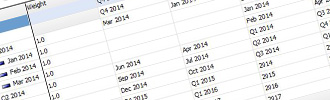Ever since Cognos acquired the TM1 technology from Applix in 2007, the IBM Cognos family had 2 solutions for Planning, Budgeting & Forecasting.
On the one hand, IBM Cognos Planning, stemming from the acquisition of Adaytum in 2004 by Cognos and on the other hand TM1. IBM Cognos Planning was renown for its user friendliness and intuitive web-interface but often experienced performance problems, unless wisely designed. Thanks to its in-memory OLAP technology, IBM Cognos TM1 scales very well, but lacked elegant user interfaces and remains a difficult to learn programming language if complex applications are required.
Over the past years, IBM has been working hard on building a "best of both worlds" Planning, Budgeting & Forecasting using the Cognos Planning web front-end, Cognos Contributor -and the associated development environment- as inspiration for a new user-interface for IBM Cognos TM1, both for contributing data as an end-user, and now - with the 10.1 release and its Performance Modeler - also for assisting in designing the Planning, Budgeting & Forecasting solution.
IBM Cognos TM1 10.1 is yet another major milestone in the completion of the "marriage" between IBM Cognos Planning and IBM Cognos TM1. In this insight, we review the major new functionalities of this IBM Cognos TM1 10.1 release.
Cognos TM1 Performance Modeler - a new way of designing
IBM Cognos TM1 version 10 has a lot of new features and options, in particular a new module called ‘Performance Modeler’.
Cognos TM1 Performance Modeler can be seen as the web version of TM1 Architect and comes with a lot of new ways to create models. It allows you to create a dimension, a cube or an application, without using Architect. Some of the new features are even not developed and available within Architect and can only be used from Performance Modeler.
You now also have the possibility to publish an application without switching screens or tools. Whereas in previous versions, you had Architect on one side and TM1 Contributor on the other side, these 2 parts are now combined and therefor much easier to use.
Cognos TM1 Performance Modeler is divided into 2 sections: model design (image 1) and application design. Both are presented with a circular view where a newcomer to the solution, can see what has to be done -and in which logical sequence- to develop a working model.
To create a working set of cubes, there are 4 steps to take:
- define dimensions,
- build cubes,
- link data between cubes and
- create rules and processes.
Image 1: Cognos TM1 Performance modeler model design
Each of these steps can be performed by clicking on a certain element and run through a wizard. Everything happens from the same starting screen, a great step forward in usability compared to version 9.5 where a lot of screens could popup. The wizard has disadvantages as well however. Creating your dimension looks easy by running the wizard, but it will take some time to have your dimension look the way you want. And even then some errors might popup that you cannot immediately correct. When loading a dimension with an unbalanced hierarchy, for example, the standard wizard will not help you with solving this problem. Creating the dimension without hierarchy and editing the update process manually is the only option. With Architect you can execute those two steps in one manipulation.
The IBM TM1 Performance Modeler wizard thus is less flexible than Architect but for making simple dimensions and especially for a new user of Cognos TM1, it is just fine and a great start in building applications.
Cognos TM1 Performance Modeler – dimension types
With Cognos TM1 Performance Modeler you can define several, different types of dimensions :
- Calculation
- Hierarchy
- Version
- Time
- Generic
Each dimension created with Architect will have the type ‘generic’. The type can be changed with Performance Modeler, following which some standard attributes will be added for each dimension type.
When creating atime-dimension for example, several attributes like ‘previous’, ‘next’, ‘lastperiod’, ‘nextperiod’ are created immediately. This type of dimension can also be automatically populated for a certain period of time with the years, quarters and months. Populating the dimension can only be done with Performance Modeler and during the population of the dimension, the different attributes are automatically populated (image 2).
Image 2: Performance modeler dimensions
Another type of dimension with a lot of practical features, is the calculation type. When using this type, you can add calculations to a dimension both at the lowest level (‘N’ level) and at the consolidated level (‘C’ level). This is very interesting if you have a dimension used in several cubes and the calculation of a certain field must be equal in all the cubes. With TM1 9.5 you could only copy the calculation from one cube to an other. Now you can add the calculation to the dimension and this calculation will be performed in every cube that uses this dimension. The ‘C’ level calculations are used to calculate weighted averages or time averages. When the calculations are added to a dimension, the rules are automatically populated where the dimension is used, including the feeders.
Cognos TM1 Performance Modeler – Adding/deleting dimensions to/from a cube
A nice new feature in Performance Modeler is the possibility to add dimensions to a cube or even delete one. When you do so, another wizard pops up (image 3) asking you what to do with the data already existing in the cube. This allows you to change the cube structure even when the cube is already used and the data present is not automatically lost. Adding a dimension to a cube can have some performance impact during the process, but works fine.
Image 3: Add dimension feature
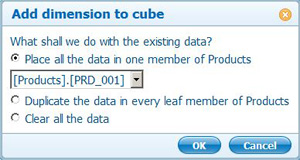
The same can be said about deleting a dimension from a cube. Keep in mind that links in other cubes that are referring to a location in the adjusted cube, might fail due to the added or deleted dimension. This feature is only possible within Performance Modeler and not within Architect. If you use an older version of Cognos TM1 or prefer not to use Performance Modeler in version 10, the only option is to re-create the cube when adding or deleting a dimension.
Cognos TM1 Performance Modeler – Link data
With TM1 Architect, the complexity was most of the time to link data from one cube to another and writing one DB function after another. With Performance Modeler the DB-function can be replaced by a link, similar to the former functionality existing in Cognos Enterprise Planning. Even dimension pick-lists or virtual dimensions can be linked to a real dimension.
A link can be executed as a rule or as a process, but keep in mind that the code will be always added to the end of the rule. Moving it to the front of the rule will stay a manual process and is important to do, to keep the calculations running correctly.
Cognos TM1 Performance Modeler – Contributor Applications
When you have created cubes with Cognos TM1 Performance Modeler or Architect, you can use them to perform analysis on the data with Perspectives or any other tool if you setup a source link.
However you can directly create planning applications with the Contributor interface. Setting up a Contributor application, can easily be done with the application design (image 4) section of Performance Modeler. Where in previous versions, you had to open a separate application, now all can be done from within the same browser window.
Here you see again a circular view of how to setup an application for contribution, with 4 steps:
- define views,
- define the approval hierarchy,
- deploy the application and
- define Security.
Image 4: Performance modeler contributor application design
In this new version of TM1 Application Design, 3 types of applications can be created: Approval, Responsibility and Central.
The ‘approval’ application is a bottom-up, submission-based workflow with review, edit, and submit rights. Typically these applications use current data with a fixed time scale to complete and offer the ability to lock the data after submission. Taking ownership is required in an approval hierarchy-based application.
The ‘responsibility’ application is an ongoing, rolling type of workflow with review and edit rights that is typically used for sales planning. This type of application requires an approval hierarchy but does not use submission or locking of data since data entry is ongoing, with no fixed deadline.
A ‘central’ application is designed to manage central assumption data needed to maintain the other applications. In these types of applications the data is typically controlled by corporate level users instead of sales or contributor users and often contains data such as price, cost, drivers, conversion assumptions and merit increase.
Cognos TM1 Performance Modeler – Other features
Similar to IBM Cognos Planning, it is now possible to add comments to cells within Contributor. These comments can then be reviewed (all comments together). Also on the node level a comment can be added.
With Contributor version 10, a user can now release his/her ownership after using a node within a TM1 application. This is done in the approval hierarchy next to the node, ‘release ownership’.
Additional new features : Move an application to another server
The tool ‘tm1xfer’ can be used to create a zip file of a TM1 database or a single file. You can move the created zip-file to another location or another server and extract the zip-file. It is executed from a command prompt and has limited options. When detecting an extraction file ‘tm1xfer’ will start the extraction procedure, check the location and modify the files based on locales. When using this tool, the TM1 service should be shut down.
Additional new features : Running a chore at startup
Starting with IBM Cognos TM1 version 10, there is now the possibility to run one or multiple chores during startup of the TM1 server.
When adding the parameter ‘StartupChores=Chore1:Chore2:…’ to the configuration file, it is possible to run certain chores during the startup of the TM1 server. These chores are always executed at startup, before users can logon to the system and cannot be monitored with TM1Top.
When there is an error within a chore or the chore is not existing, the load process will continue and proceed to the next chore.
Other new features in IBM Cognos TM1 10.1
Finally, within this new version of TM1, some other features have been added.
- When creating a chore, there are 2 optionq to specify the locks needed by the different Turbo Integrator processes of that chore. Selecting ‘Single Commit Mode’ will set a lock on every object for the Turbo Integrator process and will keep the lock until the last process of the chore is executed. When using ‘Multiple Commit Mode’ the locks are only held during the execution of that specific process and will be released at the end of the process.
- With the Turbo Integrator function ‘Synchronized()’, you can serialize processes so they complete in sequence to improve efficiency and to keep processes that rely on each other for data from creating unnecessary locks. From the moment 'Synchronized' is used, the serializing is effective until the transaction is complete. If other processes wants to update the same objects, these processes must call the ‘Synchronized()’ in a similar way. Best practices is to state the ‘Synchronized()’ statement in the beginning of the process.
- A new Turbo Integrator function is available to delete sandboxes ‘ServerSandboxesDelete’. As a sandbox is a private workspace and in memory when in use, this new function allows the administrator to delete certain sandboxes.
The administrator can delete the sandboxes :
-
-
- of a certain user or group
- exceeding a certain volume
- created after of before a certain date
- with a certain name.
-
- Parallel Interaction is now set as default to improve performance by allowing processes to be handled concurrently. In previous versions, this feature had to be set in the configuration file. Due to performance improvements gained by the implementation of Parallel Interaction, Dynamic Subsets performance has also been improved. Dynamic Subsets have the potential to cause blocking due to metadata refreshing that often accompanied their use. Now ‘Dynamic Subsets’ can refresh their content in parallel, reducing potential locking situations (parameter ‘UseLocalCopiesforPublicDynamicSubsets’ is set default to True).
- TM1RunTI is a command line interface tool that can initiate a TM1 Turbo Integrator process and allows administrators to run and pass parameters to a Turbo Integrator process externally from TM1. It can also be used to prepare scheduling of Turbo Integrator processes to run sequentially. Previously, chore processing ran based on time schedules, not on completion of Turbo Integrator activity.
Conclusion
In IBM Cognos TM1 10.1 the main changes and new features are in the newly introduced Cognos TM1 Performance Modeler-module. Architect is pretty much the same old tool from version 9.5, however some extra options have been added to improve system maintenance.
Cognos TM1 Performance Modeler is a brand new module to maintain and build TM1 objects and does remind about IBM Cognos (Enterprise) Planning. Where Enterprise Planning was a solution with a good and well structured User interface to maintain the system, Performance Modeler is now bringing the same to Cognos TM1. Some features like ‘adding or deleting dimensions’, ‘adding calculations to a dimension’, and others are inspired by the former Cognos Enterprise Planning environment and are much more wizard driven.
It gives the ability to the administrator of IBM Cognos TM1, to create and maintain dimensions and cubes without knowing all of the code for building Turbo Integrator (TI) processes. When performing more complex tasks and manipulations, you will soon reach the limits of Performance Modeler and need to go back to Architect to complete more complex tasks.
It can be expected that in next versions of TM1, being able to work out of Cognos TM1 Performance Modeler will only increase,. This will finally diminish the need to code, script and program in TM1, making the -product roadmap-wise "go-forward"- IBM Cognos Planning & Budgeting solution even more accessible and user friendly.