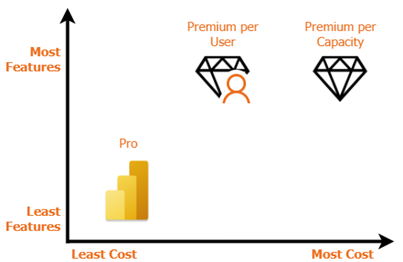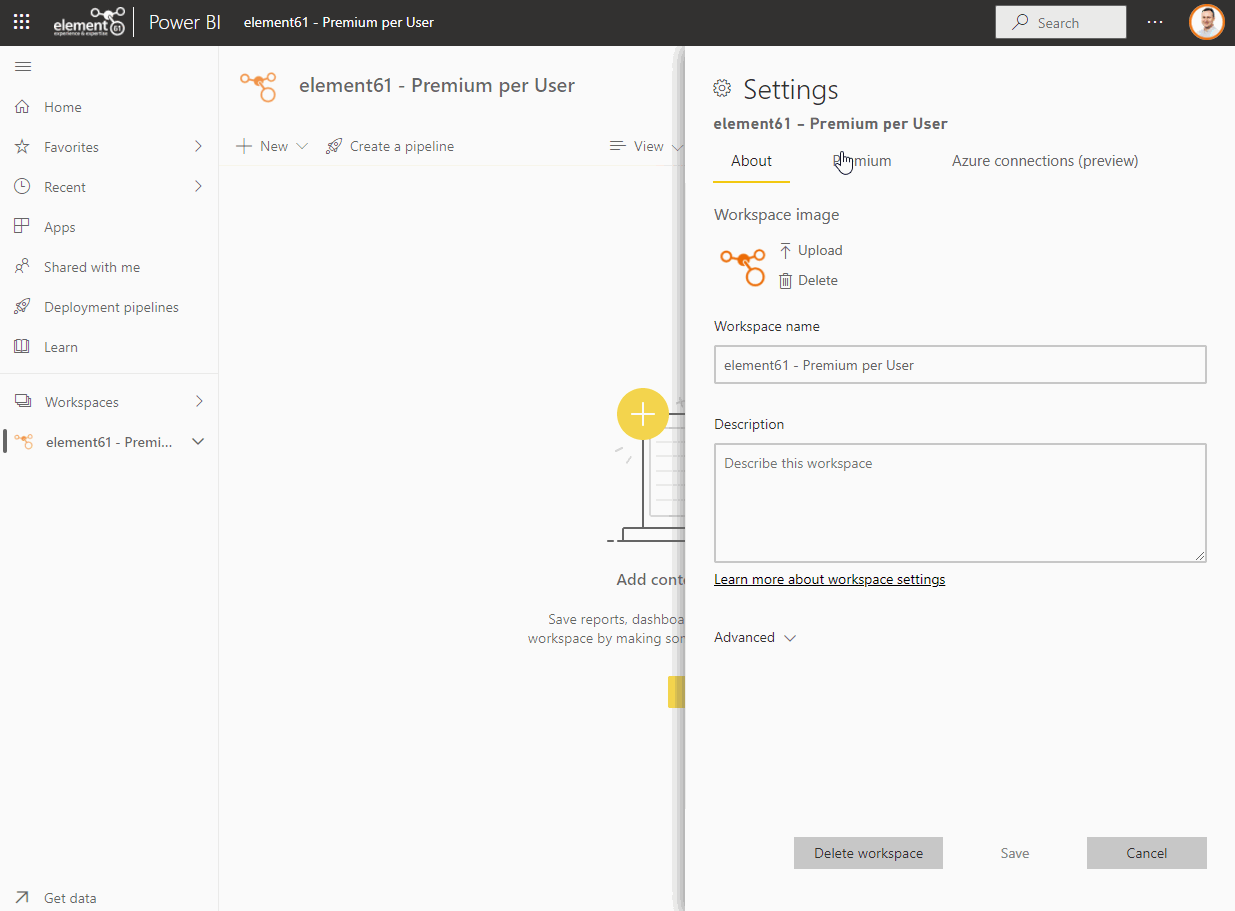At the beginning of November, Microsoft launched two new products:
- Power BI Premium 2nd generation backend offering.
- Power BI Premium per user, which is a new frontend license. The launch of Power BI Premium per user was made possible by releasing Power BI Premium 2nd generation.
With these new releases you can unlock premium features on a per user base. Premium per user promises to make the more advanced and demanding features available at a lower cost than Premium.
Power BI Premium 2nd generation
The architecture of Power BI Premium Gen2 has evolved by implementing architectural and engineering improvements and this will unlock new and improved capabilities.
Next to the “Power BI Premium per user” offering, Gen2 brings improved performance for report interaction and refreshes for all the capacity sizes, and automated resource scaling providing extra resources on peak moments and automatic scale down when idle time is detected. All these features are made available on a greater scale by eliminating the limits on concurrent refreshes, fewer memory restrictions and separation between report interaction and dataset refreshes.
Besides Power BI improvements there are also improvements for Paginated reports: All embedded ans Premium SKUs now support Paginated reports, dynamic scaling and also improvement performance.
Power BI Premium Gen2 (Preview version!) can easily be enabled by moving the slider to “Enabled” in the Power BI admin portal.
What are the differences between the Power BI Flavors
If you choose to host and share your Power BI dashboards and reports online in the Power BI portal, you have three flavors to choose from: Power BI Pro, Premium and Premium per user. Because of sharing limitations, Power BI free will not be discussed in this insight. All three products are accessible through the online Power BI portal and you can recognize the Premium licenses by the little diamond icon that appears next to the workspaces.
![]()
Power BI Pro is the cheapest option (around $10 per user per month) and serves the analytics needs for small to medium businesses. Power BI Pro users can create their own datasets and share them with other Pro users.
The most important limitations for Power BI Pro, compared to Premium and Premium per user, is that data is hosted and resourced from shared capacity. This will offer worst performance because the computational resources are shared with other customers. On top off this there is no room to host printable pixel-perfect reports and you can only read data from limited datasets.
![]() Power BI Premium (per Capacity) is the most expensive licensing model (starts around $5000 per month), and it serves the largest enterprises with the most advanced analytics requirements. When dedicated premium capacity is added to a workspace, analytical workloads are isolated from other customers and exclusively used by your organization. From a usage point of view there are no restrictions for navigating and examining visualizations prepared by a dashboard publisher (which requires a Power BI Pro license).
Power BI Premium (per Capacity) is the most expensive licensing model (starts around $5000 per month), and it serves the largest enterprises with the most advanced analytics requirements. When dedicated premium capacity is added to a workspace, analytical workloads are isolated from other customers and exclusively used by your organization. From a usage point of view there are no restrictions for navigating and examining visualizations prepared by a dashboard publisher (which requires a Power BI Pro license).
The focus is on content consumption, rather than content creation.
![]() Power BI Premium per user is the newest addition to the Power BI family and this new licensing model (the pricing model is under investigation) fills the gap between Power BI Pro and Power BI Premium. It is especially created for businesses that have the most demanding analytical requirements but do not have the enterprise size to provision a Premium per Capacity license.
Power BI Premium per user is the newest addition to the Power BI family and this new licensing model (the pricing model is under investigation) fills the gap between Power BI Pro and Power BI Premium. It is especially created for businesses that have the most demanding analytical requirements but do not have the enterprise size to provision a Premium per Capacity license.
Premium per user licenses are for people who are consumers and builders at the same time.
Premium and Premium per user licenses not only come with better performance, but also share some important extra features. Users that have a Premium (per user) license gain a lot of benefits:
- better performing dataflows;
- access to paginated reports;
- larger datasets with multiple (up to 48) refreshes per day;
- automated deployment with deployment pipelines;
- XMLA Read/Write endpoints;
- and many more.
Between the Premium licenses there are only minor differences to be highlighted: if you choose for Premium per user, you'll get all the Power BI Premium capabilities except for:
- support for data residency by region
- unlimited distributions
- on-premises Power BI Report Server
- “Bring Your Own Key” encryption keys for data at rest.
- Maximum model size is limited to 100GB (vs 400 GB with normal Premium)
The licenses are managed in the Microsoft 365 portal: Power BI Pro and Premium per User are user-based named licenses, and these are added to an individual user or to a user group. Power BI Premium is a capacity-based license and can be provisioned on the Microsoft 365 portal as well.
Scenarios were Power BI Premium per User might be interesting:
- A department (which is part of a large organization) or a small to medium sized organization, that wants to be self-sufficient in Analytics and requires the most advanced Power BI features can start at a reasonable cost with Power BI Premium per user.
- If you want to develop printable, pixel-perfect paginated reports, as part of a Proof of Concept, then you can start small by assigning Premium per user licenses to the users. When the Proof of Concept is successful, you can move on with assigning more Premium per user licenses to the users you want to share reports with, or you can choose for Power BI Premium.
Be aware that Power BI artefacts created within a Power BI Premium per user workspace can only be consumed by users with Premium per user license. For example: if a dataset is created and hosted in a Premium per user workspace, then any user must have a Premium per user license to view/access content in a Premium per user workspace.
What do you need to get started with Power BI Premium per User
After three months in preview Microsoft announced that Power BI Premium per user will become generally available on April 2nd, 2021. Until the beginning of April, Premium per user is only available by activating the 60-day in-service trial in the Power BI environment or by activating and assigning the 30-day trial for 25 licenses in the Microsoft 365 portal.
What will Power BI Premium Cost
Microsoft released that the Power BI Premium per user license will cost $20 per user per month. For users who already have a standalone Power BI Pro license or if they have a Microsoft 365 E5 license, there will be an additional cost of $10 per user, per month.
More information
Continue reading or contact us to get started: