Within SAP S/4HANA Group Reporting, reporting on the consolidated data is available via the S/4HANA embedded analytics tools such as Fiori apps, like Group Data Analysis or Group Data Analysis, with reporting rules. However, these applications are more likely designed for ad-hoc analysis and oriented towards internal usage.

Image 1 – Group Data Analysis in Group Reporting
When you are looking for a periodic financial statement for legal requirements or well-formatted reporting packs or dashboards for management reporting requirements, SAP Analytics Cloud (SAC) will service these demands.
Further down this document, we will provide some tips and tricks for implementing SAC to facilitate proper reporting on top of the consolidated data within Group Reporting.
1. Leverage standard CDS views to build Custom CDS views with aggregated data
SAP delivers a comprehensive set of CDS views for Group Reporting, with very detailed fields which may not be necessary from the strict consolidation point of view (eg. Project, WBS element, Customer, Supplier, …). These exhaustive output fields originate from the ACDOCA table and are released towards the ACDOCU table. As such, it’s better to use the custom CDS views with aggregated data, to obtain an appropriate view of the consolidation data. At the same time, this option allows you to avoid potential performance issues from including too granular and too rich data in your reporting.
In addition, these final CDS views which are used to expose the data, are established on multiple layers of foundation CDS views and tables, to get both periodic and YTD values, for both pre-and post-consolidation data, combining the hierarchy of financial statements, the consolidation units, etc. Given the complexity of the data layers, it is recommended not to build custom CDS views again from scratch, but instead stick close to the SAP design when acquiring accurate data from ACDOCU. We advise you to leverage the out-of-the-box delivered CDS views and leverage them as a starting point, building your custom CDS views, but skipping the unnecessary complexity and details where relevant.
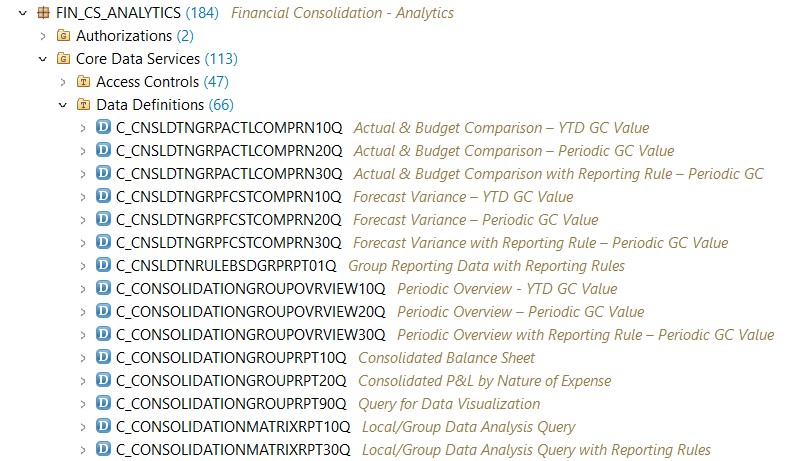
Image 2 – List of delivered CDS views by SAP for Group Reporting
2. SAC Import model vs Live model
We recommend using the import model to develop the required reports. We are well aware this import model does not read data on the fly. However, the model allows more complex reporting requests that a live model could not handle easily. Below are some examples:
- Complex calculated KPIs. Besides the standard financial statements with the P&L and BS account hierarchy, often various calculated KPIs are also required for analysis purposes. Analysis such as absolute value- or percentage variance between budget and actuals, ratios such as solvability, liquidity, comparison of sales, gross margin or EBIT, with statistical key figures such as working days, FTE, … are commonly reported on.

Image 3 – Flexibility to have calculated KPIs with import model
- Dynamic time filter. This feature is standard for BI tools, displaying data comparisons dynamically by time. For example, when selecting a reporting month, the data of the current year or month will display next to the previous year or month's data. It is good to be aware that this type of comparative view is not always available within the live model. Moreover, such a comparison view is only accessible in the live model, if the underlying CDS view has the time granularity at the date level, which is not the case for the monthly-based model used for consolidation data. With the import model, this view is always available regardless of the time granularity.

Image 4: Dynamic time filter with SAC
Finally, also the reporting performance can be a relevant factor for selecting the import model. As the data is imported and stored in SAC, the running time to load the reports is much faster compared to using a live model.
3. Choice of model and connection type for SAC Import model
When choosing the import model, there are still some attention points to consider when building the actual model.
- Key figure-based model. SAC offers two types of models, the account-based and the key figure-based models. You should use the key figure-based model since the consolidation data always contains amounts for the local currency, the group currency and the transaction currency. These different currency types are stored as separate key figures in the CDS views. Once imported to SAC, this model type allows you to store amount values with the above currency types.
- Import connection BW type. While the data is loaded from the S/4HANA system, in SAC, we could choose the BW type import connection to access data from S/4HANA. The advantage of this type of connection is that it also allows the loading of master data properties such as id, description and hierarchy. An additional advantage is that in this way, loading master data properties can be combined with loading transaction data. With the S/4HANA type connection, the import jobs of master data properties cannot be combined in one job, and they must thus run separately ; for example, 1 job for the ID, 1 job for the description, 1 job for the hierarchy, etc.
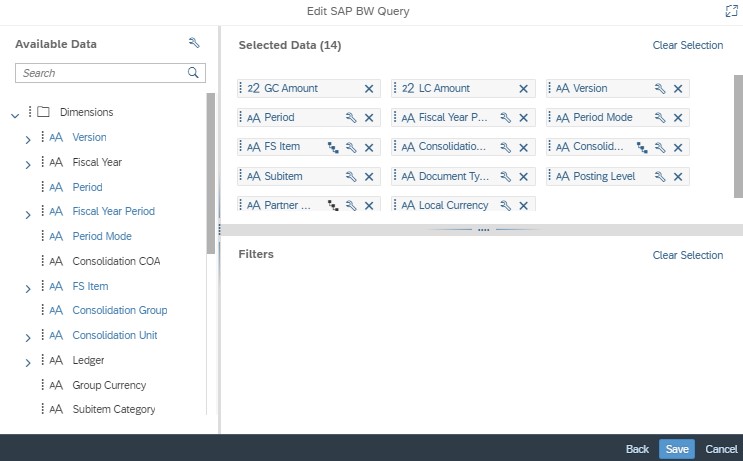
Image 5 - Import job query of import connection BW type
In summary, using SAC to facilitate reporting on top of the consolidated data within SAP S/4HANA Group Reporting is a nice way to facilitate advanced reporting. Considering the above tips I’m sure you will succeed in getting even more value out of it.
Keen to know more
Continue reading or contact us to get started: