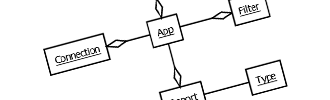Introduction
The strength and the beauty of QlikView lies in its powerful associative engine and zero wait analytics functionality. In these characteristics we think QlikView stands head and shoulders above other tools. This being said – QlikView is not the best report writing tool. QlikView has been lacking state-of-the-art capabilities to produce hard copies and schedule reports.
Qlik’s lacking report writing functionality had inspired third party Vizubi to develop NPrinting, a market leading enterprise reporting and scheduled distribution solution that complements the power of QlikView. The partner ecosystem of integrators and Qlik resellers like element61 had already embraced Vizubi’s flagship product for a long time. In February 2015 Qlik and Vizubi joined forces. Qlik decided to release the acquired NPrinting capabilities independently for QlikView and Qlik Sense. There is no and will not be a single product that supports both platforms. Instead NPrinting was renamed QlikView NPrinting. Qlik is releasing integrated reporting capabilities for Qlik Sense.
QlikView NPrinting 17 (abbreviated QV NP17) is the next generation of the NPrinting product line, originally named ‘Opera’ by Vizubi and released to the market as a beta in 2014. QV NP17 is a standalone product for QlikView that was released in February of 2016. Similar to NP16, version 17 offers reporting and office integration, but features a new web-based architecture, an online subscription portal, and enhanced enterprise scalability and security. These new functionalities were much demanded by NP customers and we will try to explain them. This insight will show the value of using NP17 for an organization.
Some links are available at the end of this document to increase product understandings and provide guidance in a buying or upgrading processes.
NPRINTING 17 functionalities
Added Value for QlikView Customers
The first remark that is often heard from QlikView customers that have implemented NPrinting is: why didn’t we use it before?
Many customers knew that QlikView had traditionally been lacking reporting capabilities. They were barely able to send usablereports to a number of information recipients. Although QlikView included a report writing function, it was awkward to use and it had hardly changed since QlikView 9. We are now at QlikView12. Those who ever tried the report editor know that building reports and present them in a desired format was time consuming – sometimes with a poor result. NPrinting changed everything.
NPrinting is the most advanced report generation, distribution and scheduling application for QlikView available on the market. It allows for generation, filtering and modification of reports based on user criteria. You use data and images from QlikView tables, charts, sheets and objects from multiple QlikView documents to design great looking reports. You create Word, Excel, PowerPoint, and HTML report templates to design your report with drag-and-drop simplicity, making use of existing skills in your organization. You choose the built-in pixel perfect editor to create professional fully-customizable reports. You distribute existing QlikView reports in PDF and in image formats to take advantage of the work you have already done in QlikView. You use your directories and the data from QlikView, your CRM, ERP and other external systems to automatically populate and maintain recipient and distribution group lists. Reports can be distributed to whoever you want, whenever you want. You allow your users to generate reports on-demand. With NPrinting, you get the right information to the right people at the right time. That is the colossal added value of NPrinting.
Simplified interface and new functionalities for administrators and users
The first thing that goes through your mind when you are used to NP16 is the web-based environment of the new version. This will be a big change. Version 17 is 100% web-based for administration, security and scheduling.
QlikView NPrinting Administrator
InQV NP17 you can administer the entire reporting system from the web console.
A QlikView NPrinting installation no longer only consists of a server and a client, a QV NP17 installation has 3 components: server, engine, and client. The QlikView NPrinting Engine distributes the workload through the different machines in a multi-node environment. The engine is multi-threaded so it can use all the serverCPUcores. It supports multi-engine scalability. It leverages the possibility of load balancing between servers, for better scalability. This feature was very much demanded as generating reports in older NP versions was taking much calculating power on the QlikView report, that was decreasing reload performance of existing reports.
Administrators manage existing engines and scale up the workload capacity by adding new engines directly from the web interface. They audit to better respond to business needs via the Engine Manager.
Figure 1 – QlikView NPrinting 17 Engine Manager
NP17 administrators create, import, or remove users and groups and their related rights. Depending on your enterprise security policy users can be part of various security profiles to be able to build and view appropriate reports, create apps and connections, as well as publishing reports. This granularity of security makes every user or group of users unique within the NPrinting software. Administrators give users or user groups the possibility to view, download and subscribe to chosen published reports on-demand via the subscription web portal. They provide access depending on a domain. They create subfolders where users will keep their reports.
Security is managed by roles and filters, assigned to users or group of users. There are 4 predefined types of roles:
- Administrator to administer security
- Developer to develop apps
- Newsstand user to read and schedule reports in the newsstand
- Normal user that can only read reports.
Other roles can be created to restrict, create and/or access certain types of apps.
Figure 2 – QlikView NPrinting 17 roles
Filters allow to apply row level reduction on the reports to reduce the values of fields for users or user groups, while roles allow users or user groups to take actions on the reports or on administrative level. For example, a filter can limit a geographical dimension to Europe or the USA, while a role can allow to edit an app or just view it.
Admins typically also analyse detailedQV NPlogs to support fast resolution of issues.
Report Builder
If a user is given report creation capabilities within NP17, he will be able to access very interesting functionalities. NP17 was built following this schema:
- An app is a collection of filters, reports, tasks and connections.
- A connection tells NPrinting where the QlikView documents are so that NPrinting is able to get the data to build a report. Connections use the QlikView document data model.
- A task is used to schedule report creation with updated data.
- A report is a collection of charts coming from one or many Qlik connections.
Figure 3 – QlikView NPrinting 17 data model
Creation of connections, apps and reports is very straightforward. However, when the report is created, clicking on the ‘edit report’ button will bring you to the ‘old’ NP16 report editor. Report creation has not changed from the previous versions. It still provides a very powerful way of building reports with advanced formatting. There is plenty of documentation available for NP16 on the web that trains users to easily build reports. However we want to note that to be able to create a report using Excel, Word or PowerPoint, the user must have Microsoft Office installed on his own machine[BE1]. The Office software will appear in the main window for creation. No extra software is required for pixel perfect PDF and HTML reporting. There is no need to have a Microsoft Office installation on the NP Server in order to distribute or use the Microsoft Office documents, as long as they are created from a client machine the Office based reports can be used on the server.
Building a report is not a complicated task. However it can be pretty time consuming for an untrained user. Therefore a training of a few hours before building an actual report is recommended.
The built reports can be exported to users or group of users, to the newsstand, shared folders, websites and emails by adding a report to a task. Many reports can be added to one single task. It is on this part that the new version on NPrinting is currently lacking possibilities. Missing features will be added in the following NP versions. At the time of writing this insight, the following features are not included:
- Conditional reporting to create reports based on the value of a variable
- Recipient import wizard
- Dynamic report naming to have date and recipient name contained in the file name
- Export to FTP folders to make reports available to most users, making security at Windows directory level
- Cycling dimension reporting to make one report file per dimension
- Variable filtering to include dynamic content in the emails containing QlikView variables
- Linked fields allow to create a mapping between fields from different connections.
However these feature gaps will be addressed. Qlik intends to incorporate these features with versions 17.1 and 17.2 released throughout 2016.
User
Consumers of information have the simplest task: to read reports. To do so, they have a few possibilities. Users can consume reports from various sources:
- Newsstand
- Shared folders on your servers
- Websites
thanks to the HTML reporting feature - Emails
for on-the-go consumption.
The newsstand is the newest feature of NP17 and offers a web-based interface personalized to the user that lists the available reports, with filtering options. This interface lists the reports in a very intuitive way and allows the download of each report, depending on security and in different formats that have been previously chosen by the report builder. Content can be previewed directly from the newsstand.
Figure 4 – QlikView NPrinting 17 Newsstand
In case a user is allowed to view a report, he is also allowed to subscribe to the report. The report will be received on the newsstand depending on the schedule and the frequency set.
Licenses, Upgrades, and Pricing
The good news is that version 17 is a free upgrade under maintenance for existing NPrinting and PDF Distributor customers. Customers will get one engine per NPrinting/PDF Distributor Server as long as they are current on maintenance. If you are an existing NPrinting customer, you would simply download the latest release and install it. The License Enabler File (LEF) you already have for NPrinting will work with version 17. If you would require more capacity, you would have to add extra engines via the purchase of new licenses. Existing reports are compatible between NP versions, and a migration path and toolset is provided. If you are an existing PDF Distributor customer, your upgrade process is more manual.
QV NP17 (and future purchases of prior versions) is priced using a capacity based model. With the exception of the SMB edition there are no software imposed limits on the number of report recipients, reports, triggers or developers. However larger deployments will want to add additional engines to support increasing scale as needed. Sizing of a NP17 deployment is based on a number of factors, including estimated report recipients, number of reports, frequency of report reloads, data size, and complexity of analytics and reports. Do not hesitate to contact element61 for a sizing estimate for your organization.
There is a SMB edition available, that limits the number of recipients to 250 and the number of developers to 2 for small and midsize businesses. It contains a single engine. At the time of writing this insight the QlikView NPrinting SMB Server is priced at 9.250 compared to 25.900 for the regular QlikView NPrinting Server and 18.500 for an extra engine.
Support for QlikView NPrinting products follows Qlik’s standard procedure, offered for a period of 24 months after the next major version, or longer at Qlik’s discretion. So QlikView NP16 will be supported for at least 2 years after the release of version 17, through February 2018.
What about Qlik Sense?
Qlik will be releasing next-generation office integration and reporting capabilities for Qlik Sense. However, Qlik has decided that instead of a standalone product it prefers a more integrated approach for Qlik Sense. Therefore, reporting capabilities will be integrated into the core Qlik Sense platform as a managed reporting module and enhanced self-service reporting capabilities. This approach strengthens Qlik’s platform approach by addressing all analytics use cases in Qlik Sense Enterprise, including self-service analytics, guided analytics, embedded and custom analytics, and collaboration and reporting.
The Qlik Sense 3.0 release is targeted in June of 2016 for integrated reporting in Qlik Sense with printing and distribution via e-mail capabilities. Qlik will be adding additional capabilities in the 3.1 release (September 2016): distribution to hub and commenting. And in the 3.2 releases (February 2017): alerting and office templates. We may fairly expect to have an enterprise reporting solution by the beginning of next year. The specific capabilities for Qlik Sense reporting are still under discussion, however they will generally fall under 2 categories – managed reporting and self-service features. Several self-service features are already in the product, in the form of printing of apps, sheets, and stories, in the 2.0, 2.1 and 2.2 releases. If you have already used Qlik Sense before, you might know that it is already possible to build data stories that can be exported to PowerPoint and PDF. However it is not possible to schedule snapshots, email them to recipients and integrate customized security. More information on these and other capabilities will be included in upcoming releases of the Qlik roadmap.
The managed reporting module in Qlik Sense will most likely be a paid (licensed) module, but no final decision has been made yet. The details of the license model will be defined closer to launch. It may differ from the capacity based model in QlikView NP17.
Conclusion
NPrinting 17 has brought a large amount of new interesting features. The version is finally web-based and allows a great flexibility that was not offered in previous versions. The report builder is no more the administrator with full power over the whole process, and the administration of reports can be divided with a fine granularity.
Most of the functionalities of the previous versions are still available and very well useable. Even though some are missing, we are confident that NP17 is a rising star and will end-up with much more interesting functionalities in the near future.
Should we consider missing functionalities a real issue? No. For a large majority of the organizations it will not be an issue, as NP17 is offering a wide range of new experiences and it does a great job at reporting. If some of the missing functionalities are critical, NP16 is still available.
The main effort from Qlik was given to the backend and security, as well as to user friendliness. We do believe in security and protection of data for our customers and therefore we believe in implementing NP17, which is the best reporting tool for QlikView at the moment.