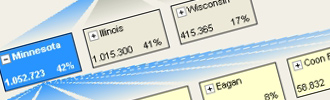The Background and functionality of Performance Point Server
Over the last years, most Business Intelligence software vendors have been gradually extending their BI offerings to include CPM (Corporate Performance Management) related functionalities of Planning, Budgeting, Consolidation, Profitability Management and Scorecarding.
Till 2007, Microsoft, meanwhile a serious contender in the Business Intelligence market space, didn't have a standard "out of the box” solution for Planning and Budgeting. With the launch of Performance Point Server 2007 in October 2007, Microsoft wanted to close that gap. The offering also incorporated their existing scorecarding solution Business Scorecard Manager and some additional features from the proClarity acquisition.
Performance Point Server (PPS) 2007 consisted of 3 major modules:
-
Planning Server
-
Monitoring Server
-
Analytics Server
The Analytics Server component finally, answers the ‘Why' question. Next to the existing tools for analyzing information, some new components from the acquisition of ProClarity in 2006 were added to the Analytics Server. The Analytics Server also provides out-of-the-box advanced visualization like performance maps and decomposition trees that can help understanding the data sets. The performance map functionality, for example, is built to help you quickly see where to focus your attention when dealing with a very large set of data, while the decomposition tree helps you discover the contributors to the data across the many dimensions of your business.
Performance Point Server 2007: under the microscope
Because of my extensive knowledge of Analysis server, and the fact that the Performance Point Server Planning module was using Analysis Services as its backend storage engine, I thought that the learning curve would be relatively flat. I quickly had to give up that idea. In this paragraph, you can read my initials thoughts and concerns on the products' functionality & design.
Architecture
Because the backend of Performance Point Server is on Analysis Services 2005 cubes, one could hope that it would be easy to tightly integrate with existing cubes. But as with many other Planning and Budgeting solutions on the market, also Performance Point Server will create its own environment in Analysis Server and SQL Server, the 2 storage backend products used to run the product. This means that dimensions and hierarchies need to be recreated, contrarily to what one might expected, also from the marketing messaging. As a result, in the case these structures exist eg. in an existing data warehouse, all this information will have to be re-imported in the planning environment, and that – after completing the Planning & Budgeting business process- the results will need to be extracted again from the planning application and loaded into the data warehouse.
Dimensions
After creating an application and setting security, we can start defining the dimensions. Standard in an application, there are already some default dimensions. These default dimensions are needed depending on the type of model you will create later on. Some of these dimensions still need to be filled up, and some are already filled. So don't just ignore them, but know which ones are needed for your model and make sure they are filled with correct information. Afterwards you create & populate your own dimensions. Loading of data can be done in several ways. Information can be extracted from a data source like Microsoft SQL Server, a .csv file or it can be entered through manual input.
Time dimension
Within the Dimensions, the time dimension is of great importance for our application. It is however created and filled in a different way than all other dimensions. Within the time dimension, you need to choose the different hierarchies/rollup-levels (e.g. Year-Quarter-Month-…) and define a range period. After doing so, the dimension is generated. Important to know is that the time dimension can only be created once (!). If you forget a hierarchy level, you will need to recreate the complete time-dimension. Given that deleting a dimension isn't possible when it is used in a model, and that a model can't be deleted when reports are created on it, this actually means that you will almost need to recreate the complete application in order to add a missing hierarchy level in the time dimension. This seems to be a far from ideal design choice.
Creating a model
Next in the PPS planning application design is to create one or more models. Depending on the type of model that is chosen, a set of fixed dimensions are selected. Then the model is published and a Microsoft Excel input application is created on top of the newly created model. Make sure that you add all dimensions included in the model in the Excel sheet. Otherwise no data-entry is possible and you might spend quite some time on figuring out why that is the case.
After you created the report, you will still need to define what is called a reporting cycle. With this cycle you will specify:
-
who needs to fill in the information
-
to what period this entered information will apply
-
who will approve the entered data
-
and by when this information will need to be completed.
With this cycle, the Excel add in will check what reports need to be shown to the user so that he/she doesn't need to go check manually if he needs to provide any information.
Planning Excel add-in
One of the nicest features of the complete planning application is the full integration with Microsoft Excel. When a cycle is created, the planning application knows who needs to fill in what data by when. So if a user opens Excel and connects to the Performance Point Server, the Excel add-in will automatically know what planning and budgeting information still needs to be filled in. It will show the different Excel templates and with only a click of the button you can open the template and it will automatically be filled with all available information. Also the information that needs to be filled in by the user will be shown by coloring the background of these cells yellow.
But the add-in also has some major drawbacks:
-
Your local machine settings must be in US English otherwise the add-in is not shown and thus Performance Point functionality is not available.
-
It can take some considerable time for the template to load or recalculate.
-
And even in some rare occasions it can happen that a template even doesn't show up in the list when it should.
Adding Business logic
When wanting to do something simple in planning terms like giving in a yearly figure for dividing it over the different months, it turned out that it actually wasn't that simple in PPS Planning. I extensively read about implementing rules and tried to understand why there are 3 types of languages that could be used: PEL, MDXQuery or SQL. Finally choosing MDXQuery, I was surprised to find out that it actually isn't the MDX query language that is used in Analysis server, because the rule engine actually does the translation from MDXQuery to the standard MDX query language. All quite confusing … ! So it was time to seek help on the Microsoft Performance Point Server – planning newsgroups. After explaining my simple problem of dividing the entered figures on year level to month level, several reactions on the newsgroups made it even more confusing. Most stated that it was possible to do this with rules in the business modeler, but that it would be too complex. It would involve creating several rules to do a simple division like this. Instead newsgroup users proposed to add this logic in Excel with macro/VBA coding. Having the background of a VB developer this opposed no technical problem, but it did make me wonder why it had to be done in Excel instead of the central planning solution and how a typical Finance user would be able to deal with this –very basic and typical- user request. Although Microsoft states that the business modeler is actually a business user tool, you actually feel that you will need programming for a successful project.
Information/Training/Help!
When being new to a product you spend a lot of time searching for information on the internet, being it an advanced training, a good "deep dive” book on the subject or online help in newsgroups. For Performance Point Server - Planning this was not different. But finding information on this new product was harder then imagined.
January 2009: announcement of Microsoft stopping development of Performance Point Server 2007
Does Performance Point Server still have a future? That's a question a lot of people had on their mind in January 2009 when Microsoft announced that it was going to stop the development of Performance Point Server 2007.
Microsoft states that –"based on customer feedback”- they are moving Monitoring and Analysis modules from Microsoft Office Performance Point Server into Office SharePoint Enterprise Server. Concerning the Planning component: in mid 2009 a Performance Point Server 2007 Service Pack 3 will be released. After that point no further investment in the standalone versions of Performance Point Server is to be expected. Microsoft will continue to support the product "well into the next decade” for customers who already had invested in the application. This effectively indeed means the end of the Planning & Budgeting component.
In summary:
-
the monitoring and analysis component will become part of the next version of Microsoft Office SharePoint Enterprise, SharePoint 2010.
-
As of April 2009, Performance Point Server 2007 is removed from the pricelist. Customers who still want to buy this product need to purchase a SharePoint Enterprise license with Software Assurance.
-
Customers currently having licensed Performance Point Server will get a like-to-like SharePoint license.
-
Mid 2009 SP 3 will be launched with the latest updates for the Planning component.
-
Customers who invested in the Performance Point Server product will still be supported.
Analysis & Conclusions
When you read the official statements Microsoft makes concerning this change in its Performance Management Roadmap, the change is a result of "customer feedback”. But reading the blogs and newsgroups and trying to analyze the move, you see a lot of people tend to disagree this has really been the driving factor.
With embedding the Monitoring and Analysis functionality in Sharepoint, Microsoft does keep the promise of bringing BI to the masses. The incorporation in SharePoint gets a larger customer base as the solutions would have ever had when being a part of the Performance Point Server suite (and thus licensed and sold individually). SharePoint is an important part of Microsoft Performance Management vision. It's no longer enough to have "one version of the truth”, it's also important to have the truth stored & accessible in a central portal environment, so people can easily find the information needed, structured & unstructured combined. Reports can be published centrally for all authorized users, and -if needed- even with an approval workflow.
As pointed out above however, Microsoft Performance Point Server attempt to Planning & Budgeting indeed seems to have been a 1.0 version, we could not agree more ! It maybe was not even clear to be launched based on a detailed analysis of the delivered functionality in the first release. It is also clear that Microsofts' sales channel, typically a distributor with rather die-hard technical skills in networking, operating systems, server software & databases, was not an ideal channel to sell into the Office of Finance and gain credibility –especially against established parties as IBM Cognos, Oracle Hyperion & SAP Business Objects- in financial solutions.
These 2 factors combined, in the light of an economic crisis in which Microsoft had to make choices in order to continue to deliver "shareholder value”, made PPS 2007, and especially the Planning component, an easy victim in a cost cutting exercise.
In our humble opinion, Microsoft has made a mistake in stopping development for the Planning part of PPS 2007. Remaining a key player in Business Intelligence, increasingly means to offer deep CPM functionality. After all, Planning & Budgeting continues to be the fastest growing market segment in Performance Management. Not offering a solution for CPM leaves customers, building their BI strategy around Microsoft, puzzled with how to model the business and complete historical views of data, with forward looking plans, budgets & forecasts. Through the CFO office, other technologies for CPM might reenter the architecture, potentially constituting a "Trojan horse” in the long term Performance Management roadmap of organizations, who had in mind to rely on Microsoft in this area.