Getting started with Data Governance just got easier!
You can now use the free version of Microsoft Purview to dip your toes into the Data Governance world by cataloging your Azure data sources. The best news is that you don’t need to do any complex setup to get started, Microsoft has provided you with an instance of Microsoft Purview that is ready to use!
What is Microsoft Purview
Microsoft Purview is a collection of applications in the realm of Data Governance as well as Risk & Compliance. The two domains have historically been treated as separate by Microsoft but are becoming more and more integrated. Today’s article focuses on the Data Governance capabilities of Microsoft Purview.

In the domain of Data Governance, Microsoft offers the following apps under the Purview platform:

And with the introduction of the free version, you can now make use of the Data Catalog app, without any charges, or complicated setup.
In terms of data sources, you can view the following Azure resources in your catalog:
- Azure Blob Storage
- Azure Data Lake Storage Gen 2
- Azure SQL Database
- Azure subscriptions
This is achieved by a new functionality, called Live view. Once turned on, this will automatically import metadata from the sources that exist in your subscription into your Microsoft Purview portal. This allows users to then explore them, and the data owners can add valuable information like descriptions, classifications and contacts.
It’s a great entry point to a data catalog and for some organizations, it may very well be all you need.
What's in the free version of Microsoft Purview? | Microsoft Learn
Differences between free and enterprise
A free version of course also means that there is a paying equivalent that offers something more. Let’s look at the differences between ‘Purview Free’ and its more premium sibling 'Purview Enterprise’.
- Range of data sources
As mentioned in the introduction, the free version is currently limited to Azure Blob Storage, Azure Data Lake Storage Gen 2, Azure SQL Database and Azure subscriptions. The enterprise version offers a lot more Azure connectivity (Azure Synapse, Azure Data Factory, Power BI,…) and allows the addition of on-premises and multi-cloud sources as well. - Security
In the free version, the access to assets in Purview is managed by the rights that are granted to the resources themselves in the Azure portal. You can have either read or owner access depending on what access you have been granted to the Azure resource. In the Enterprise version, you define access to the metadata (at the level of a collection in the data map) and that access is unrelated to any access to the data source itself.
Roles and permissions for free and enterprise Microsoft Purview accounts | Microsoft Learn - Level of automation
When it comes to the Data Catalog, the free version offers a lot of the same capabilities as the enterprise version but, the enterprise version will make your life easier! It does this by allowing bulk editing and automatic classification. - Additional features
The enterprise version also adds quite some powerful features that you will not get in the free version:Image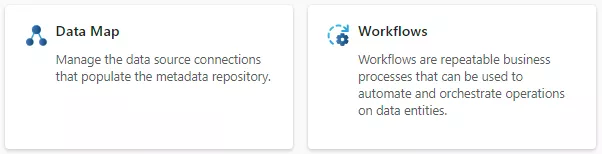 Image
Image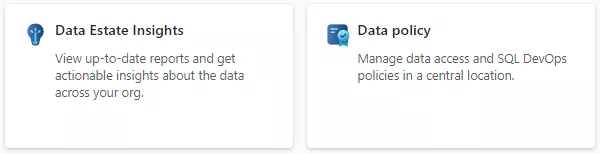
We will detail the full enterprise version in an upcoming insight! Stay tuned for that.
How to get started
To try out the free version, go to Microsoft Purview, it’s that simple.
Well, almost, in truth the answer depends on whether you are already using Microsoft Purview today and to what degree you are already making use of some of Microsoft’s other products:

If you are today already using Microsoft Purview, not that much will change, but you can make use of the new and improved portal experience and your setup will be available under an enterprise license.
If you are new to Purview and you are a user of Power BI, Microsoft Fabric, Dynamics 365 or Power Apps, you will have a portal available out of the box. If you are not, then you can try to see if it is available to you, otherwise, you might need to wait a few more weeks.
Don’t hesitate to contact us if you want to discuss the use cases and the possibilities or need help setting up your Microsoft Purview environment.







