With TimeXtender announcing the end-of-life for version 20 (v20 and older), organisations must now decide between two future-ready paths: TimeXtender Classic (v25) or the cloud-focused TimeXtender Data Integration (TDI).
This insight will give you more information on both versions and the migration path to follow.
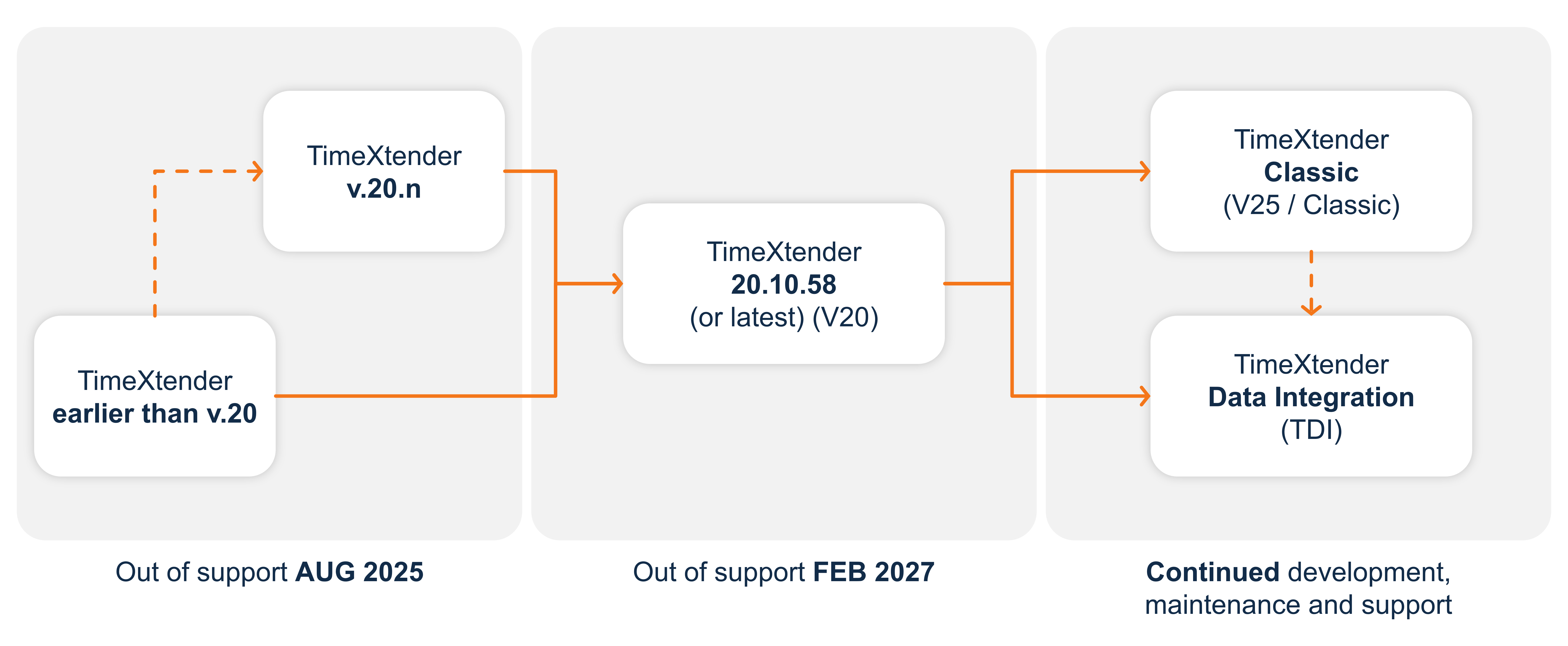
1. TimeXtender Classic for On-Prem Data Warehousing
TimeXtender Classic (V25) is a rebranding of TimeXtender v20 and provides a long-term support product for organizations building traditional, SQL-based, data warehouses.
This means that it will support on-prem SQL Server and Azure SQL database environments only.
Focusing on on-prem environments, where internet connectivity is not always available, TimeXtender decided to deprecate the Operational Data Exchange (ODX). Data ingestion will be done using Business Units only.
Migrating from V20 to Classic is as simple as an upgrade within the V20.10 releases.
The release of TimeXtender Classic is planned for Q2 / Q3 2025.
2. TimeXtender Data Integration
While TimeXtender Classic v25 will continue to receive support and incremental updates, TimeXtender’s strategic innovation is now centered on TimeXtender Data Integration (TDI) - its cloud-native platform designed for the future of data management.
TDI is purpose-built to support modern data architectures, including data warehouses, data lakes, and lakehouses, offering unmatched flexibility in storage options and deployment models (e.g. on-prem SQL, Azure SQL, Fabric OneLake, Snowflake, AWS). Its scalable design enables organisations to seamlessly manage data across diverse environments, from ingestion to delivery, with full support for distributed endpoints and automated orchestration.
For organisations looking to future-proof their data platform, TDI represents the next generation of TimeXtender - a solution that aligns with cloud-first strategies, supports dynamic scaling, and simplifies governance through centralised management.
3. TDI Migration Tool
To support the transition from TimeXtender v20 to the modern TDI platform, TimeXtender has introduced the TDI Migration Tool (as part of TX V20). This utility is designed to accelerate and simplify the migration process by automating the conversion of existing projects into the new TDI framework.
However, due to the architectural differences between v20 and TDI, a successful migration requires careful preparation and planning. While the tool handles much of the technical conversion, organisations should anticipate a time investment to review, adapt, and validate their data models and processes in the new environment.
The time required to do a TDI migration depends on the complexity and features used in the V20 project. We estimate a minimum of 10 days, but a more adequate estimate can only be given after a first analysis of the V20 environment.
Some V20 features are no longer supported in TDI and might need some redesign when migrating to TDI (see Migration Tool Project Validation for the entire list):
- Target-based incremental
- Business Units (data ingestion)
- Project Variables
- OLAP Cubes
- CSV Export (similar functionality using ‘CSV Endpoint’)
- External SQL Connections (similar functionality using ‘Integrate Existing Objects’)
4. Platform Comparison: Classic vs. TDI
| Feature | Classic | TDI |
|---|---|---|
| Deployment | On-premises / Azure SQL | Fully cloud-native (incl. Fabric) |
| Data ingestion | Business Units only | ODX Server only (ADLS gen2, OneLake) |
| Semantic Layer | SQL-based, manual | Automated, metadata-driven |
| Connectivity | TimeXtender providers only | TimeXtender providers only |
| Automation | Limited scripting | Full PowerShell & API support |
| User Management | Local roles | Centralized via TimeXtender Portal |
| Best For | Traditional data warehousing | Scalable, modern data platforms |
4.1 Cdata support
Both platforms no longer support the use of CData providers. TimeXtender stopped the distribution and support of CData providers as of March 2025. Instead, TimeXtender build its own providers. These TimeXtender providers are available in Classic, TDI and recent V20.10 releases.
We recommend replacing CData providers with TimeXtender providers in the V20 project before starting the migration to Classic or TDI.
5. element61’s Guidance
Migrating from v20 is not just a technical necessity - it’s a strategic opportunity. Whether you choose Classic or TDI, we recommend:
- Assessing your current architecture and future scalability needs
- Planning for feature gaps and redesigning unsupported components
- Testing thoroughly before full deployment
- Leveraging automation and metadata insights for long-term efficiency
Need help choosing the right path or executing your migration?
Our experts at element61 are ready to guide you through every step, from planning to deployment. Contact us.

