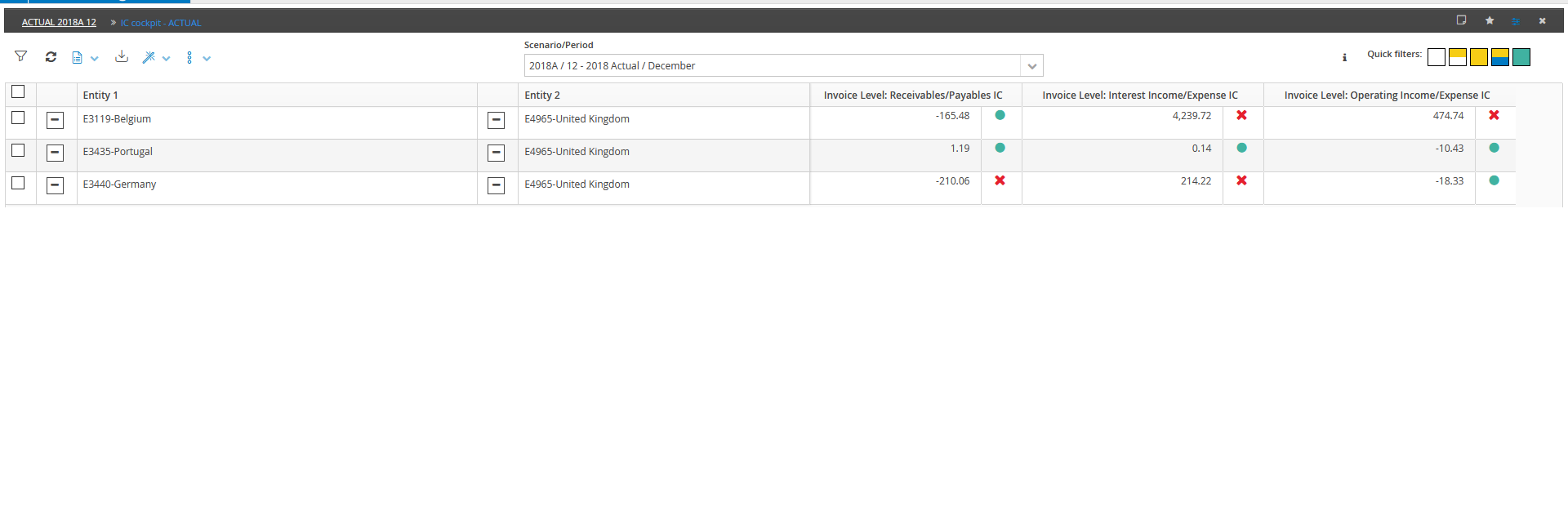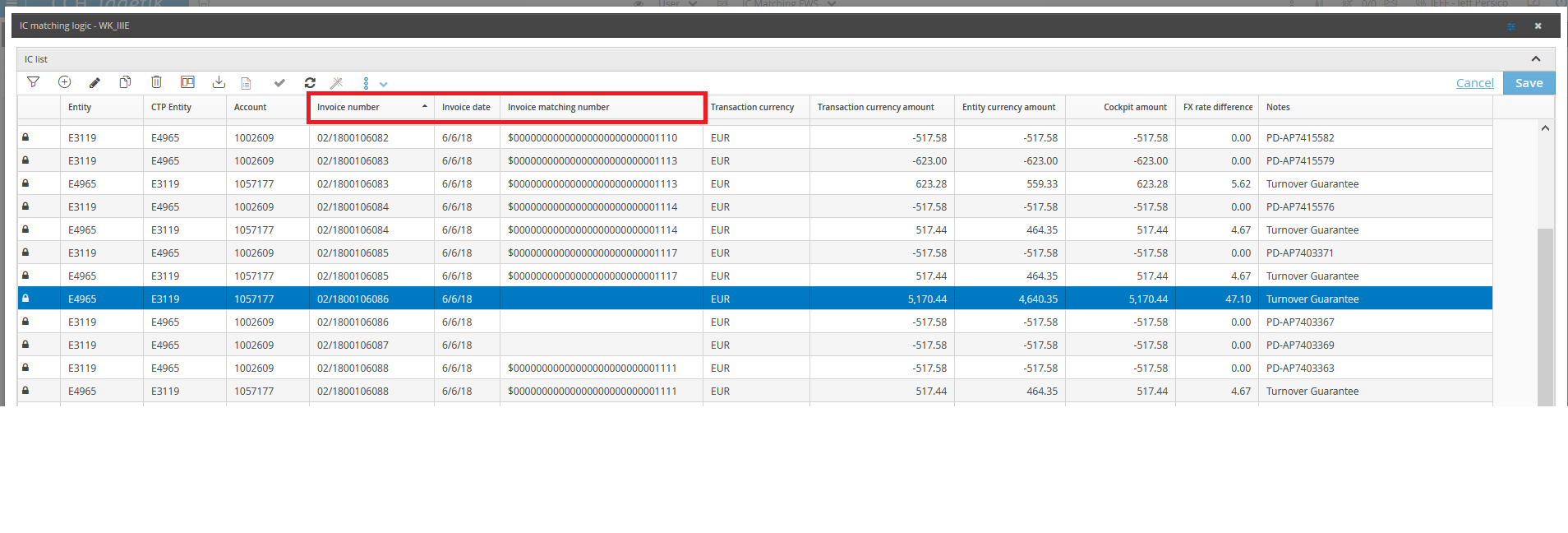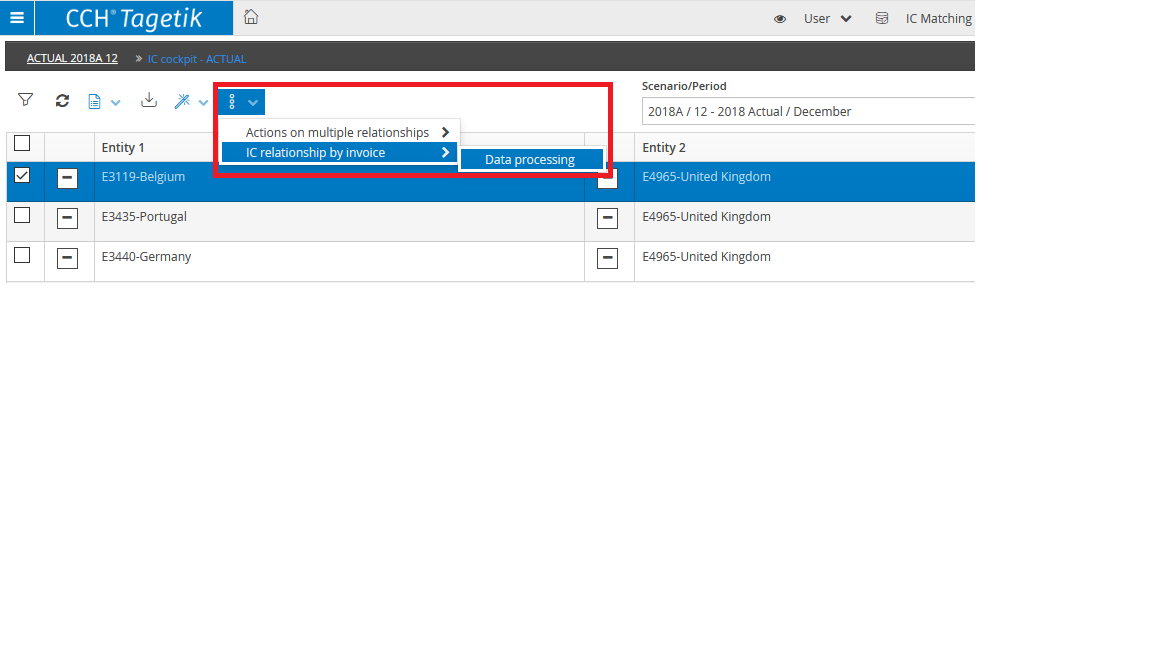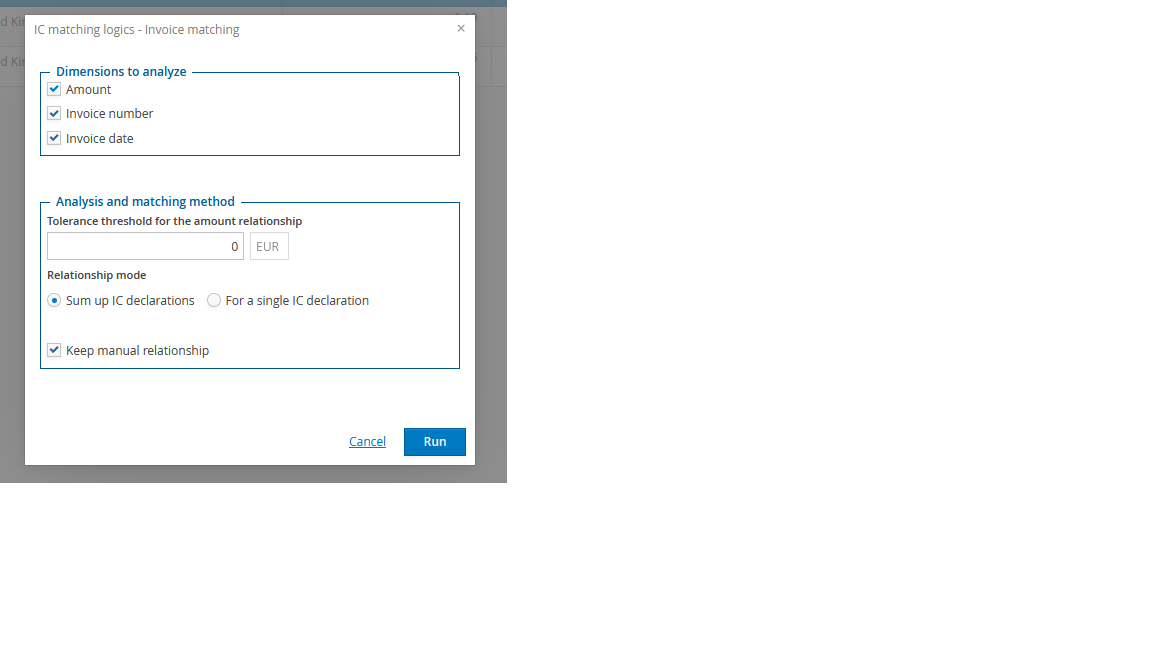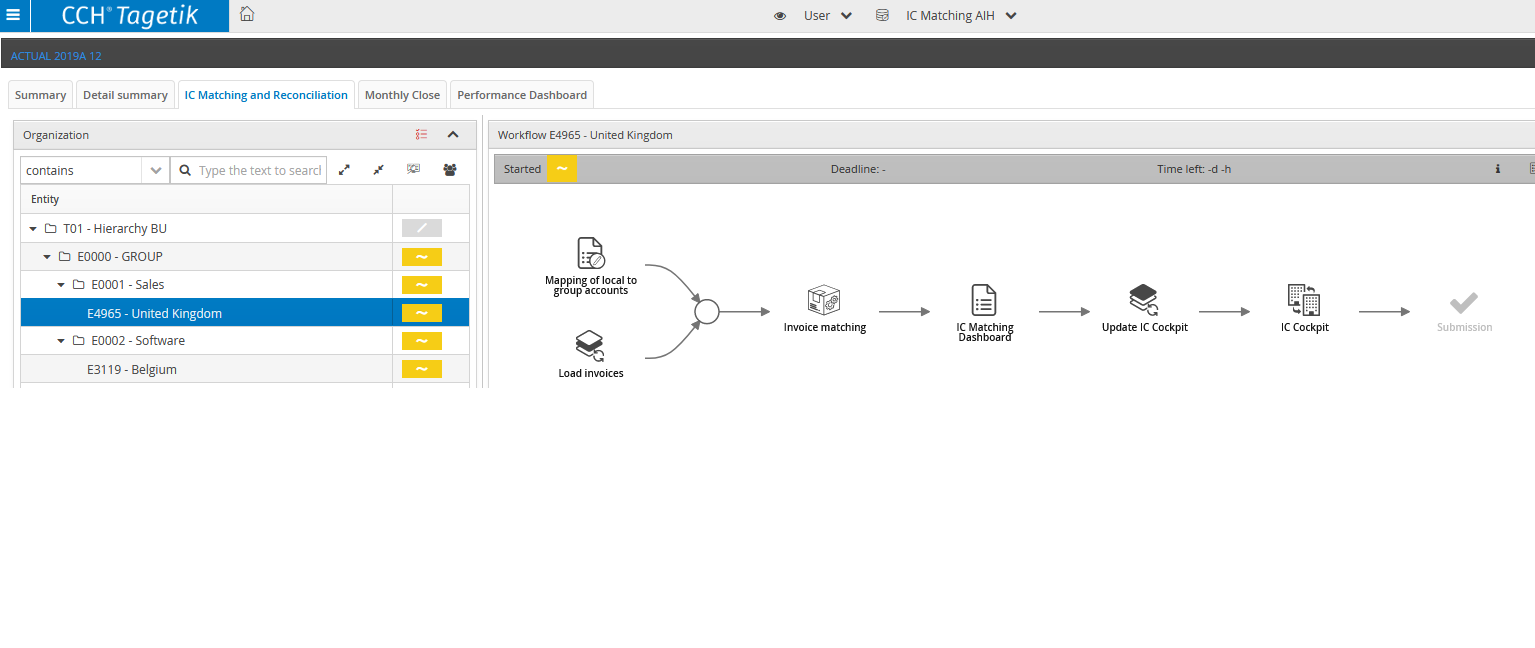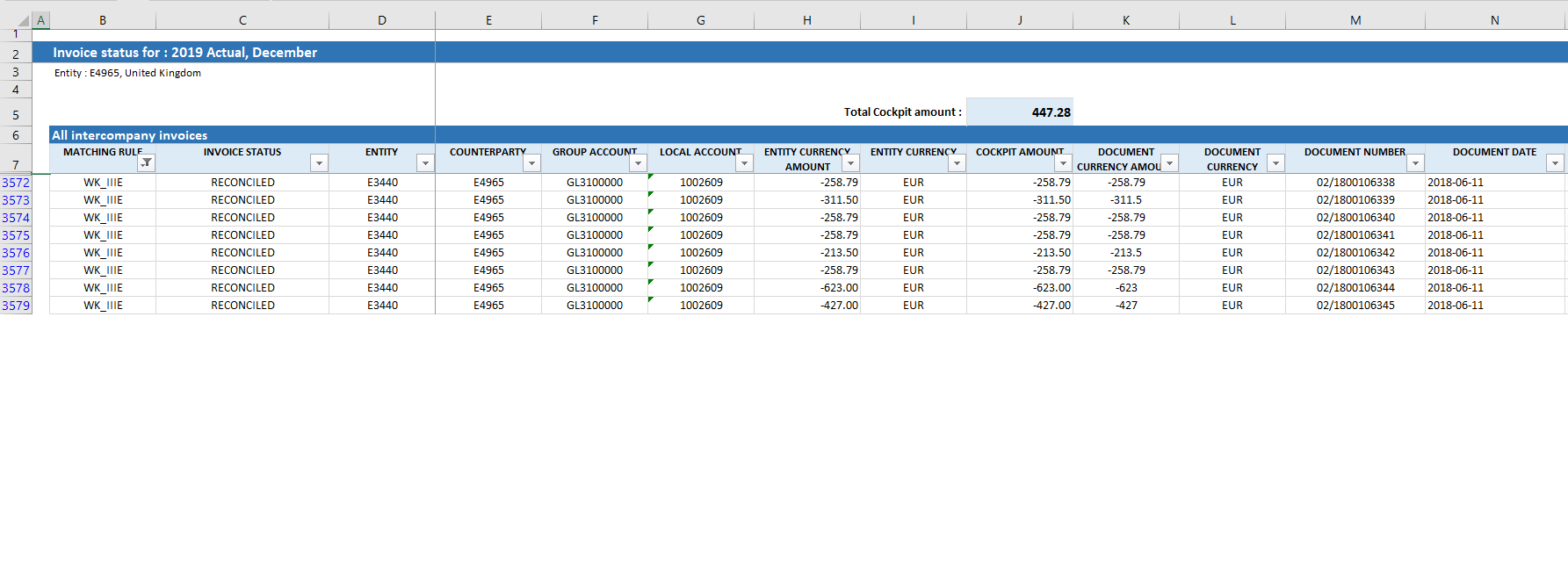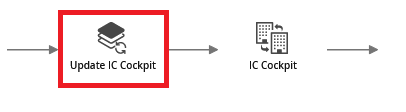Significance of intercompany reconciliations
Reconciling intercompany transactions is an important step in the consolidation process. It ensures that when a consolidation is executed, balances that are between multiple entities within a group, are eliminated equally. For example, we have two entities such as entity A and B that are both fully consolidated and are both within the same consolidated group. The first entity, entity A, sells 100 Euro to entity B. We must ensure that entity B also records a purchase of 100 Euro. If we do not perform a reconciliation of this transaction, the consolidated figures would display a mismatch which in turn will over or understate the consolidated figures.
Matching intercompany transactions at the invoice level
It is possible to reconcile intercompany transactions at the total account level. For example, we could reconcile accounts receivable versus accounts payable. If the totals of the account nets to zero, then we are ensured that the elimination process for a consolidation will be performed correctly. However, if there is a difference, both parties would need to investigate the mismatch. Generally, the two parties would need to go back into their source systems to review the individual transactions that make up that overall balance to understand why there is a difference. If, however we reconcile intercompany transactions directly at the invoice level, the details are already present in the reconciliation process. As such the accountants involved can check each individual record that makes up a given balance.
Intercompany transactions at the invoice level in CCH Tagetik
The corporate performance management (CPM*) tool CCH Tagetik, like most software vendors in this market space, has the capacity to display intercompany positions between entities. This type of matching is generally performed at the account or balance level when a CPM tool is involved in the matching process. There are few specific tools on the market that allow for matching at the invoice level, but generally speaking these are specific / separate tools that are designed to handle high volumes of data without the data model structure and calculations that are typically apart of a CPM tool.
CCH Tagetik, on the other hand, can support invoice level matching and reconciliations within the application’s intercompany cockpit. As per the following print screen, we can see CCH Tagetik’s intercompany cockpit. We can see the intercompany relationships to the left in the details below. To the right, we can see the total amounts per balance for this individual cockpit. Furthermore, there is stop lighting per balance and intercompany relationship to indicate the status of the matching to the end user. At this point, we can drill on the details of each balance to view the intercompany rows that comprise the balance.
Once we have drilled down on the balances above, we will see something similar to the following print screen which shows the individual detail records of a balance. For this cockpit, we have enabled invoice matching, so we can see additional columns such as the Invoice number and the Invoice date. The values in these two fields are uploaded or entered by the end user. There is also a third column titled Invoice matching number. This column is populated by a process in CCH Tagetik that checks the cockpit amounts by invoice. If there is a match, the invoice matching number is populated with a value by Tagetik. If no match is not found at the invoice level, the field is left blank. Users can then use filtering on this column to focus on those invoices that do not match.
To launch the invoice matching process, select an entity and counterparty relationship or multiple relationships and then using the Action button, select IC relationship by invoice and then Data processing.
A user will then be presented the following options for the matching process. The end user can select specific items to match on plus the a given tolerance.
Please note, the end users do have the right to select specific options or tolerances when running this process. However, the end user is still required to match their intercompany positions at the balance level prior to submission of their data.
Intercompany transactions at the invoice level in CCH Tagetik’s Analytical Information Hub
It is also possible to match intercompany transactions at the invoice level with the usage of the CCH Tagetik’s Analytical Information Hub (AIH). The AIH is a space within the application that allows storing and handling vast sets of data and dimensions. It can be customized to handle various calculations or datasets. Interestingly it can handle much higher volumes of data than a traditional CPM application, and therefore can be used to for specific purposes such as invoice matching. Consequently, we can use this portion of the application for invoice matching as well. The advantages of using the AIH is that we can store large quantities of data without polluting the consolidation process with local accounts or invoice level data. We can also perform a number of custom actions such as adding local accounting into the system, adding specific flags or perform specific checks that can be used to aid the accountant in reconciling their invoices.
In the following workflow of CCH Tagetik, we are displaying an intercompany invoice matching process.
Interestingly, the process shown above is displaying both the AIH and the traditional financial process within CCH Tagetik in the same workflow. The notion of AIH is merely technical construct; the end user will not know that such a thing exists in CCH Tagetik.
As per the workflow, above once we have loaded our data and executed the matching process, we can now view the result of the matching process. To do so, we are using a standard Excel template from CCH Tagetik that selects records by invoice. In this report, we can view the group’s accounts plus the accounts that were used by the local affiliate. We can also use various tags to indicate if the invoice was reconciled or not, and why.
To the left of the report, we have also added columns that display who is responsible per line item and what action should be taken to correct the invoice. This information is generated by our process within the AIH. As stated above, the AIH can produce a number of calculation so it is possible to create validation functions that can generate this information. We can also establish who is responsible based on rules such as buys are correct or sellers are correct.
Once we have corrected our invoices, we can then push this data to our financial consolidation process and into the standard intercompany cockpit for validation and submission. This push of data is being done with the AIH’s quick data loader in the task listed below of the intercompany matching process. Once the data is pushed to the IC cockpit, we can then confirm and submit and lock intercompany data at the balance level for purpose of the consolidation.
More information on CCH Tagetik’s AIH can be found here: Analytic Information Hub: Financial Analysis Software.
*Corporate performance management (CPM) software solutions are designed to support the office of finance's accounting processes. Typical processes include financial close budgeting planning and forecasting processes.
More information
If you want to learn more about CCH Tagetik:
- Predictive Analytics in CCH Tagetik - Breakthrough for forecasting in Finance ?
- CCH Tagetik for Statutory and Management Consolidation
- CCH Tagetik for Budgeting, Planning & Forecasting
- CCH Tagetik for Compliance and Regulatory reporting
Herafter you can watch the demo 'Intercompany reconciliatons at the invoice level':