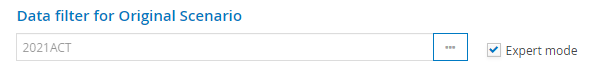Next to backups being made of the full environment by IT, it is also possible to make an export of the environment from within CCH Tagetik. This export can, for example, be imported into Development where changes can be made to the data model. Those developments can then be transported to Production via Master Data Management.
To perform this backup from the user-interface, appropriate user rights have to be in place. When launching the export, it’s good to be selective in the tables to be included: Some tables add unnecessary volume to the size of the backup zip-file. As such you may want to deselect the “Offline data & setup” and “Logs” groupings, to reduce the size of the export file. By excluding the Source-ETL data within the Data grouping (MAP_DATI_ACQUISITI and MAP_DATI_TRASFORMATI) the file size can be further reduced.
To reduce the zip-file even further, using Expert mode, data can be filtered on a specific scenario. For instance, only actuals of the current year can be included.
Keen to know more?
Continue reading or contact us to get started: