The Customer
StepStone is one of the most powerful and successful online job board site operators in Europe. Founded in Norway in 1996, they grew to over 1.100 people in 21 countries, providing tailored services, tools and processes to more than 49.000 customers. Their network accounts for more than 37 million webvisits and 310.000 job positions per month. In 2009, Axel Springer became their major stakeholder. Axel Springer is a multimedia company reknown -between others- for the newspapers Bild and Die Welt.
The Challenge
An essential part of Stepstones success story is their sales performance management, providing the best insights into different scenarios enabling them to continuously adopt to market changes, with anticipated actions and realistic targets. As in most companies, the information needed for this process resides in different sources.
The data about who's managing which customer at different time intervals can be found in the CRM system, whereas the BackOffice system contains sales transaction details like contract-ids, values, start dates, contract durations, extensions and so on.
The HR system provides employee related information like sales reps salaries, bonuses, start & leave dates. And last but not least, there's external data with detailed market information, used to calculate market shares and growth potential and to benchmark results.
Historical data is used to calculate sales targets, commissions and bonuses by adjusting assumptions and parameters. A task which may seem quite straightforward at first, but in fact takes quite some effort due to the continuous changes in the organization. Setting sales targets in sufficient detail, means taking into account that sales representatives join or leave the company, or that they switch positions between sales departments, not only in the past, but also in the present and future periods. Hence the data structures become incompatible over time.
Given the complexity of the different systems, and the amount of data required, it is often up to IT to come up with solutions, this without being aware of future evolutions in business or tied by existing systems' restrictions. Quite some time is spent in keeping the system running, and often there's no time left to create different scenarios and analyze pros and cons.
On the contrary, some hope that nobody will come up with bright idea to try to change things. Not surprisingly, a lot of this is managed in finally managed in Microsoft Excel and PowerPivot, as they are the most commonly known tools. But this obviously has its limits. Even more robust tools struggle when it comes to working with the huge amounts of data, dimensions, versions, multiple users and security settings, part of the Sales Target Setting, Commission & Bonus Calculations processes at Stepstone. Poor performance, surprising errors, system crashes and frustrations may seem recognizable to you too in these circumstances.
At Stepstone, those days are over.
Selected Solution
Stepstone considered cloud-based Anaplan as the ideal solution. Its in-memory HyperBlock technology is not only a Business Planning & Forecasting Solution with lightning performance, even on large volumes of data, but it also had the potential to link all departments from Finance over Sales to HR to Operations.
Simplicity is its secret, and its user-friendliness allows end-users to enhance models and build entire applications very quickly, without worrying about things like infrastructure or hardware. Anaplan comes with some handy and pre-configured time and version dimensions, so you can start building immediately. Creating a rolling forecast is simply a matter of switching the actual period to the next month.
Users can work on the same model simultaneously, while the system remains stable, allowing them to quickly roll-out existing models to their international offices. Security can be set per module or dimension, so sensitive information like salaries and contract rates remain confidential while others can be allowed to be seen or changed.
Modules are the main building blocks in Anaplan. They have a spreadsheet-like look and feel, which you use to input and analyze data. The blueprint button allows you to set more advanced features, like dimensions, versions, time scales, data formats. Writing formulas and linking related modules is be done by simply clicking on items in the source modules, resulting in a readable formula in the formula bar.
Multiple modules or parts of them, are combined on Dashboards to see the immediate impact on KPIs when you change parameters. Dashboards are also used to create interactive input forms where related items are automatically filtered in one form depending on selections in another one. Buttons are added to Dashboards to create user menus or to automate processes like imports or exports.
Stepstones sales targets, commissions & bonus model was built in a matter of weeks, benefitting from existing ETL flows and BI reports instead of having to replace them. Adding new sales reps or changing team structures is now a matter of clicks, due to the dynamically built modules, allowing Stepstone to focus on forecasting scenarios and on analyzing the results of the calculations.
Data flow map:
The picture below shows a simplified data flow of the model:
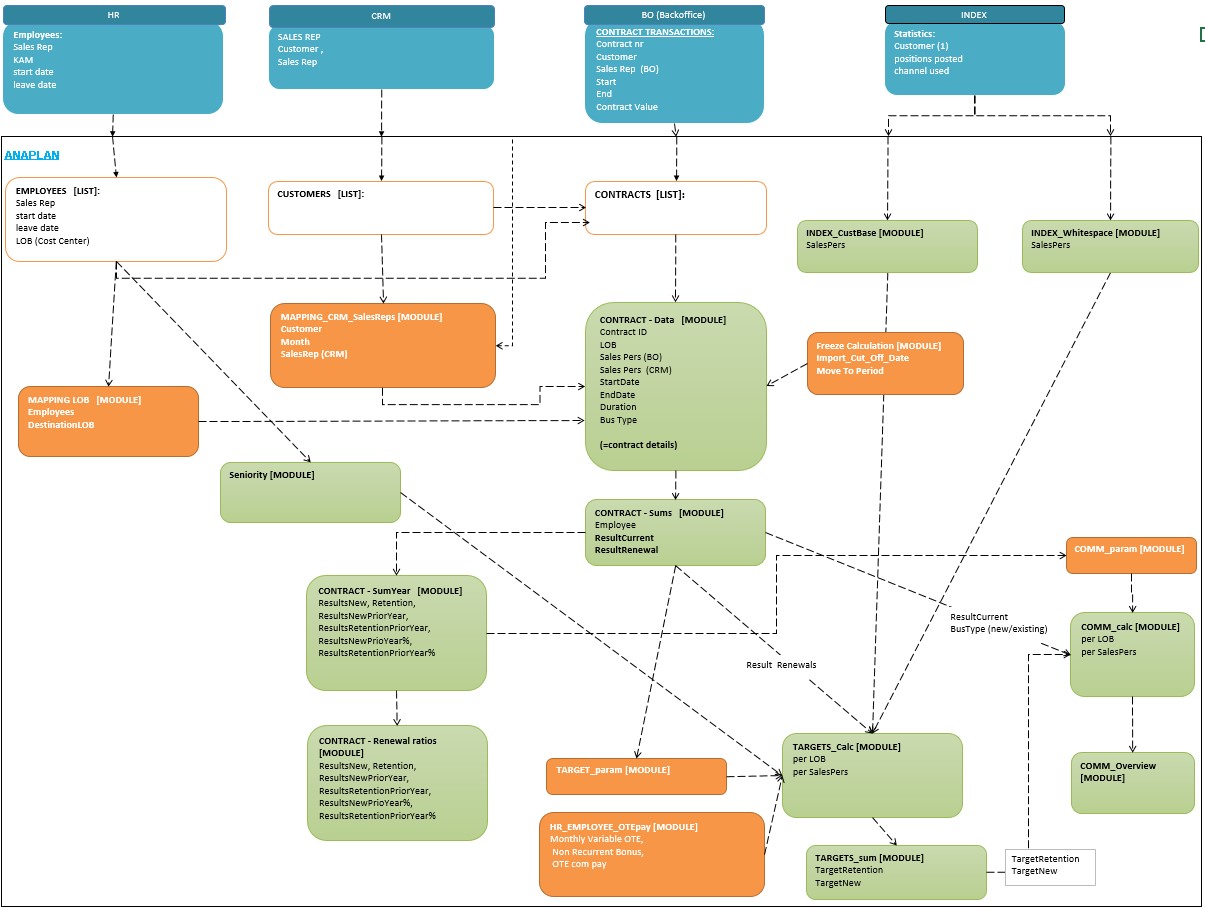
Color Legend
blue : data source - white : dimension / list - orange : user input module - green : calculation module
The different data sources (blue boxes) are used to update different lists (white boxes) like: customers, sales reps (employees) or contracts-ids. These processes can be completely automated. The lists are used as dimensions in the different modules.
Once the lists are updated, the user will create different scenarios (versions), and set different assumptions and parameters per scenario in one of the user input modules (orange boxes). e.g.: On Target Earnings (OTE) for the different Lines of Business, Commission Rates, etc.
As all changes are immediately reflected in the related calculation modules (green boxes), the user can simultaneously see the impact of the assumptions and compare the sales reps individual targets. By assigning specific customers to sales reps, based on a customers market potential (from an external source called INDEX), Stepstone makes sure that their sales reps get an equal and fair customer portfolio, so efforts are equally rewarded.
Once a scenario becomes final, these targets remain fixed for an entire quarter. During this quarter, the model gets updated with contract data, and the results are being compared to the initial targets.
element61 responsibilities
Anaplan is an easy and intuitive solution, so even end-users can soon start building their own models. Yet, element61s' expertise and proven methodology guaranteed the success of this project and resulted in a robust and scalable model, ensuring that the investment can be used at its full potential. Furthermore, the element61 team ensured:
- Training
- Blueprinting & prototyping
- Best Practice Development
- Project & issue management
- Testing & remediation
