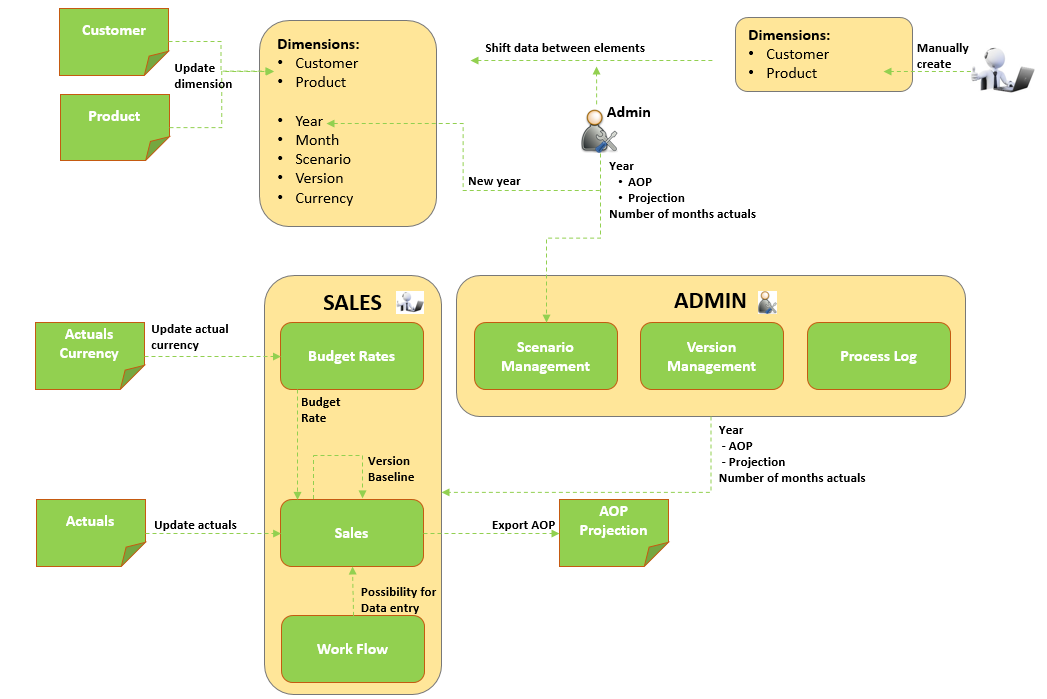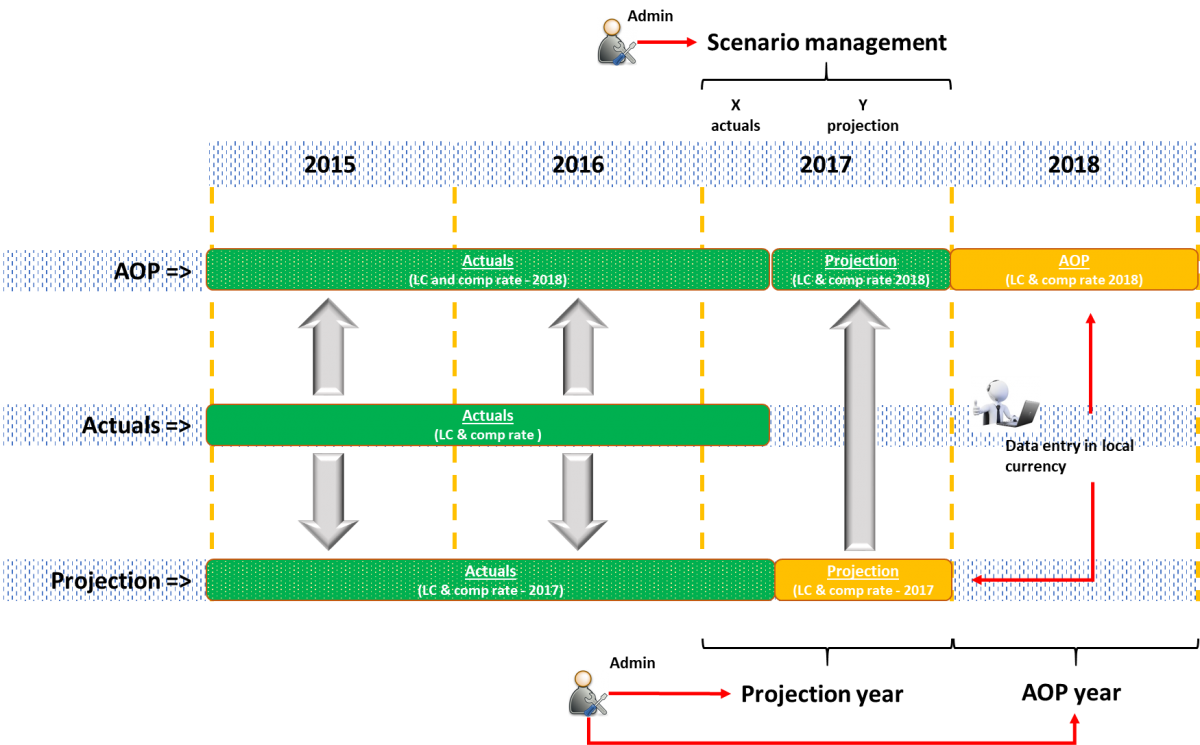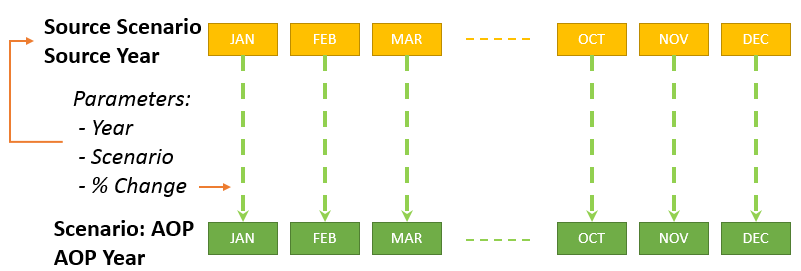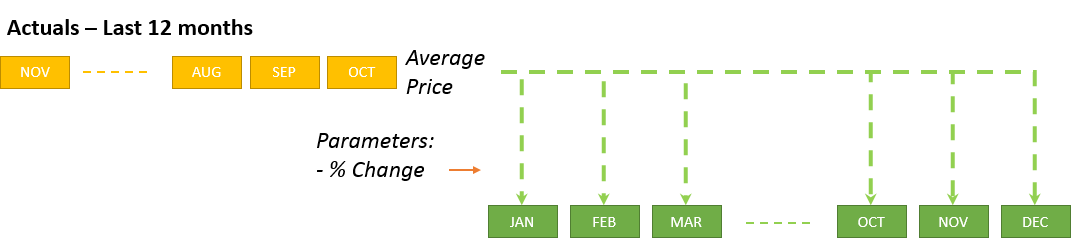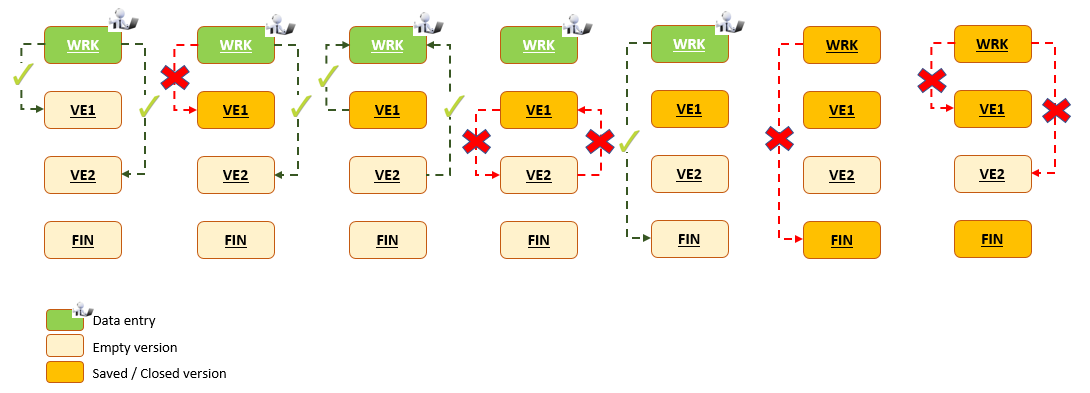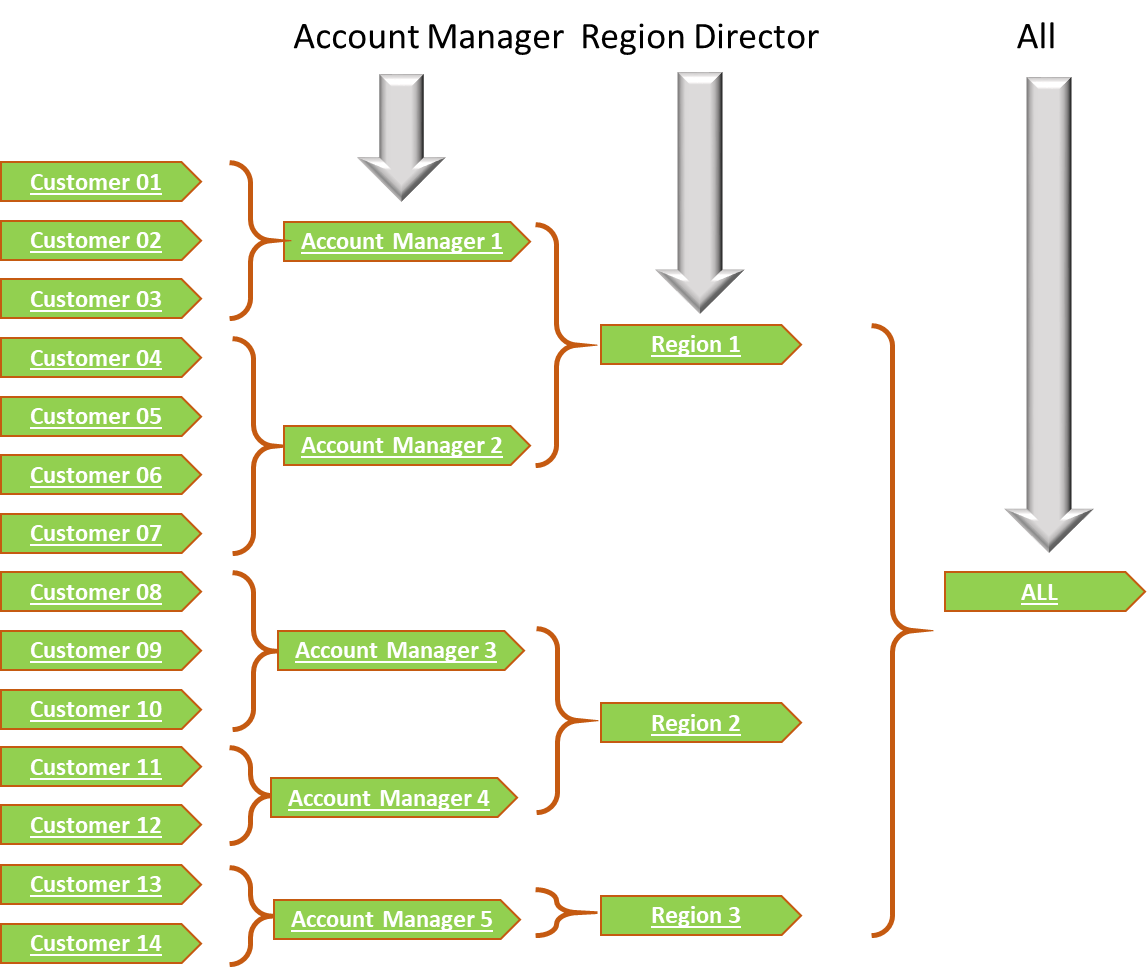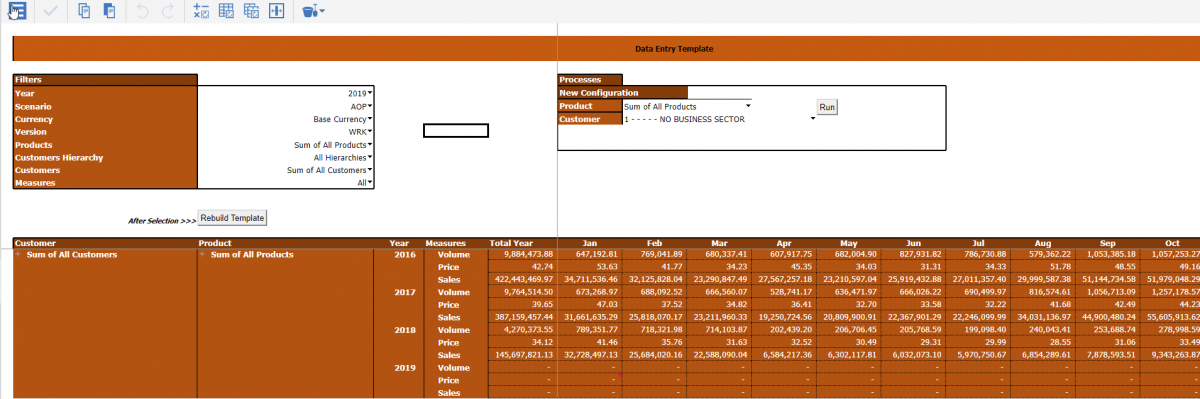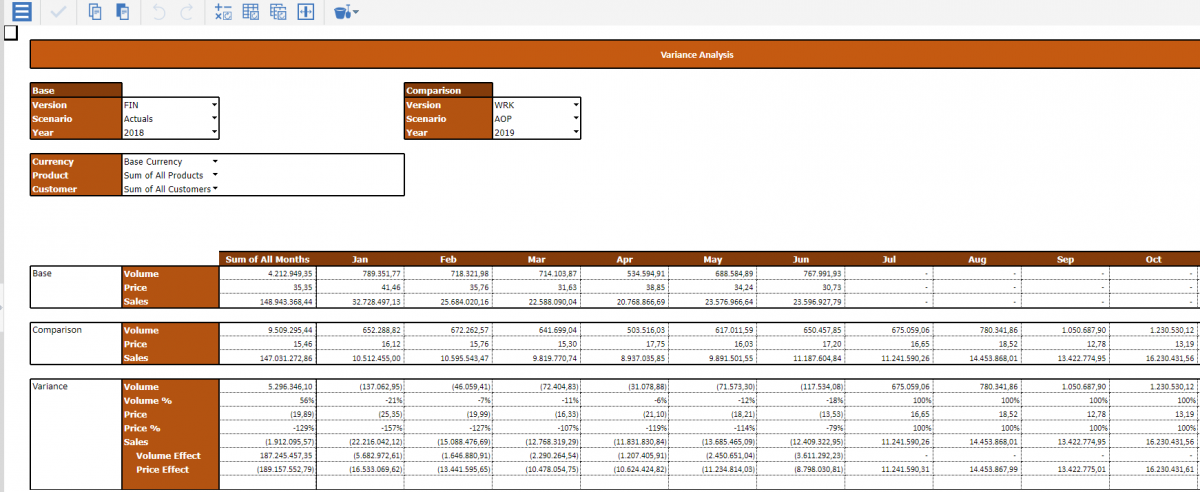The Customer
Since 1926 Godiva has been the premier maker of fine Belgian chocolate. Their heritage and the inspiration behind the Lady Godiva story helps to guide them in everything they do.
In the meantime, Godiva has evolved into a global organization with commercial operations in Europe, US and Asia. This global expansion has increased the need for Management Information.
Annual Operating Plan (AOP)
The Annual Operating Plan is created by a joint effort from the finance team and the account/regional managers. The full process is orchestrated by the finance team located in Belgium and Asia. The end-user input is the responsibility of the account and regional managers. The goal of the IBM Cognos Planning Analytics application is to facilitate and support the AOP process in this way that the effort for data entry is limited and simplified and to overcome the cumbersome stack of Excel that go back and forward in the company. The full planning is done on the detailed level of customers and products.
The application will be used by +20 users, a combination of Regional and Key Account Managers that will do their AOP for each of their customers & stores. They will manage the AOP of over 300 customers and stores across EMEA & North America with this application.
We have implemented the ability to plan by Customer Market, Area, Region, Customer and Product. It enables to go to the level of the product, meaning they can plan on 1.600+ products in all kind of combinations. The planning application also includes the option to make projections during the year, offering the flexibility to review their AOP during the year and with the built-in approval and versioning system, it is easy to create simulations of the AOP.
The tasks are distributed on different levels:
- Finance creates a baseline using processes, build in the Planning application. After the baseline is set, adjustments in pricings are entered where needed. Once this phase is done, the application is made available to the end-users : the account and regional managers.
- Account managers and regional managers are responsible for their customer markets to set up their part of the AOP. They can only adjust the volume for their customers. Once they have their result, they can then submit their version using the version management application.
The Planning process itself is designed and implemented within an IBM Planning Analytics Web Application in such a way that:
- The efforts for data entry, by the end-user, is limited to a minimum;
- All metadata (dimensional data) and other relevant data is automatically uploaded via scheduled processes from the Source system. This automation avoids human mistakes and reduces the redundancy of the administrative burden;
- The process can be driven and structured by updating parameters, thus offering the administrator a maximum of flexibility and minimizing the workload of future development.
The Annual Operating Plan follows a phased approach:
- Phase 1: Finance prepares the environment with the needed parameters and baselines.
- Phase 2: Finance adjusts the baseline accordingly.
- Phase 3: Finance releases the application to the end-users.
- Phase 4: End-users make their AOP.
- Phase 5: Each individual AOP is submitted for review and finalized.
- Phase 6: Finance finalizes the plan.
The Application
Scenario Management
In the AOP and projection scenario, actuals data is uploaded from the actuals scenario.
The year and months for which "actuals" data needs to be uploaded is regulated by scenario management. In the context of scenario management, the application admin determines:
- AOP year – the year for which the AOP needs to be made;
- Projection year – the year for which the projection needs to be made (= current year);
- The number of month actuals (x) in the projection year;
By doing this, data entry on actuals periods and invalid future periods is avoided by rule calculation in the model.
A baseline foresees in pre-completed data entry templates, that only need to be revised by the planners. The baseline limits the data entry effort a planner needs to put in the exercise.
Baseline Volume
The volumes in the AOP exercise are prefilled with volumes from another year and scenario.
In the baseline process, the volumes are calculated and transferred month-by-month to the planning months of the AOP scenario.
Baseline Price
The prices in the AOP exercise are prefilled with the average actual prices of the previous 12 months.
Baseline Projection
For the projection part of the project, the final AOP is used as data source to fill up the projection. After this the process is similar to the AOP process.
Version Management
In order to give the end-users freedom of having different iterations in their planning a version management application has been set-up. This allows them to save up to 5 versions of their planning.
The application also makes version management very easy and the user can always see based on what base-line version a new version has been created. Each time a new AOP starts, the versions are cleared to be used again for the coming year.
Workflow
The full AOP process is surrounded by a workflow process, allowing the end-users to submit their data and locking it for change. Users can individually submit customers or do a bulk submit of their full customer market. This allows them to lock their plan and submit it for review by finance. The application shows which customers are submitted and are still open, this way finance can follow up on the full AOP process without having to interfere.
Templates
Data Entry Template
The data entry template is the template were the volumes and prices are entered. This template is designed in such way that full flexibility is given when entering data. The users determine for their selves how the data entry grid looks like by making choices in the header area. The template offers almost view like flexibility, but still wrapped in a more fixed way in order to give their users a clear template for their AOP.
Variance Analysis Template
In this template a scenario, version and year is compared with a base scenario, version and year. The end-user has the possibility to make combinations of scenario, version and year on the fly. Making a very useful report to check their current status vs their budgeted status.
element61 contribution
For the whole duration of the project, element61 was responsible for the user requirements analysis, the project management (element61 side) and the implementation of the agreed blueprint.
During the project we orchestrated the necessary workshops to clarify the requirements, developing the Planning Analytics application based on the needs of the customer, assisting in the testing, train the trainers and documenting the full project so that handover is very easily done.
We look back at a successful project together with Godiva, leveraging their AOP process by creating a centralized AOP application in Planning Analytics which is easy to maintain and use for their Annual Operating needs.