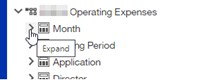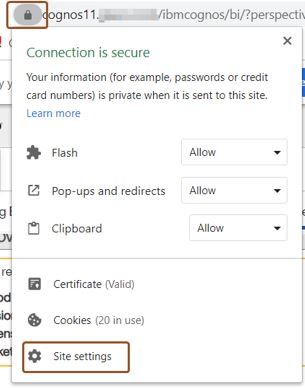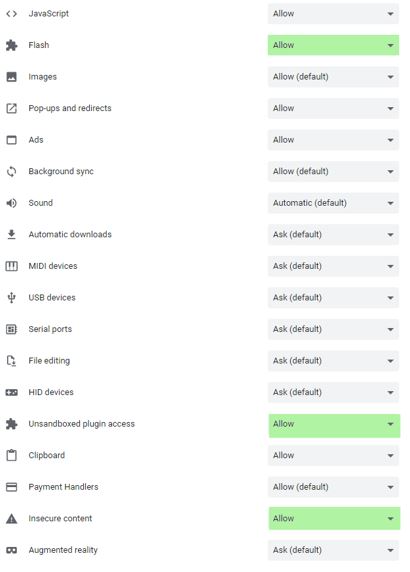Lately a lot of issues have come to surface with Cognos Analytics users who have (automatically) upgraded their browsers to version v84 or above. Also users who still use IBM Cognos 10 are affected. The root cause seems to be a change in the security policies of these browsers, as well as a case sensitivity change in the getAttribute() function. The newest Cognos releases have applied updates to incorporate those new policies and changes, but unfortunately Chrome has currently critical issues with all the other releases. Also Chrome is updating their releases to resolve these issues on their side.
We tested this behavior and have been able to reproduce the reported issues on all pre-v11.1.7 Interim Fix 2 / Fixpack 1 Cognos Analytics installations.

Symptoms we identified:
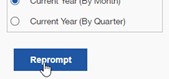 Reprompt, Cancel, Submit or any other prompt or redirecton buttons fail to function during report execution. The same issue can also occur when you test a query subject.
Reprompt, Cancel, Submit or any other prompt or redirecton buttons fail to function during report execution. The same issue can also occur when you test a query subject.
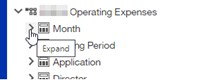
- Trying to expand folder items in the data source viewer does not function in report authoring;
- random Javascript errors pop up when opening and using the authoring mode.
Symptoms others identified:
- cannot open Cognos via button tabs on Google Chrome after applying Cognos fix pack 10.2.2.2
- cannot open Authoring mode
- other issues related to the same root cause.
Several workarounds available to remedy this
Workaround 1:
The most obvious workaround is to use for the time being any non-Chromium (Microsoft Edge, Google Chrome) based browser. These will not experience these issues.
Workaround 2:
The best long-term solution is to upgrade your environment to the latest release of your version 10 or 11. For each IBM has an intermediate fix available for the very latest release:
- IBM Cognos Analytics v11.1.7 IF2 for Cognos Analytics 11.1
- IBM Cognos BI v10.2.2 IF10 (10.2.2.10-BA-CBI-IF1038) for Cognos 10
Note: IBM was considering also releasing an IF for Cognos Analytics v11.0.13. Check with IBM Product Support if this is of interest to you. The 10.2.2 IF10 and 11.0.13 fixes can not be downloaded on the IBM site directly. You can only obtain this after submitting a support request related to IBM Product Support.
Workaround 3:
Given this is at the very core a Chromium issue, we have been tracking progress on this issue in the dev channel of the Chromium group. We are happy to announce that they have designed a fix for this and will implement them in all their builds. We already started testing all current releases available, and we can confirm that the issues we have experienced ourselves, have all been fully resolved in the latest overnight build.
A possible workaround today is to install temporarily the latest Canary build of Chrome. Installing a beta/dev/canary Chrome build will not overwrite your current official Chrome setup but will be installed separately. You can then simply login to your Chrome account to retrieve all your old settings and use this browser separately until the latest official release has been updated.
You can find the links to the release builds (installers) here:
You can track the build numbers of the currently available releases here:
Chrome Version Numbers (as of 20/10/2020):
86.0.4240.75 Current normal build Tested by element61 – not resolved
86.0.4240.110 Announced fix release by devs
87.0.4280.20 Current beta build Tested by element61 – not resolved
87.0.4280.26 Announced fix release by devs
88.0.4292.2 Current developer build Tested by element61 – not resolved
88.0.4294.4 Announced fix release by devs
88.0.4297.0 Current overnight (Canary) build Tested by element61 – resolved!
Workaround 4:
A temporary remedy that might be immediately implemented by your IT is to revert the company Chrome version back to v83 (May 2020) and wait until the official Chrome build is at least version 86.0.4240.110, version 87.0.4280.20, or version 88.0.4294.4. This does pose a risk that user profiles might be have become incompatible and need resetting (because data formats have changed in the newer version.)
https://www.chromium.org/getting-involved/dev-channel
Workaround 5:
If rolling back your Chrome version is not a possibility, we have tried to find alternatives for you. For now, it seems that changing certain site settings in Chrome for your Cognos environment can help "fix" some of these issues, but it is not always a solution. To try this, you can go to the Chrome Site Settings, and set the Flash, Unsandboxed plugin and Insecure content options to Allow. After reloading the page, some of these issues will not pop up anymore. We strongly advise to enable this only on your own Cognos Analytics site, and only if in a trusted domain.
Update 20/10: We have seen that this resolves the issues temporarily, but not permanently. Many issues can still re-occur randomly.
Procedure:
Open the Site Settings of your Cognos site in the browser..
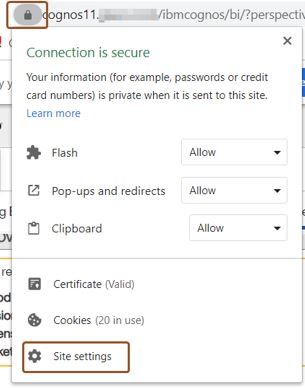
and set the following:
Flash: Allow
Unsandboxed Plugin Access: Allow
Insecure Content: Allow
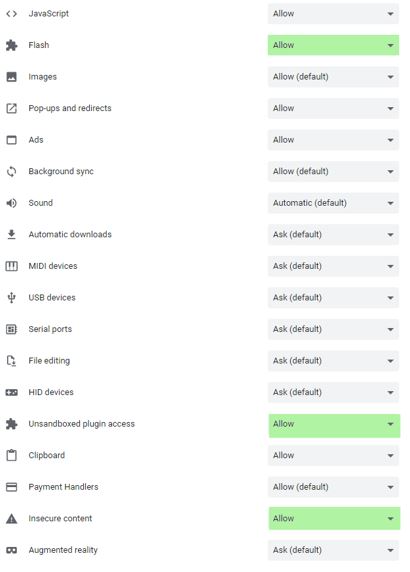
Some other reported issues can be resolved temporary by using one of the freely available "iframe allow" extensions int Chrome. These extensions are essentially filtering out any iframe exemption flags in the website content, and this is exactly where Chrome v84+ has tightened security.
Be careful though, using external extensions in Chrome for BI sites creates a potential security issue as the source code of this extension is not public. Use at own risk, and only enable such an extension for your BI site only.
One of the extensions we tested was:
https://chrome.google.com/webstore/detail/iframe-allow/gifgpciglhhpmeefjdmlpboipkibhbjg
For more details on these issues, IBM has following issues listed depending on your exact version of Cognos Analytics 11.x
PH30463 - CHROME 86.0.4240.75 - REPORTING MENU THROWING JAVASCRIPT ERROR POP-UPS
PH30440 - PH30440 REPORT AUTHORING INTERFACE NOT WORKING PROPERLY WITH CHROME 86.0.4240.75
PH30333 - CANNOT CREATE NEW REPORTS AFTER UPGRADING CHROME TO VERSION 86.0.4240.75
PH29517* - REPORT AUTHORING DOES NOT SHOW PROMPTS IN CHROME VERSION 85.0.4183.102 (OFFICIAL BUILD) (64-BIT)
PH30527 - CHROME VERSION 86.0.4240.75 - REPORTING INTERFACE UNRESPONSIVENESS
PH29213 - DASHBOARD FREEZES AND SHOWS STRANGE ICONS AFTER UPGRADING CHROME TO VERSION 85.0.4183.83
PH30382 - CHROME 86.0.4240.75 - REPORTING MENU THROWING JAVASCRIPT ERROR POP-UPS
Update 22/10/2020
Meanwhile this issue has been for the most part resolved by the latest update of Google Chrome (86.0.4240.111). Still, we advice to consider an upgrade to v11.1.7, as this release is currently most stable (and feature rich) regarding all the latest security updates in Chrome and other browsers.
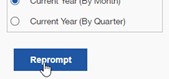 Reprompt, Cancel, Submit or any other prompt or redirecton buttons fail to function during report execution. The same issue can also occur when you test a query subject.
Reprompt, Cancel, Submit or any other prompt or redirecton buttons fail to function during report execution. The same issue can also occur when you test a query subject.