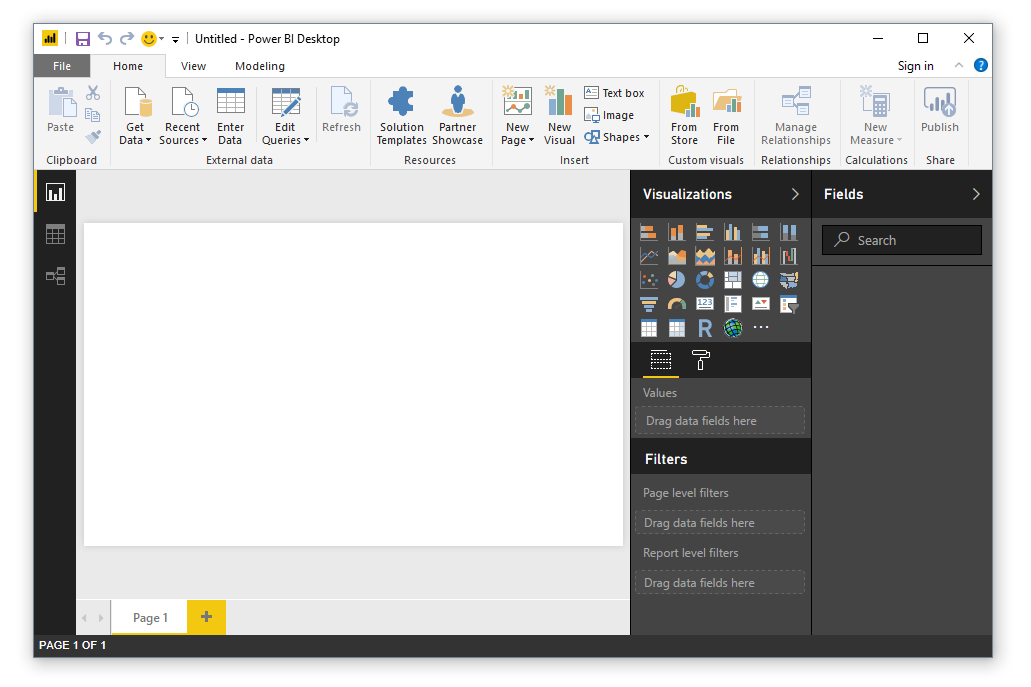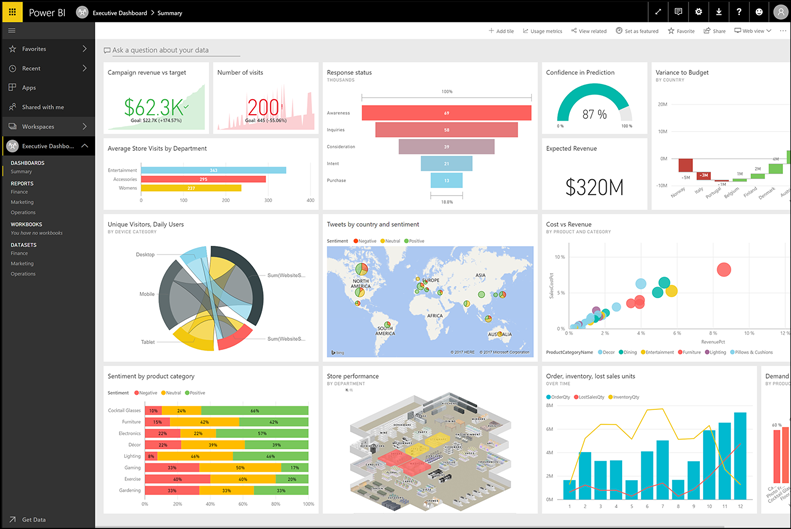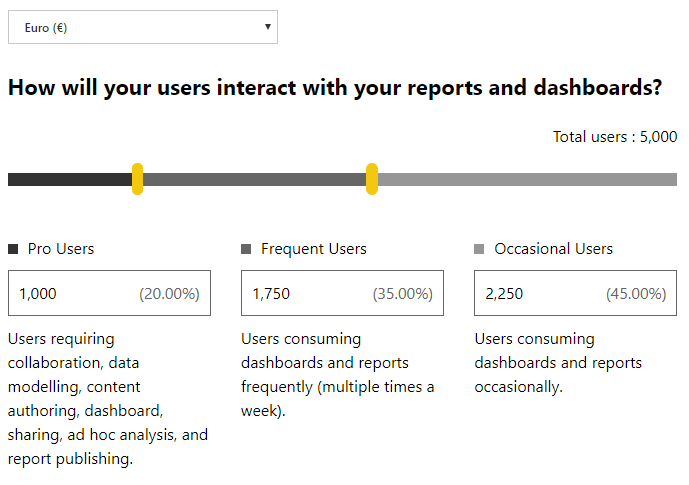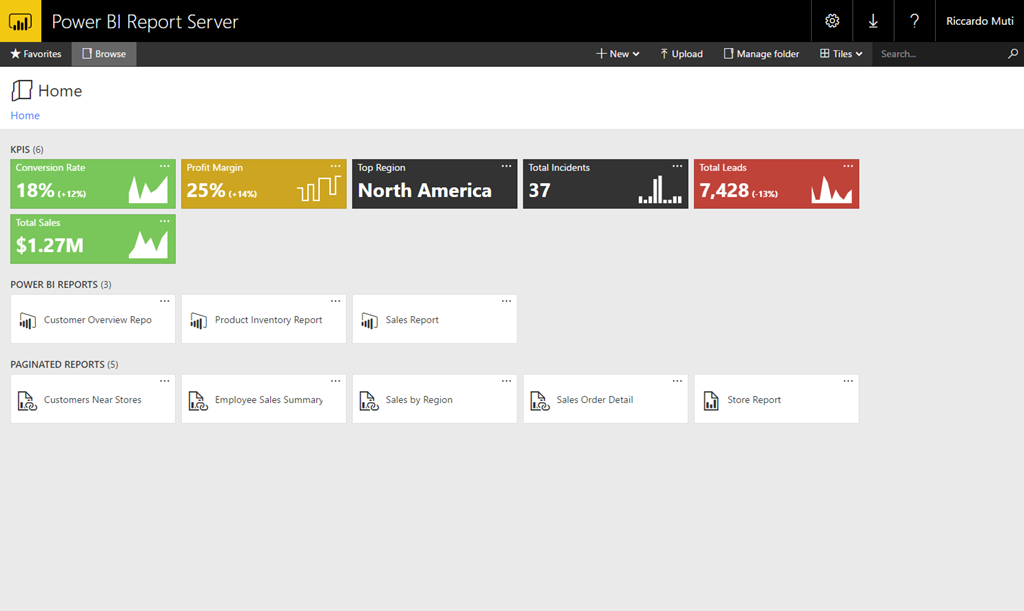Power BI Desktop
If you want to start with Power BI you can download the Power BI Desktop application for free.
As the name says this is a desktop application to be installed on your PC. With Power BI Desktop, you can:
- connect to and import data from almost any data source type
- clean and prepare this data
- build reports and dashboards
You can save the resulting Power BI Desktop file as a pbix-file on your drive or publish them to the Power BI Service.
Figure 1: Power BI UI
Power BI Service
To start with the Power BI Service, go to powerbi.microsoft.com and click “Sign up free” in the upper right corner. During the registration process you can choose between the free and the pro service.
Figure 2: Executive Dashboard
Free
Using the free service, you can publish your Power BI Desktop file to the cloud. Once uploaded, you can access your reports in the browser or on your mobile device using the Power BI app. You can even build new reports on the published dataset. It is also possible to schedule the data refresh to make sure you reports are always up-to-date. This free service does not support the sharing and collaboration features. In other words, it’s for personal use only and you cannot share your work with your co-workers. Functionality like Apps, App workspaces etc. are not supported.
Pro
The pro license adds the sharing and collaboration features. This is a per-user license that can be bought directly on the Power BI website but is also embedded in the Office 365 Enterprise E5 license: Office 365 Business Plans.
Typically, this is the license model you require in a professional environment.
Power BI Premium
As Power BI became more and more successful in large enterprises there was a need for a complete new license model: Power BI Premium.
Power BI Premium is a solution for enterprises in need for larger scale, increased performance, and more control. If also offers the ability to deploy reports and dashboards to a very large number of users in a more cost-effective way, where users can be split up between Pro Users who can share and Readers who simply need to view and explore dashboards and reports. Power BI Premium also includes Power BI Report Server.
You can calculate a cost estimate for Power BI Premium on the Power BI Website: Power BI Premium Calculator.
Figure 3: Power BI Premium Calculator
Power BI Report Server
Very recently Microsoft released the Power BI Report Server, a new version of SQL Server Reporting Services with support for Power BI, next to the existing functionality for paginated and mobile reports. With this Microsoft added a solution for on-premise reporting to the architectural possibilities of Power BI.
Currently Power BI Report server only supports live connections to Analysis Services (both tabular and multidimensional) and has no support for R Visuals. But nevertheless, this is a great improvement for companies that don't want to or cannot use the cloud service for some reason.
It’s also important to remember that you need to use a special version of Power BI Desktop to be able to publish your reports to the report server, as the default version of Power BI Desktop follows the release cycle of the Power BI Service, this one will follow the release cycle of the report server.
The Power BI report Server comes with Power BI Premium, but is also available through SQL Server licensing: Customers with SQL Server Enterprise Edition with active Software Assurance (SA), also have access to Power BI Report Server as a SA benefit.
Figure 4: Power BI Report Server edition
Conclusion
With all these different flavours of Power BI, there should be a fit for every company and business case:
To get started, just download Power BI Desktop for free. Once you have some reports or dashboards you want to reuse frequently, you can upload them to the free Power BI service.
If you want to share them within the organization, you can upgrade to the pro license. For companies that want to make Power BI available to many users or have specific requests about performance and control, Power BI Premium might be a better choice. And the Power BI Report Server offers a solution for those who cannot use the cloud.