Throughout my journey in the world of Business Analytics, a consistent ambition among BA vendors was to kill Excel. Yet, here we are, 25 years down the line, and Excel remains as vibrant and indispensable as ever. Recently, an exciting breakthrough emerged, bringing an end to the thrilled anticipation. We now have the capability to seamlessly integrate Qlik Cloud with Microsoft Excel. This development, known as "Tabular Reporting with Qlik Cloud Analytics," has truly captured my enthusiasm.
What is tabular reporting with Qlik Cloud analytics?
Leverage the integration of the Qlik add-in for Microsoft Excel alongside the report generation capabilities offered by a Qlik Cloud application to craft dynamic tabular reports. These reports can be distributed efficiently via email or directed to specified folders through Microsoft SharePoint connections, all in the versatile .xlsx format.
In this article, we will methodically guide you through the process of utilizing tabular reporting with Qlik Cloud Analytics to craft and distribute your reports.
Step 1: Prepare your report templates with the Qlik add-in for Microsoft Excel.
The template serves as the blueprint for the data that fills the report upon its creation. Starting from a Qlik Cloud application, we will construct a report template featuring 'data placeholders' (similar to the methodology employed in Qlik NPrinting).
In the following video, you'll discover how to create an Excel report template after establishing a connection with the Qlik Cloud instance.
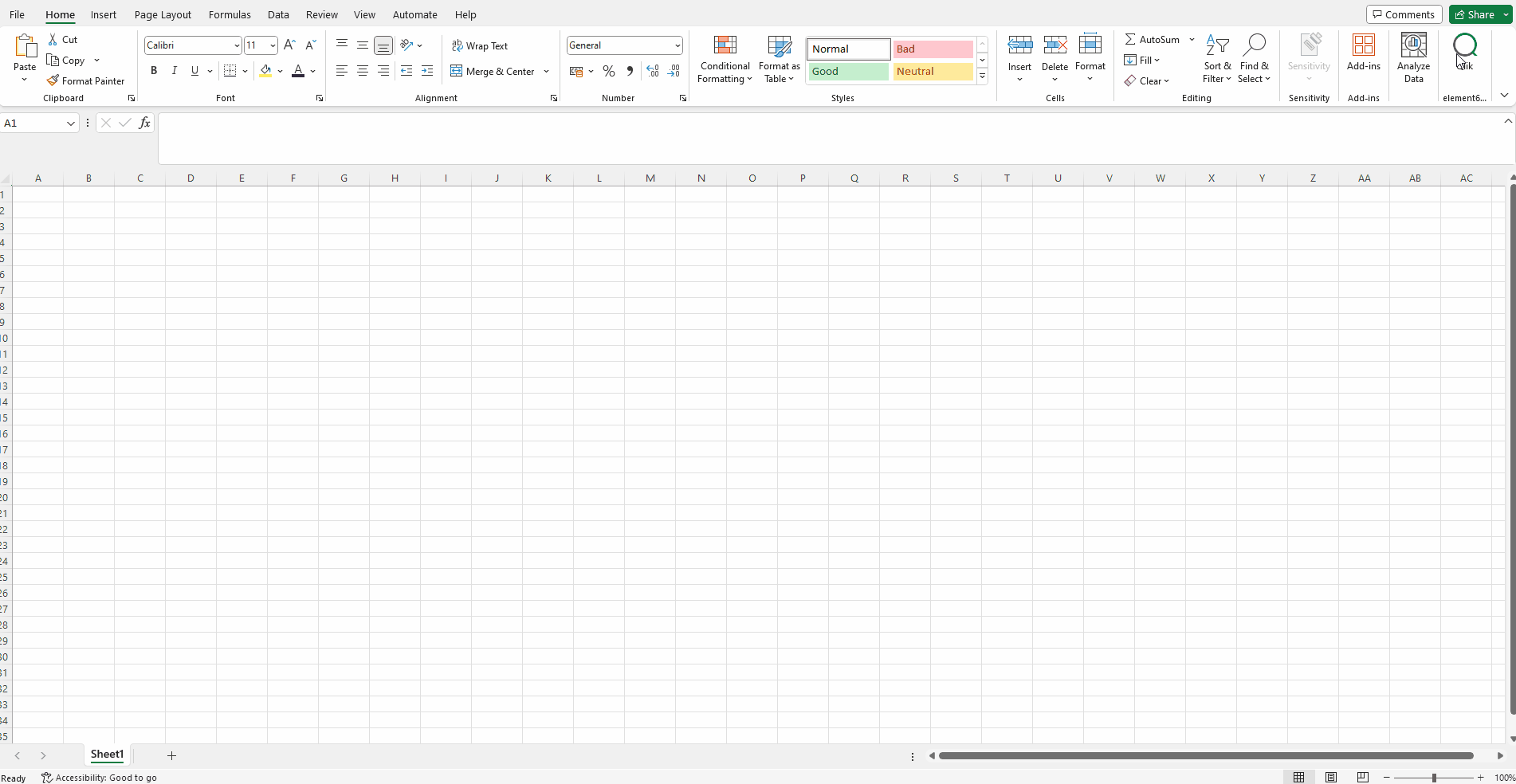
Qlik NPrinting note: Exporting Excel report templates from Qlik NPrinting to Qlik Cloud
The Qlik NPrinting export functionality converts your Excel report templates that are connected to Qlik Sense Enterprise on Windows applications. These converted report formats are then importable into Qlik Cloud, along with your Qlik Sense applications. Once migrated, report templates become editable through the Qlik Excel Add-in and can be efficiently distributed via Qlik Cloud.
Step 2: Upload the template file to the designated Qlik Cloud application.
In the first step, we explored the process of creating an Excel report template. Following its creation, the template must be uploaded to the designated Qlik Cloud application in the Cloud. You have the flexibility to upload multiple templates into the app, serving the diverse report tasks you intend to generate. It's important to note that each report template is tailored specifically to the app it's created for and cannot be utilized across different applications.
In the following video, you'll discover the steps to upload a template file into the Qlik Cloud environment.
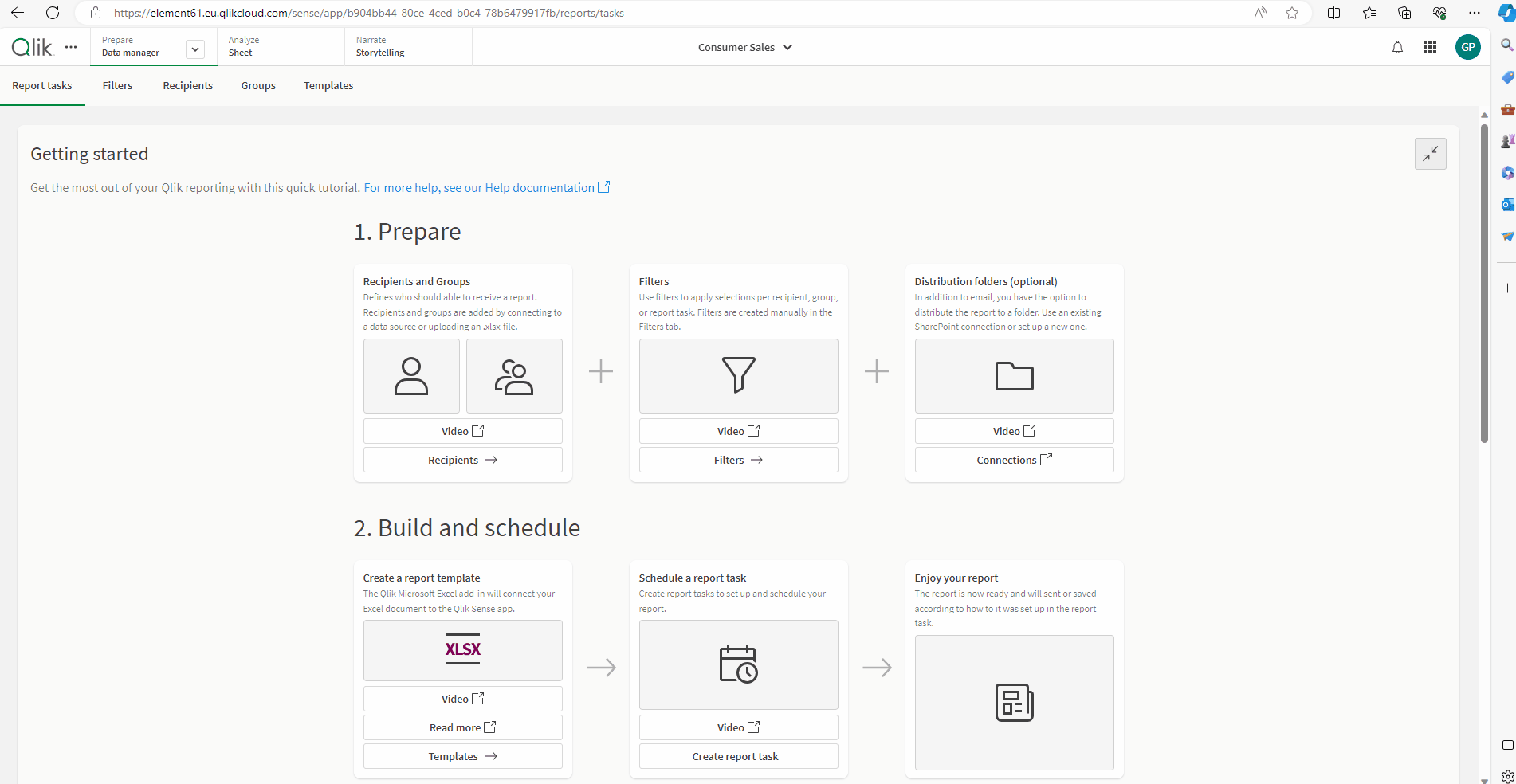
Step 3: Within the Qlik Cloud application used for report generation, specify the distribution list for the application.
Tabular reporting includes a comprehensive list of potential recipients who may be included as individual recipients or grouped together for a Qlik Cloud report task. Each Qlik Cloud application is allocated one distribution list. Upon initiating a report task, selection is made from this list to identify the recipients and groups designated to receive the task's output. Furthermore, report filters can be uniquely applied to each recipient within the distribution list, enabling the execution of burst reporting through a singular report task.
In the following video, you'll discover how to add recipients (and groups) to a Qlik Cloud report task.
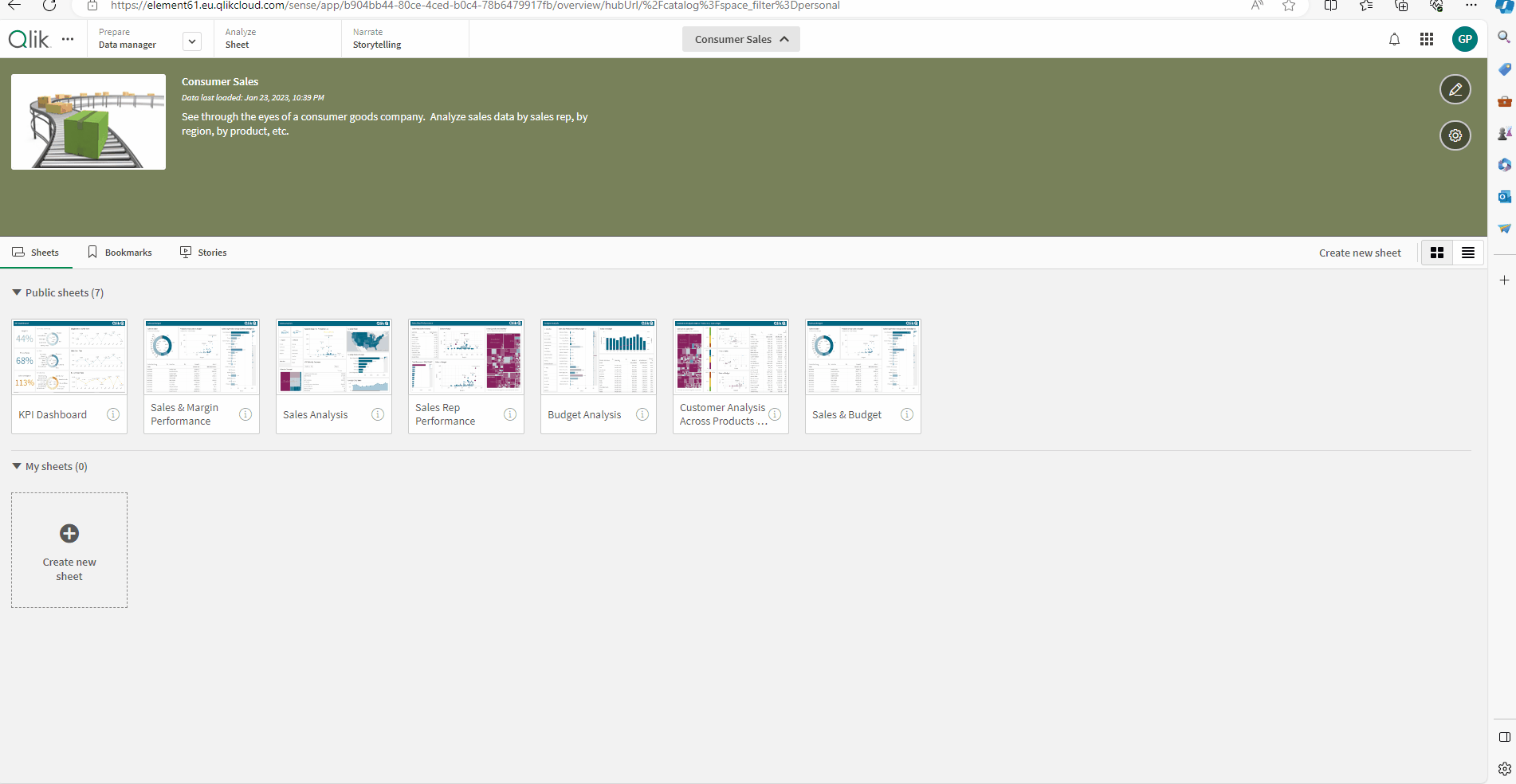
Step 4: Initiate a report task within the application to set up the report's delivery configuration.
A report task serves as the critical junction where the foundational elements of a tabular report—template, filters, and distribution list—merge to produce the final output. In creating a report task, you're not just crafting the report; you're specifying the report file names, designating the recipients (users and groups), detailing the delivery method (via email or to a specific folder), and setting the report generation schedule.
This task is pivotal for orchestrating the output of tabular reports from a Qlik Cloud app, enabling the configuration of report delivery to the intended audience. Manage and initiate report tasks from the "Report tasks" tab located in the Reporting section of an app, with the flexibility of manual or scheduled runs.
Moreover, report filters refine this process, enabling a single report task to support a report-bursting scenario. This functionality allows for the creation of multiple reports, each tailored with unique data subsets for different recipients, thereby optimizing the distribution of targeted information through a streamlined, efficient process.
In the following video, you'll discover the steps to configure a report task in Qlik Cloud.
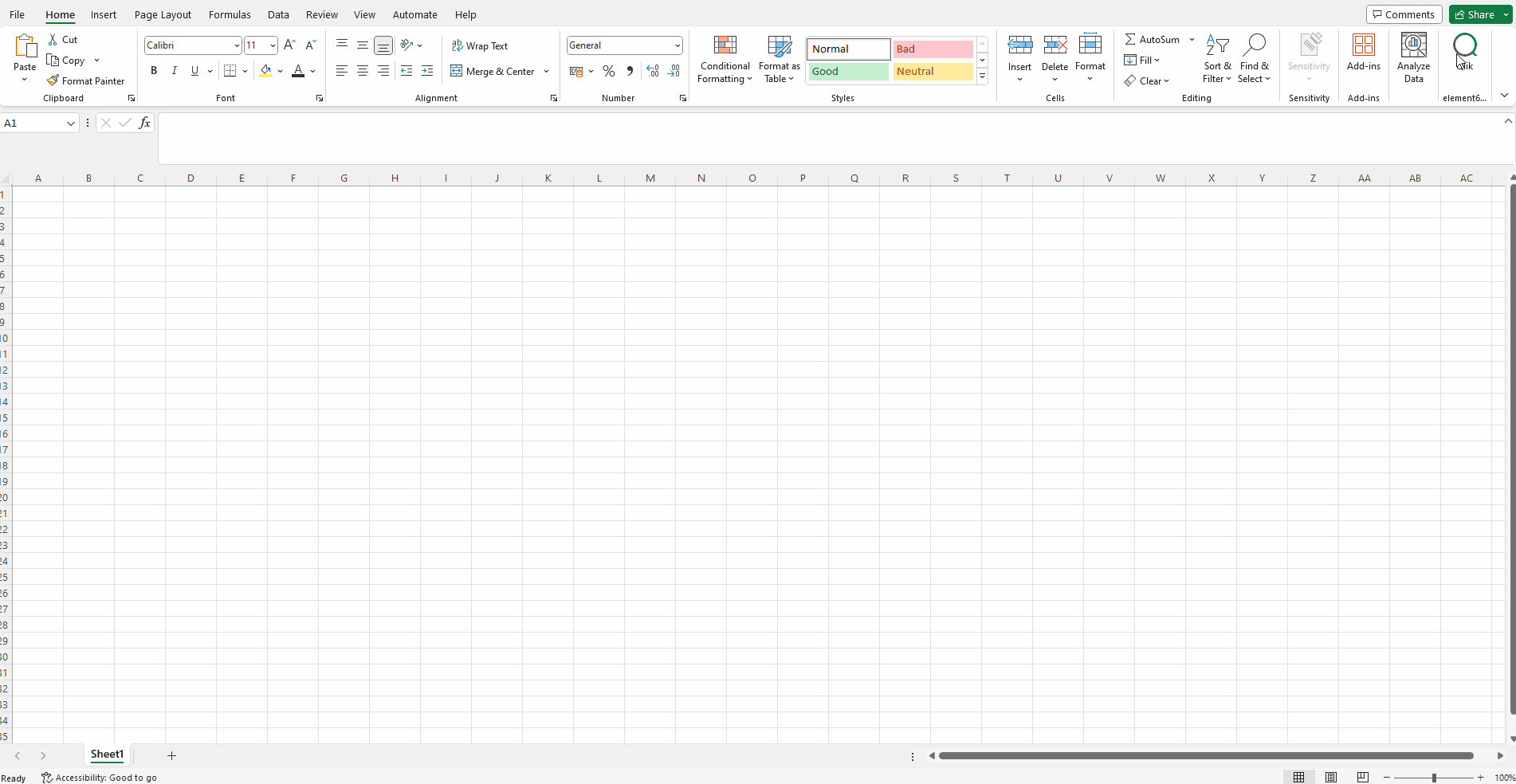
Conclusion
In summary, tabular reporting with Qlik Cloud Analytics effectively simplifies the transition from complex data analysis to accessible reporting, offering Qlik Cloud users enhanced means to utilize their data with greater significance. This document has highlighted the seamless integration between Qlik Cloud and MS Excel, emphasizing the user-friendly experience provided by Qlik Cloud.
Qlik Cloud doesn't just talk a big game; it truly delivers, letting us send out Excel reports without breaking a sweat. It's got this intuitive setup that just works and the kind of functionality that makes you wonder how you ever managed without it. With Qlik Cloud leading the charge, business analytics becomes less of a chore and more about sharing those key insights with ease. So, here's to moving forward with Qlik Cloud, where things are not only efficient but truly top-notch when it comes to sharing and analyzing data.
Source: Tabular reporting with Qlik Cloud Analytics | Qlik Cloud Help


