In today’s data-driven world, businesses rely on cutting-edge tools and technologies to extract valuable insights from their data. Qlik Sense, a prominent player in the field of business intelligence and data analytics, has introduced an innovative feature known as the “Insight Advisor” to help users harness the power of data with unparalleled ease. While the Insight Advisor offers a range of capabilities, this article will delve deeper into one of its most intriguing aspects: Natural Language Interaction, supported by a logical model and a business logic vocabulary.
The Power of Natural Language Interaction
Imagine a scenario where anyone in your organization, regardless of their technical background, could effortlessly access and analyze complex data. Qlik Sense’s Insight Advisor makes this a reality by enabling users to engage in natural language conversations with their data as if they were conversing with a knowledgeable data expert. Through both machine learning and business logic, these insights become even smarter over time. Both conversational and visual analysis come into play, and through Qlik’s Associative Engine, this happens across all your data, in any direction, with no pre-aggregation or predefined queries to hold you back.
Here you can see a simple question: “Show Sales by Salesperson” being asked to the Insight Advisor and how this powerful tool generates different insights both conversational and visual. These visuals can then simply be added to different front-end sheets. The insights shown below are generated without any changes to the logical model. So even without any work, there is already a powerful tool at your disposal by just using the Insight Advisor. As you can see, the Insight Advisor is used by simply going to the Insight Advisor tab in the top-left corner of the screen when in sheet mode.
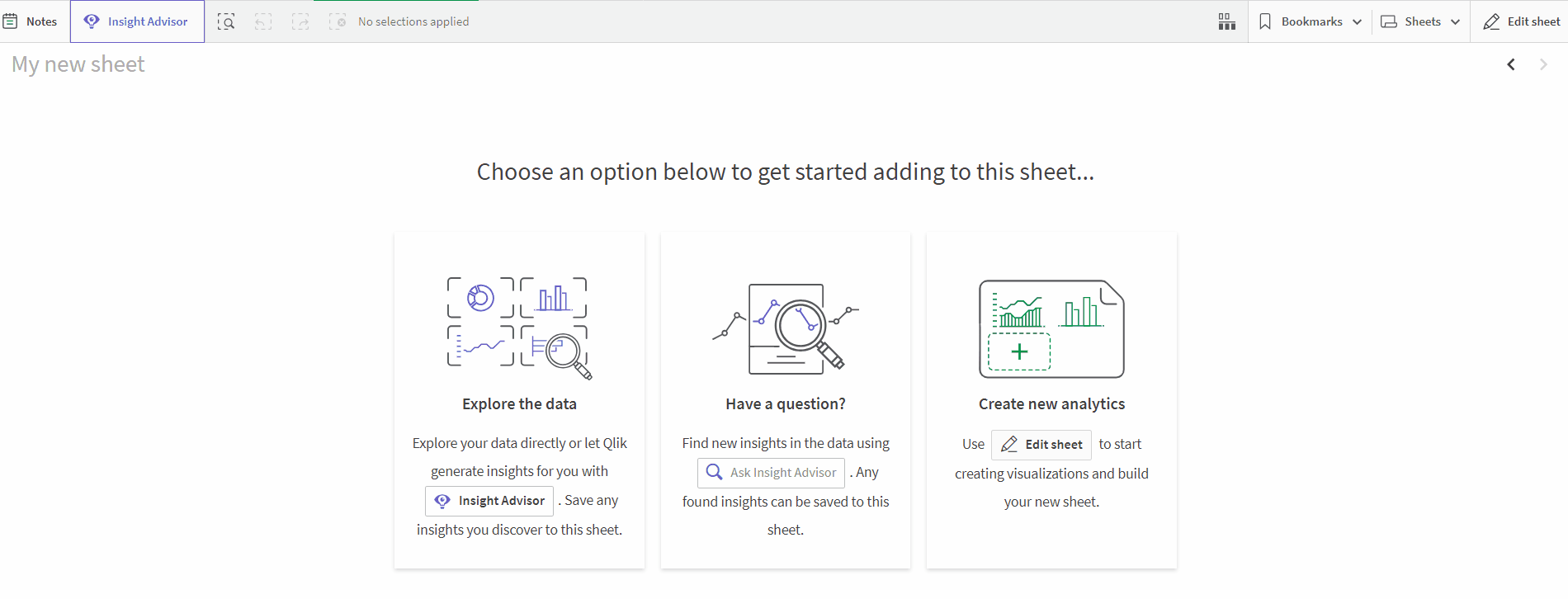
Empowering Users and Accelerating Decision-Making
The implications of Insight Advisor’s Natural Language Interaction, supported by a logical model and business logic vocabulary, are profound. Here’s how it empowers organizations:
- Accessibility: Natural language questions make data analysis accessible to a wider range of employees, reducing the dependency on data experts or analysts.
- Efficiency: With faster access to insights, decision-making becomes more agile. Users can obtain the information they need in a fraction of the time it would take with traditional data analysis methods.
- Empowerment: Business users can explore data, create reports, and make data-driven decisions without extensive training, putting the power of data in the hands of those who understand the business best.
The Logical Model: Making Sense of Conversations
At the heart of the Insight Advisor’s Natural Language Interaction lies a sophisticated logical model. This model is the brain behind the system and can be personalized to optimize the user experience. Discussed below are the different components of the logical model and how they further specify relationships, indicate hierarchies, etc. This dataset will be used to go through the different components of the logical model and get a better understanding of how this elevates the power of the Insight Advisor.

Fields & Groups
Fields & Groups clarify the relationships that exist between fields and master items in the context of data analysis. If we look at the Example dataset, we could create a group that replicates the ‘Customers’ table, with the possible addition of one or more master items. The more detailed you make these fields & groups, the better, this is the basis for the rest of the logical model. One of the best practices is ungrouping IDs e.g. Employee Number. This way you are sure Qlik will use EmployeeName when generating insights. A second best practice is to look at the ‘Data Value Lookup’ column and set it to ‘No’ for every measure and field you know you won’t look up specifically. This will improve the performance of the insight generation.
Packages
Packages help define relationships between different groups. You define the scope by doing this. A smart approach is to think of each package as a business unit as most of the time you don’t want data of the ‘Sales’ business unit used by the ‘Support’ business unit. It is possible to use the same group in multiple packages.
Hierarchies
Here we can define a drill-down relationship between ‘Employees’ and ‘SalesPerson’. That way the logical model understands ‘SalesPerson’ is a subset of ‘Employees’ and a meaningful comparison can be made between the two. A hierarchy uses groups, so no relationship between fields can be defined.
Behaviors
To further define the scope of the analysis, certain relationships can also be preferred or denied between a Measure Group and a Dimension or Measure Group. For example, we can choose not to relate a specific Measure Group to a specific Dimension Group since this is not useful for the analysis.
Calendar periods
Allows you to create default calendar periods used by the Insight Advisor. This is useful when you want to compare different periods e.g. comparing Q4 with Q3 or Q4 of this year with Q4 of last year. Together with Behaviors you can link this to a Measure Group. This way this group will always use this calendar period when insights are generated.
The Insight Advisor creates its logical model when used. However, it is up to the user to work with it to make it as efficient and effective as possible for the business case.

The Business Logical Vocabulary
Vocabulary
To provide users with the most relevant insights, the Insight Advisor is armed with a specialized business logic vocabulary. This vocabulary is tailored to the business user’s needs. Here terms that do not appear in the data model can be defined and alternative names can also be specified. For example ‘BU’ is defined in the data to represent the Business Units. If ‘Business Unit’ is used in a question, the Insight Advisor would not understand it. So in the vocabulary, this can be made clear. Alternative names can also be added here such as Earnings, Proceeds, and Revenue for the field Income.
Custom Analysis
Custom analysis defines the response for specific terms and controls the analyses returned by Insight Advisor. Further details will be provided using an example shown in the video below.
The term ‘Sales by Quality’ is used to create a Custom Analysis. So when ‘Sales by Quality’ is used in a question, the Insight Advisor will use further discussed specifications to generate a response.
The second step is to define an analysis type. Here ‘Ranked’ will be used so the results will be ranked by a measure. Next to this, default measures and dimensions to be used in the visualization can be set. If not, the Insight Advisor will determine the most appropriate ones. ‘Sales’ will be shown about the ‘QualRating’ of the product.
Further customization of the response can be done by defining ‘Constraints’ to limit the scope. For example, only values over a certain threshold should be shown. In the example, we only want to see ‘Sales’ for the ‘Country’ Belgium.
At last, a default chart type can be defined under the tab ‘Chart’. Here you can suggest a chart type to use in the response which will be overwritten by the Insight Advisor when another chart type is more appropriate. Or you can enforce it. This way this chart type will always be used. To finish our Custom Analysis, ‘Bar chart (grouped)’ is selected.
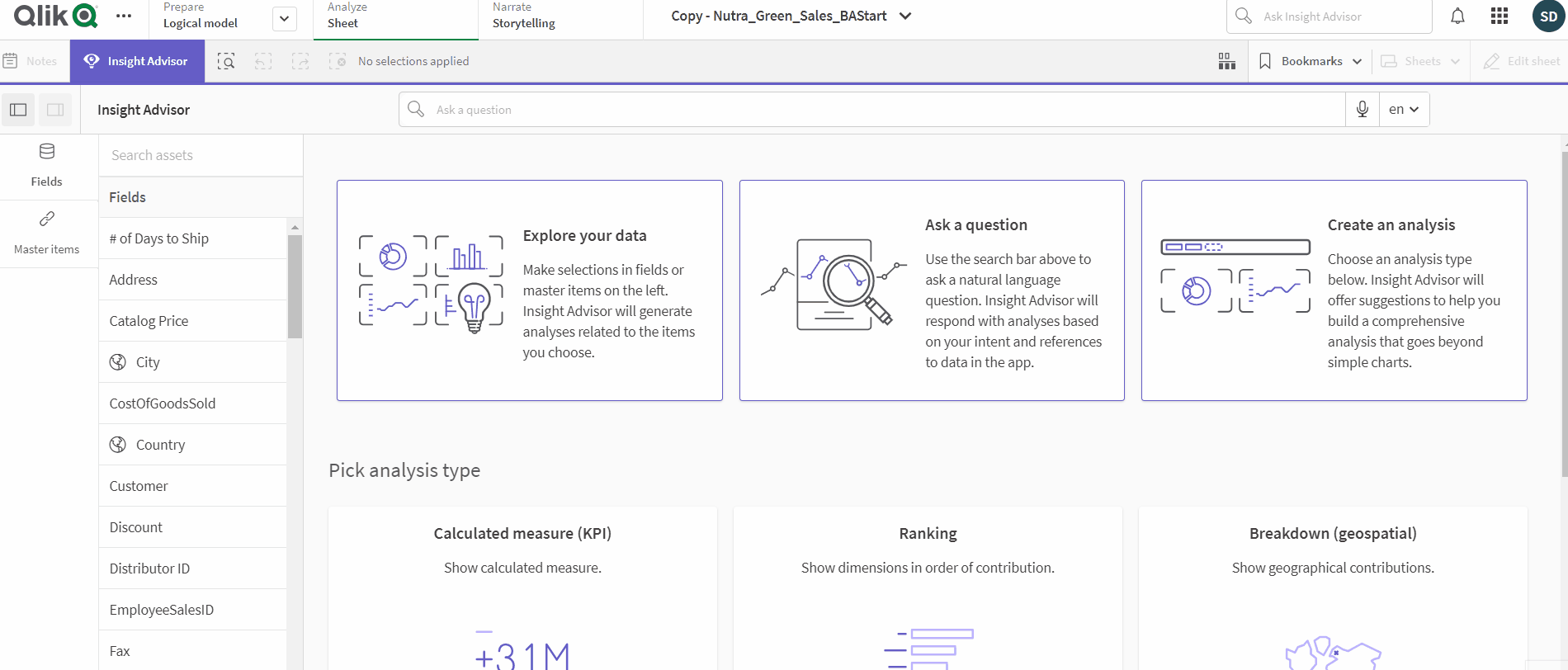
Example Questions
With Example Questions you can provide the user with a list of possible questions to ask. This can be useful to show them the possibilities of the Insight Advisor.
Challenges
Apart from the numerous advantages, the Insight Advisor's logical paradigm and business logic vocabulary present several challenges.
To build the logical model in the best possible way, it is first and foremost necessary to know the dataset. Initially, Qlik assists with this by partially producing it; nevertheless, the user must still compile the ‘Packages’, for example. It is also necessary to consider the questions that the user may ask since the logical model can then be improved in light of those answers.
Secondly, it takes a lot of effort to develop a strong vocabulary in business logic. If a sizable data set is available, creating and maintaining it may need the usage of several synonyms, translations, etc.
Conclusion
Qlik Sense’s Insight Advisor, with its Natural Language Interaction, represents a significant leap forward in the world of data analytics. By bridging the gap between humans and machines, it empowers organizations to unlock the full potential of their data assets. With this innovative tool at their disposal, businesses can make informed decisions, uncover hidden opportunities, and stay one step ahead in an increasingly data-driven world.


