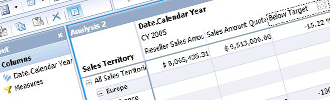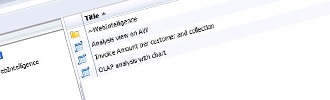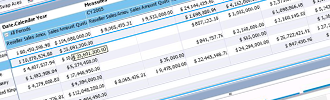Introduction
With the introduction of SAP BusinessObjects BI 4, a new module has been added to the Business Intelligence product suite: a complete OLAP solution, named "SAP BusinessObjects Analysis for OLAP”. For many veteran BusinessObjects users this is a completely new analysis approach and the question arises: "Why do we need another analysis tool, when we already have WebIntelligence?”
For many users working with other technologies like IBM Cognos, Oracle or Microsoft Analysis Services, OLAP or multidimensional analysis has always been part of their Business Intelligence front-end experience. One user community in particular, the SAP Business Warehouse users employing SAP Bex and InfoCubes, has always been accustomed to multidimensional analysis. With SAP acquiring Business Objects, adding OLAP to the functionality set was logical and required.
This insight will attempt to answer questions that may arise for both existing users and new users of SAP BusinessObjects BI. We will reveal the major differences between SAP BusinessObjects Analysis for OLAP and SAP BusinessObjects WebIntelligence, and hope to help you decide which solution to use in which circumstances and for which kind of user population.
The added value of Analysis for Web Intelligence users
With the introduction of SAP BusinessObjects BI 4, I was really reluctant to accept yet another tool within the SAP BusinessObjects suite. Having many years of experience, with both Web Intelligence and its predecessor Desktop Intelligence, it was hard to believe at the time of the introduction of Analysis for OLAP that yet another module was needed within the stack of products that were already available. All features for drilling, creating charts on partial data, slicing and dicing, … were already present in SAP BusinessObjects Web Intelligence.
A few years ago, with the merger of Crystal Reports in BusinessObjects, we already adopted Crystal Reports as the ‘pixel perfect’ tool to create and distribute reports to end users. At the time of the introduction, I was convinced that Desktop Intelligence and Web Intelligence would over time replace all Crystal Reports : we could create the same reports and had richer functionality (e.g. the drilling, the slicing and dicing, the universes, and much more). I had to admit that some functionality was still missing (e.g. conditional hiding of tables, objects, …) in the BusinessObjects tools, but that was something that would be resolved in the years to come as the different solutions would be merged further.
The truth however, is that Crystal Reports survived as a (even too ?) separate solution. Working with Crystal Reports convinced me of the capabilities and the purpose of having a ‘pixel perfect’ reporting tool next to Web Intelligence. The main differentiator is the audience: SAP BusinessObjects is more for ad-hoc reporting, where SAP Crystal Reports is for consuming fixed reports.
Having worked with Analysis for over a year now, it becomes clear that there is a certain advantage to working with Analysis versus Web Intelligence. The tools are meant for a different audience. Lacking a real analysis tool, SAP BusinessObjects WebI was always used (and positioned) as an analysis tool. SAP BusinessObjects WebI users, including myself, have misused the tool for performing analysis… based on queries.
On the chart below you can see how SAP positions each tool.
Figure 1: Tool positioning as presented by SAP
SAP admits with this visual representation an overlap or continuum between the different modules. Depending on your actual needs, you will use a more interactive tool, a tool that is focused on data visualization or printing pre-formatted reports in a fixed lay-out. Since SAP BusinessObjects Analysis for OLAP and SAP BusinessObjects WebI will serve a difference audience and have their own specificity in terms of interactivity, it makes no sense to do a full comparison on the details of all the different features of the tools, nor do we need to choose what is "the better” or "best” tool. It really depends on the user community and the type of analysis functionality that is required.
SAP BusinessObjects Analysis for OLAP functionality
SAP BusinessObjects Analysis for OLAP was built for analyzing and interacting with corporate data, represented in a multidimensional OLAP cube. Typically an OLAP tool will provide a view on many different business dimensions together with a limited set of measures or key figures. You will be able to drill to the deepest detail within a hierarchy in a dimension to find out the root cause for eg. the underperformance of a certain measure or KPI. Few limits exist on drilling into the dimensions in order to get the right result. Due to the large amount of dimensions and the extended drilling capacity, not all users will be able to get the right figures and draw the right conclusions from the analysis. There clearly is a steeper learning curve than for consuming a predefined report. Therefore this tool is focused on serving a smaller audience, typically a business analyst. Any business analyst should after a while be able to cope with the multiple dimensions and the drilling on objects. Used to eg. pivot tables in Excel and/or the use of Bex in the past, they will be less overwhelmed by the number of dimensions represented in the report and the complexity of finding a root cause by drilling on the KPI’s via multiple attributes.
Figure 2: Analysis screen with multiple dimensions

click to enlarge
An OLAP cube can contain pre-calculated measures and/or KPI’s combined with a wide variety of dimensions. All these measures are pre-calculated at each level within the cube itself, making it faster and easier to get to your data in an analysis. The number of dimensions and the performance of the report is one of the main advantages of analyzing your data via SAP BusinessObjects Analysis for OLAP instead of via SAP BusinessObjects WebI. When we compare WebI with the OLAP tool, the performance of the latter is a lot better than the performance of WebI; drilling within a WebI report can be slow, especially when you have not included all objects needed in your drill-hierarchy. Thanks to the pre-calculation of all measures in the OLAP-cube, performance is not an issue anymore when you need to bring up the lowest level of detail in your analysis.
Finding some specific data in a large analysis, might be a real burden for some analysts. Luckily SAP BusinessObjects has integrated ‘conditional formatting’ functionality within the tool, to bring up data in a visual way. In Analysis for OLAP this functionality is implemented in a similar way as in an SAP BusinessObjects Web Intelligence report or a Microsoft Excel sheet. Within SAP BusinessObjects Analysis you can apply multiple conditions to the same measure whereas in Excel you are limited when it comes to the number of conditions you can add to the formatting rule.
Figure 3: Adding conditional formatting to an Analysis
Within SAP BusinessObjects Analysis for OLAP, additional calculations can easily be performed to compare values (e.g. how many % of the target has been reached). The number of calculations and extra measures you can create in SAP BusinessObjects WebIntelligence is far greater, but it demands a lot more knowledge from the report creator. All calculations within SAP BusinessObjects Analysis will be calculated over all levels within the cube. They will help analysts decide which data to analyze in depth, especially when combined with the conditional formatting. Calculations that are added within the analysis will focus on the limited set of displayed data (e.g. moving average or an Olympic rank number); it makes no sense to pre-calculate the moving average within the cube, since it will change depending on how you filter or display the data.
Figure 4: adding calculations to an Analysis
Once an analysis has been executed it can be saved, shared with the rest of the user community and refreshed –when new data becomes available in the cube. This helps out in getting consistent analysis over time and doing a follow-up of your data and the actions you took based on the root cause analysis of your data. The saving and sharing functionality is not different from the SAP BusinessObjects WebI functionality. Within SAP BusinessObjects OLAP, you can create an analysis view on which a fixed report in WebIntelligence can be created, making it the ultimate integrated tool.
Figure 5: Saving an Analysis as an Analysis view
Figure 6: Opening an Analysis view as source for WebI reports
In SAP BusinessObjects Analysis for OLAP, the data can be represented in a graphical way, just as in any other tool. By offering the possibility to create almost any type of chart in the OLAP viewer tool, you can build a dashboard-like analysis based on one or multiple cubes, represented in one or more charts each time. The ability to combine the table style and graphical views via charts is a very useful feature, especially when you can combine it with a focused (sub-) analysis: each time you select another dimension value in the table, the chart will display only data for that dimension in the sub-analysis. The focused analysis helps present the multidimensional data in a comprehensible, graphical way.
Figure 7: A focused analysis
Figure 8: Multiple charts that form a dashboard-like analysis
The use of SAP BusinessObjects OLAP analysis is currently limited to cubes created in SAP Netweaver BW or Microsoft Analysis Services. This means that the available data sources are not as open as in SAP BusinessObjects WebI. In WebI almost any relational database can be reached via a connection and a semantic layer, the universe, in between. Before you can start using SAP BusinessObjects OLAP analysis, a separate database layer, the dimensional cube has to be built.
When to use SAP BusinessObjects Analysis for OLAP and when SAP BusinessObjects WebI?
It is hard to say which tool is better: each tool has its own specific audience and specific features. All depends on how you are planning to use it within your company.
How easy is it to learn the solution ?
The learning curve for SAP BusinessObjects Analysis is a lot less steepthan the one for SAP BusinessObjects WebI. SAP BusinessObjects Analysis for OLAP is very intuitive to use. Once your connection towards the OLAP cube has been made, you can drag and drop your objects in the report pane to create your analysis. Filtering is easy and requires just a simple click. For SAP BusinessObjects WebI, it is more difficult to get a first set of data on a screen: first you have to create a query, afterwards, you can reorganize your data within the report. WebI demands much more in depth tool-knowledge than SAP BusinessObjects Analysis.
How can my result be distributed ?
Sharing the result of your analysis can be done in both modules. However when you need a solution that is focused more on delivering pre-formatted reports towards a large audience, SAP BusinessObjects WebI has the advantage: there is a strong focus within the tool towards page lay-out, saving in different formats, scheduling the refresh of a document and more. SAP BusinessObjects Analysis lets you share your result with other Analysis users, and even WebI, but the lay-out possibilities are rather limited.
How is the interaction with the data within the tool ?
SAP BusinessObjects Analysis lets you interact with all data that is present in the cube: whenever you need an extra object in the analysis, you can just drag it in. Need more detail? Add a more detailed dimension to your analysis.
For SAP BusinessObjects Web Intelligence, you always need to check whether you have included the required object(s) in your query. If you need to drill or need more detail, the path is more pre-defined (ie. less flexible) than in Analysis. The interaction within SAP BusinessObjects is much more guided or pre-defined.
If you want to combine your data in any way you can imagine, the preferred tool in SAP BusinessObjects Analysis. If you want to make sure that end-users cannot combine just any dimension with another, you should choose SAP BusinessObjects WebI.
Who should use It ?
SAP BusinessObjects Analysis aims to be the tool for Business Analysts: people who are searching the data for answers to rapidly changing business questions, but in a known context of business dimensions. All dimensions in the OLAP cube can be combined with each other, and with the key figures or pre-calculated KPI’s.
SAP BusinessObjects WebI deliversreports that contain the same dimensions and measures each time. WebI reports can be the result of analysis to keep track of a specific problem, for example on a daily or monthly interval. People that prefer reports with a fixed lay-out and a more guided analysis should work with SAP BusinessObjects WebIntelligence.
The future looks promising for SAP BusinessObjects Analysis
Currently SAP is heavily investing in the SAP BusinessObjects Analysis in order to make it a successful successor of the BEx Web version. SAP is planning an additional version of SAP BusinessObjects Analysis: Analysis for applications and planning. SAP BusinessObjects for applications and planning will let you interact even more with the data coming from OLAP cubes and will enable users to write back data to the cube (e.g. planning data). The additional version will enable users to create real dashboards on top of OLAP cubes, create pre-formatted analysis on top of a cube and guide end-users in filtering their data by adding drop down filters on their pages. Newer versions will add in extra visualization enhancements, offering a richer experience for end-users.
Figure 9: SAP's preview on Analysis for applications (Analytical & Planning applications)

click to enlarge