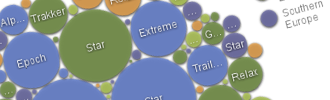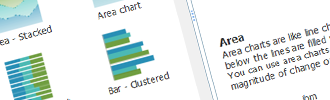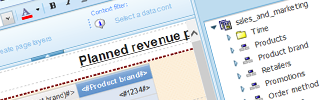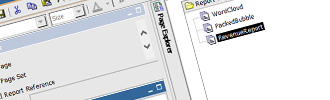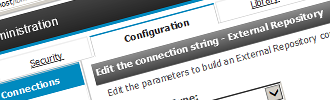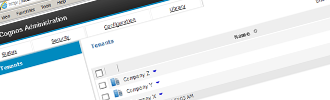Recently IBM Cognos BI Server 10.2.1 was released. A few months later Fixpack 1 was added. Both add a lot of new features to the Cognos products. The changes in IBM Cognos BI Server are focused around three areas: performance, interactive visualization and big data. IBM has been working very hard on performance with the new query mode DQM (Dynamic Query Mode), achieving nice performance and efficiency gains. A new, extensible visualization engine has been introduced that will allow a quicker adaptation of new graph types. The Dynamic Cube offering is specifically targeted to the Big Data market and can handle large volumes of data. Reason enough to take a closer look on what this new release offers us.
Figure 1: Cognos 10.2.1 Revamped user interface
RAVE
Extensible visualizations are a new charting engine introduced by IBM. This feature was quietly added to Fixpack 1. The idea is simple: until now, users would have to wait until a new Cognos BI Server release was available to be able to use new charting types.
What if the administrator would be able to add new or updated charts as they become available? Extensible visualizations just do that. By a simple import mechanism, the administrator can easily add new charts to the Cognos BI environment. The engine behind the visualizations is RAVE: Rapidly Adaptive Visualization Engine. For now, about 30 visualizations are available. Many of them seem familiar, but there are interesting additions such as the Packed Bubble Chart or Word Cloud. The Treemap that already was available in Cognos Insight is also available as a visualization. Since Fixpack 1, visualizations can be used in all the client tools: Report Studio (both standard and active reports), Workspace and Workspace Advanced. In Active Reports the visualizations can be rendered as static or active. Static will display an image while active will be rendered as Javascript code.
However, visualizations do not yet replace the old charting engines due to limited functionality. There are very little properties to adjust, compared to the old charting engine, but we've been told IBM is working hard to address this in upcoming releases.
Figure 2: RAVE packed bubble chart
Figure 3: RAVE Word Cloud
Figure 4: Visualization gallery in Workspace Advanced
Figure 5: Visualizations in Cognos Administration
Workspace and Workspace Advanced
Improvements were also made to Cognos Workspace. The workspaces can now be embedded in other portals like Microsoft SharePoint by using a custom build URL. When prompts are available in the Workspace, users can append these parameters to the URL to avoid being prompted.
Cut, copy/paste, duplicating might be standard functions in many programs, but until now you could not copy a widget and put it somewhere else. This feature was added in Fixpack 1, further enhancing the usability of Workspace. Cognos Workspace is now able to filter concurrently on data items that have the same data source, even if the naming is differently. Also the refreshing of data in filter widgets is done automatically as of this release.
An interesting addition to Workspace Advanced is the ability to share member sets between reports. Member sets are a grouping of members, for example Belgium, The Netherlands and Luxemburg would be the set Benelux. Until now in every report this set had to be redefined. By sharing these sets, changes to the sets can be accommodated more easily. You now are able to create a single report that contains all sets and then reuse the set. When the set is changed, only one report needs to be modified.
Filtering can now be done using text patterns. Expanded text-based filtering will allow the developer to create dynamic filters based on text patterns like Contains, Start With, Ends with,
Figure 6: Workspace Advanced using shared sets
Report Studio
Next to the extended visualizations, the biggest change to Report Studio is the introduction of booklets. Report Booklets are used to group already existing reports that have common use. A report booklet will group content, provide a table contents, uniform page numbering and smart use of prompts. A typical use case would be to combine several operational reports into 1 report booklet. Instead of having to run and distribute every individual report, all could be grouped and combined into a report booklet. The report booklet will not copy or modify existing reports but will use a reference to the original reports. To create a booklet, create a new report, go to the Report Pages overview and add references to the existing reports. You can reuse existing prompt pages or build a new prompt page and share the parameter values by merging them.
Figure 7: Report Studio Report Booklets
Dynamic Cubes
IBM also has been working hard on performance. Dynamic Cubes are marketed as a cube solution that can handle terabytes of data. Therefore performance is of the utmost importance. With the new release, response time has been cut in half and the memory usage of aggregates and cache was split in two.
Improvements to security were made too. It was already possible to secure hierarchies or levels. Starting from Fixpack 1 individual dimensions or even attributes can be secured. The security no longer needs to be hard-coded but can use existing tables in the database.
The first, last and current period aggregation rules were added, aligning Dynamic Cubes with the other OLAP solutions in the IBM stack such as Powerplay. Commonly used, the first, last and current period rules allow for rolling up semi-additive measures. Aggregating inventory can now be done graciously.
From the administration perspective, it is made easy to deploy, configure and manage Dynamic Cubes using the Dynamic Cube management console. A Dynamic Cube API was added allowing the programmer to write an interface to generate and deploy cubes programmatically.
Figure 8: Cube Designer Configuring advanced security
Cognos Mobile
Some changes to the user interface were made to navigate the BI content in a more visual way. Pinching to zoom in/out can be used since Fixpack 1. Reports that are executed manually on Cognos Mobile will no longer retrieve the entire report before showing results but rather retrieve a page at a time. Although the total execution time remains the same, the first page of the report is shown much faster in Cognos Mobile. iPad users can configure the IBM Cognos Mobile application without having to type the complete URL
Meanwhile, Fixpack 2 was released with additional features. The iOS application can be themed and reports can be shown in portrait mode. Cognos Workspace can be viewed and manipulated on iOs and Android devices. You can drill from an Active Report to a report that uses a different package or type of data source. Drill through is also supported from and to a saved Active Report. A new role, Mobile Administrators was added to the predefined roles in Cognos Namespace so Cognos Mobile can be administrated by different people then Cognos BI.
Performance
The introduction of Dynamic Query Mode has been a leap forward in query technology. The Java-based, extensible query engine was introduced in the Cognos platform with the release of Cognos 10. The dynamic query layer was specifically developed to meet the performance challenges that are present with interactive reporting and ad hoc analysis. DQM uses advanced in-memory caching and aggregation to seriously lower execution times. Through every new release, IBM has been investing a lot of effort to further improve the performance and usability of the Dynamic Query Mode. Every release offers new compatible source databases. First only OLAP sources like TM1 and Essbase were supported. Next, popular databases like Oracle and SQL server were added. With the 10.2 release came support for ERP data sources like Salesforce and Siebel.
A big problem in previous versions was the slow execution of master-detail queries, especially when complex reports were bursted. This was due to the fact that a detail query was executed for every master record. This approach is a lot slower than fetching a single instance of the detail query that holds all the master records. Now, DQM will whenever possible use a single query, rather than having a detail query for every master record instance.
When bursting reports, the query can also be pre-fetched. The queries will run in parallel with the report rendering, producing much faster output when rendering takes a long time. Not new -but noteworthy- is that queries can be run concurrently. Normally report queries are sequentially processed. Using a parameter at the Report and Batch Report service level, you can instruct IBM Cognos to concurrently process queries. This often results in faster report output.
However many other changes were done below the hood to optimize resource utilization and improved scalability in mobile, batch reporting, report rendering, active reports, dynamic cubes and bursting.
Platform
In previous versions you needed to configure the Internet Information Services gateway manually to run using the 64-bit libraries by running a .bat file. As of now, the 64-bit libraries are installed by default for 64-bit installations of Cognos BI Server.
Cognos can be configured to use external repositories. An external repository cannot only be used as an external repository but also for content archival. Content archival means that stored versions of a report are moved away from the content store and stored somewhere else. Using an external repository will not only store the report output externally, but also the metadata. You can store entire folders somewhere else (encrypted zipfiles), but this is completely transparent in Cognos Connection. A user cannot see the difference between a folder that is stored in the Content Store and a folder that is stored externally. An external repository can be configured using IBM Filenet and as of Cognos 10.2 even the file system can be used.
By using content archival, saved report outputs can be archived to an external repository. As of this release it is also possible to archive the content of the personal My Folders of users. Since 10.2.1 you can store entire reports in an external report store. Report output is then stored on a local drive or network share instead of the content store database. This feature allows administrators to keep the size and performance of the content store under stricter control.
Figure 9: External Repositories
In the context of My Folders, it's now also possible to take granular backups of My Folders, without the need of backing up the entire repository.
The Data Stores option in Cognos Configuration is located under the Status tab and provides a quick and easy way to manage all dynamic cubes.
Figure 10: Data Stores
Multitenancy
Multitenancy was introduced in Cognos 10.2. It allows multiple customers to use the same Cognos environment without being able to see or access another tenant's content.
This is an essential requirement to enable the Cognos platform as a SAAS-platform (Software As A Service). In the previous release, a platform administrator had some issues maintaining the whole environment and sometimes had to create multiple administrator accounts, linked to a specific tenant. As of this release an administrator can impersonate any tenant, making administration a lot easier. To accommodate this, an extra tab specifically for multi-tenancy was added in Cognos Administration.
Administrators can now assign default profiles to tenants, remove a tenant and all its content completely. When archiving content in a deployment archive, all objects that belong to a tenant and any public content can be deployed to the same archive. System administrators can assign default profiles to each tenant and lockout access to Cognos Connection per tenant when needed. System administrators can also cancel all active user sessions that belong to a specific tenant.
Figure 11: Cognos Administration Multitenancy Tab
Theme Designer
Although introduced with the beta release of Cognos 10.2, Theme Designer did not make it to the production release until 10.2.1.1. Compared to the first beta version, the user interface was greatly enhanced. IBM Cognos Theme Designer provides an easy tool to rebrand the Cognos Connection user interface. By using a WYSIWYG-editor changes custom themes can be developed without having to change Cascading Style Sheets. Changes are visible in the live previewer. Skins can easily be imported and published to the Cognos server environment. Theme Designer can not only influence the appearance of Cognos Connection and Cognos Viewer, but also of Cognos Workspace.
The Theme Designer is not included in the installation and can be downloaded here. Installation is fairly simple, just copy the two folders and create a new MIME type in Internet Information Services.
Figure 12: Theme Designer
Conclusion
IBM continues to add great functionality with every release. Although extended visualizations are not yet matured, they offer an exciting way to adopt new chart types. Since IBM is committed to leap forward in this subject we expect this technology to mature in the oncoming releases. Dynamic Cubes were released in 10.1 and are gradually maturing in both performance and usability. A next logical step would be to allow multiple data sources to be combined in Dynamic Cubes, rendering PowerPlay cubes obsolete. All in all, this minor release packs a lot of (re)new(ed) functionality making an upgrade worthwhile.
If you still have Cognos 8, consider upgrading to IBM Cognos 10. Support for Cognos 8 stopped on September 30, 2013.
As a Business Analytics Premier Business Partner, element61 maintains a constant and direct relation with IBM. element61's experts have a complete overview and understanding of the solutions that IBM Business Intelligence can offer. We have obtained the highest levels of certification in the IBM Cognos technology and are a Support Providing Partner. Feel free to Contact Us for any further information.